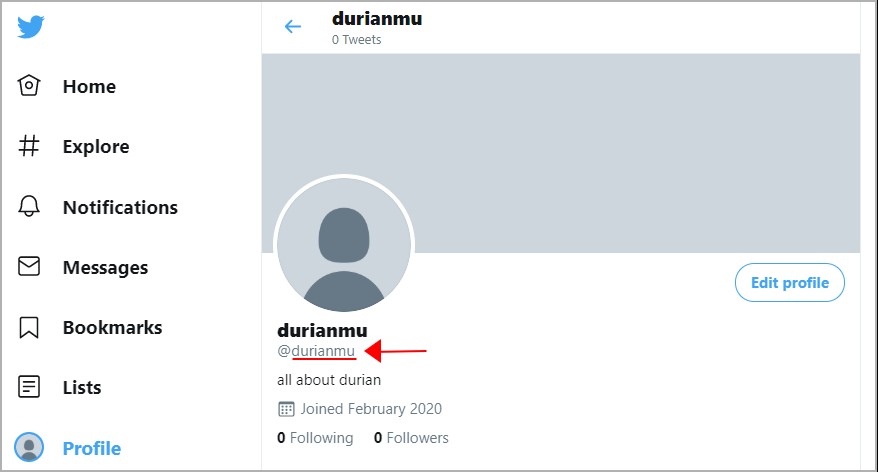How to publish my social media account to get my buyer to follow me?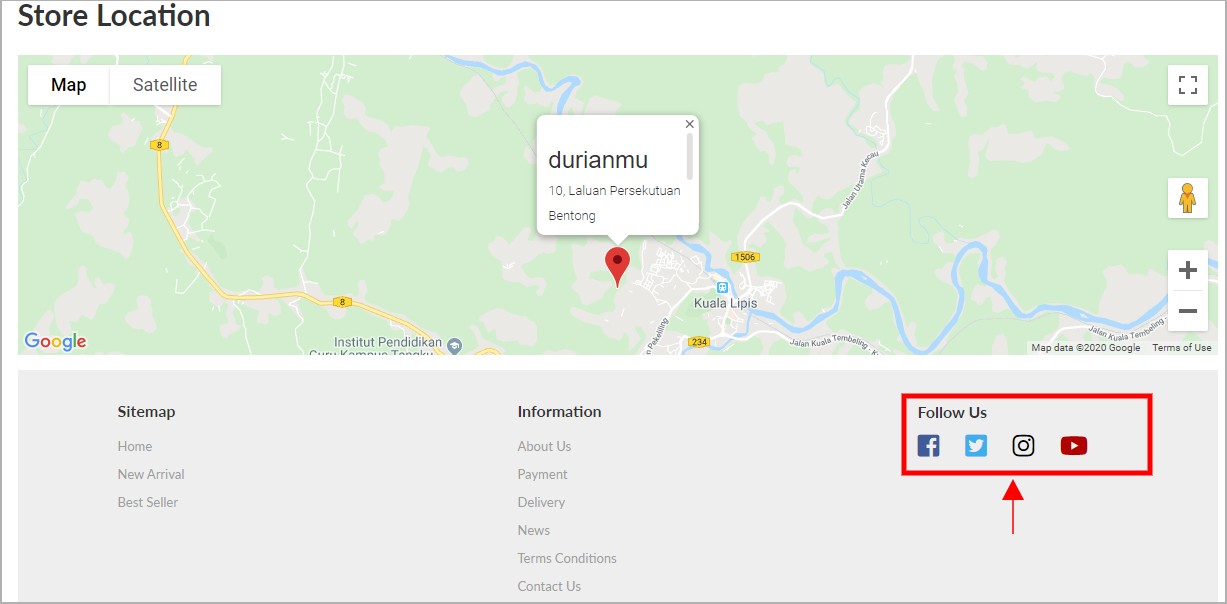
Follow the steps below to set up your social media.
Step 1: Log in to your account then go to “G. My Store -> 3. Store Setting -> Social Media”.
Facebook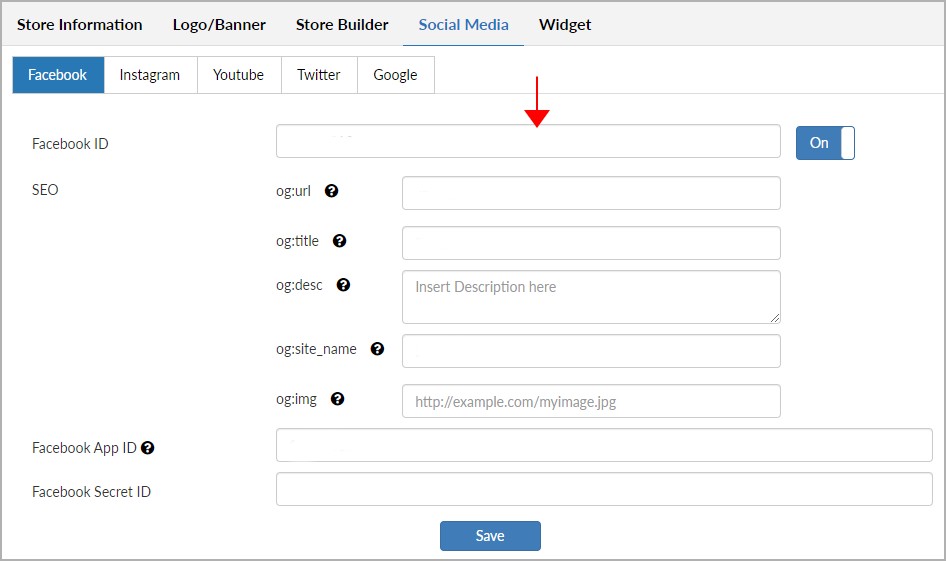
Filled in your Facebook account or Facebook page ID to the “Facebook ID” column.
Where to get your Facebook ID?
For your Facebook account: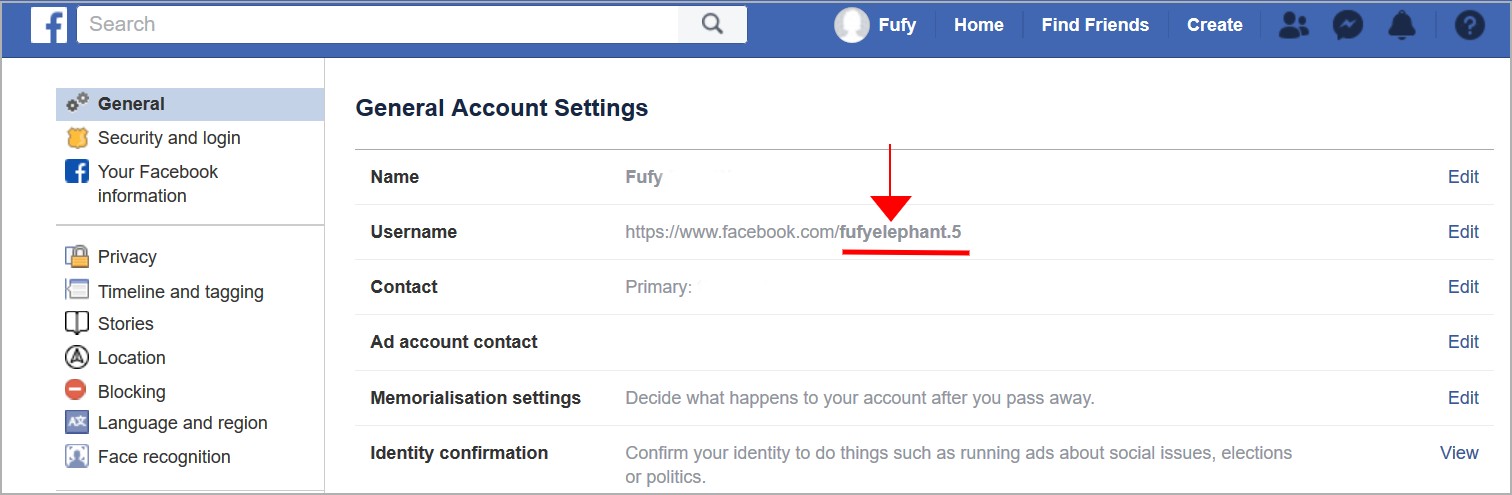
Facebook Page: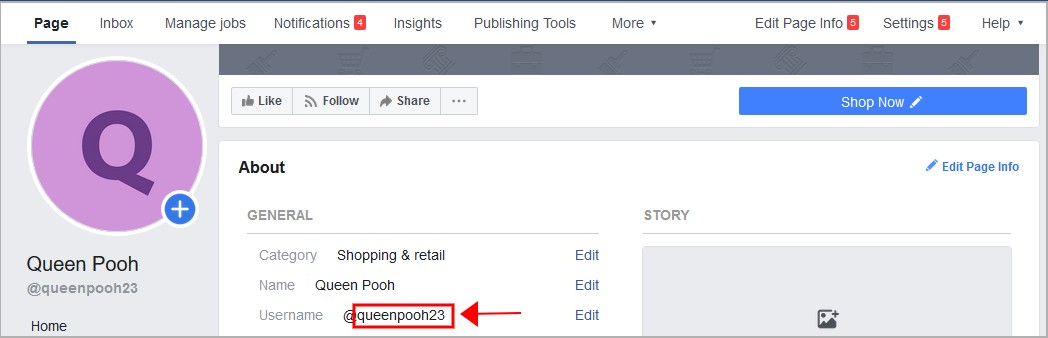
Instagram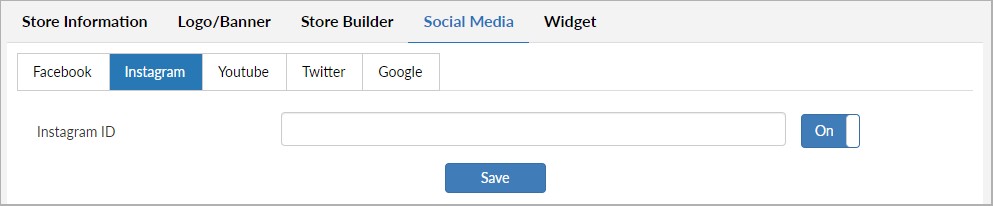
Where to get your Instagram ID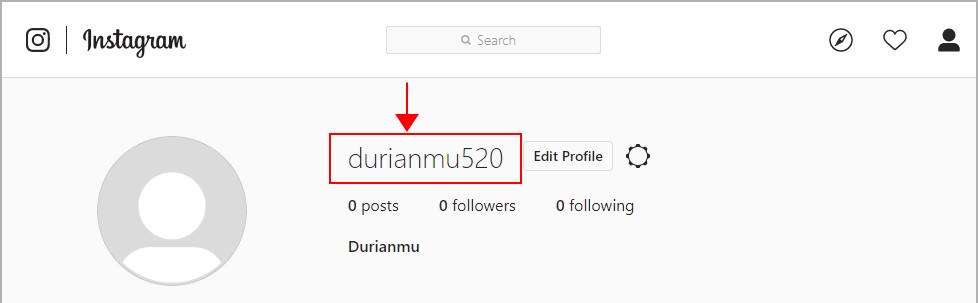
Youtube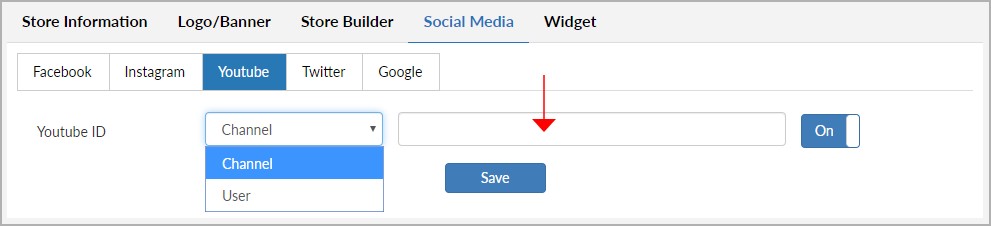
Select your Youtube type and keyed in your Youtube ID. Where to check your Youtube Type & ID?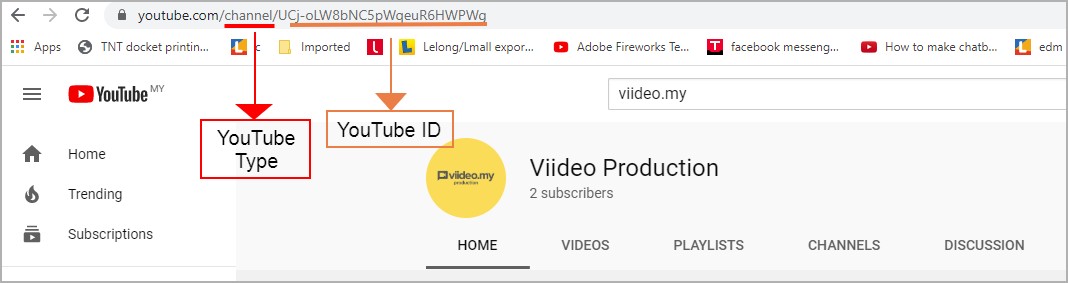
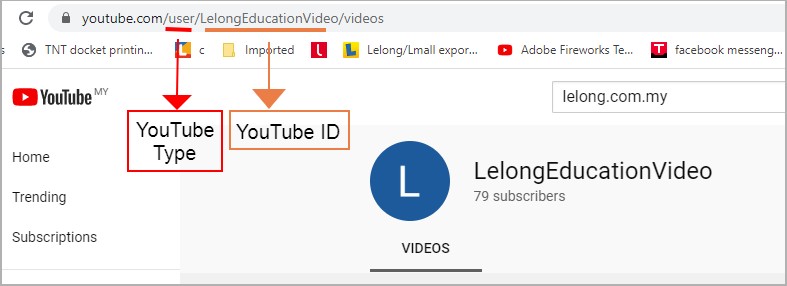
Twitter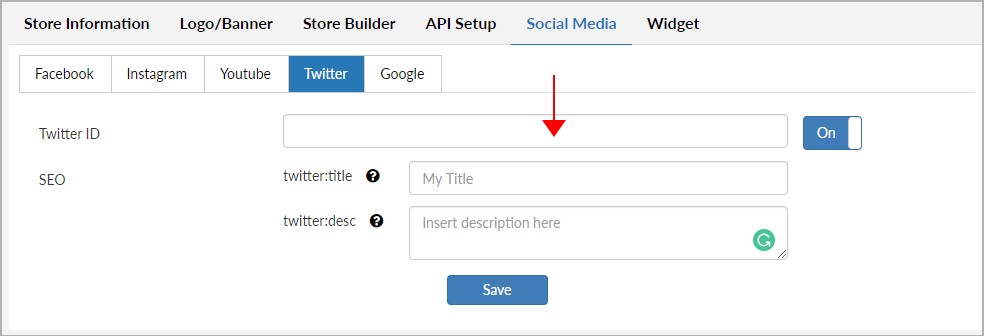
Where to get your Twitter ID