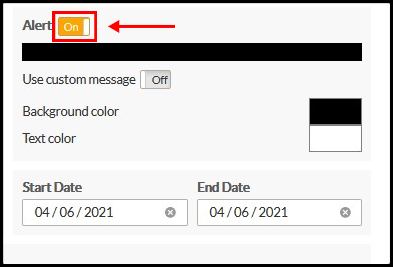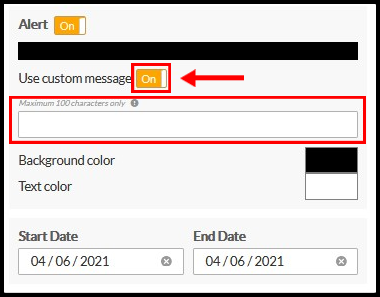We’re excited to announce the new feature of Alert Message of Promo Page. Alert message is a notification bar (small banner) that sits on the top of your website and provides your visitors with information without getting in the way of any content.
This feature are effective for sharing information such as:
- Sharing a new promotional offer
- Notifying your site’s visitors about significant changes like new business hours, shipping and purchase information
- New content updates on your site such as Product Launch
- Providing emergency or time-sensitive alert messages
- Updating your business or company’s services
And much more.
How to Create a Alert Notification Bar
- First, go to G. My Store > 3. Store Setting > Choose Promo Page
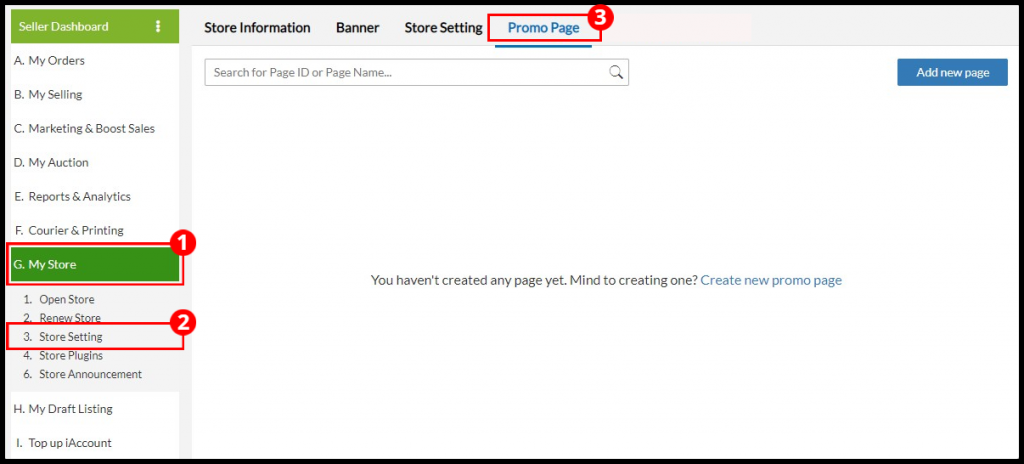
2. Click on “Add New Page”

3. To create categories, click on “Manage Content Categories”
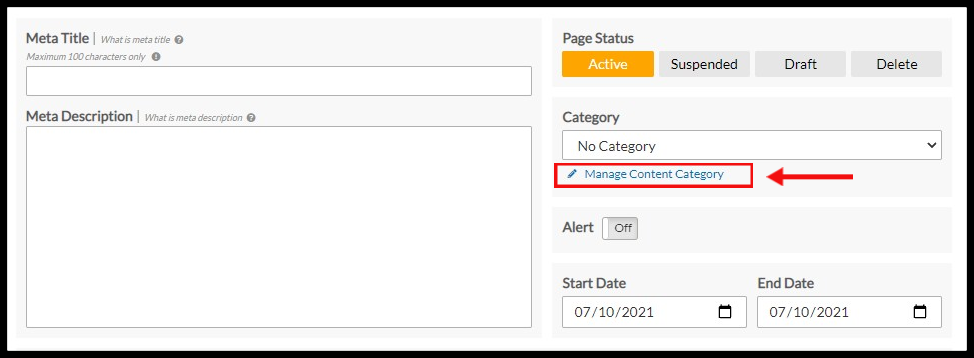
4. In Content Page Details, click the toggle switch to turn on Alert and update the feature.
5. Then, click the toggle switch On to update Custom Message. Here you may update the text of your notification. Maximum is 100 characters. You may change the background color and text color to match your site design or professional and personal brand’s particular style.
6. You may change the background color and text color to match your site design or professional and personal brand’s particular style. Advise you to choose bright color that grabs your visitor’s attention right away.
- Click the color box for if you wish to change background color or text color.
- Pick the colors you want.
- Click OK.
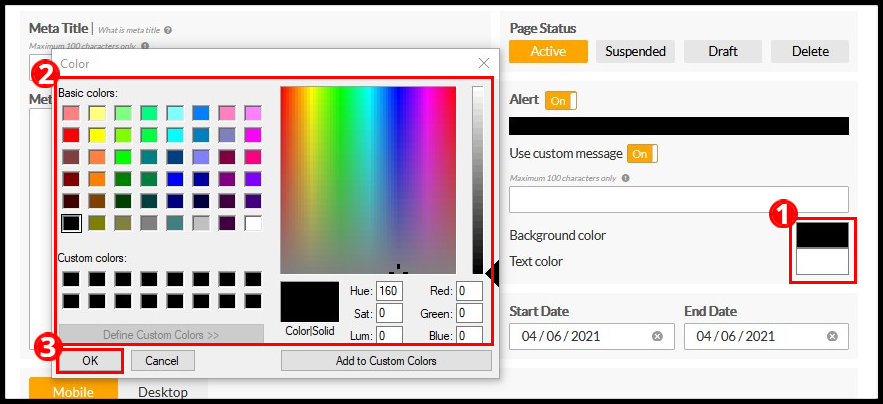
4. Once confirmed with the Alert Message, click Save.
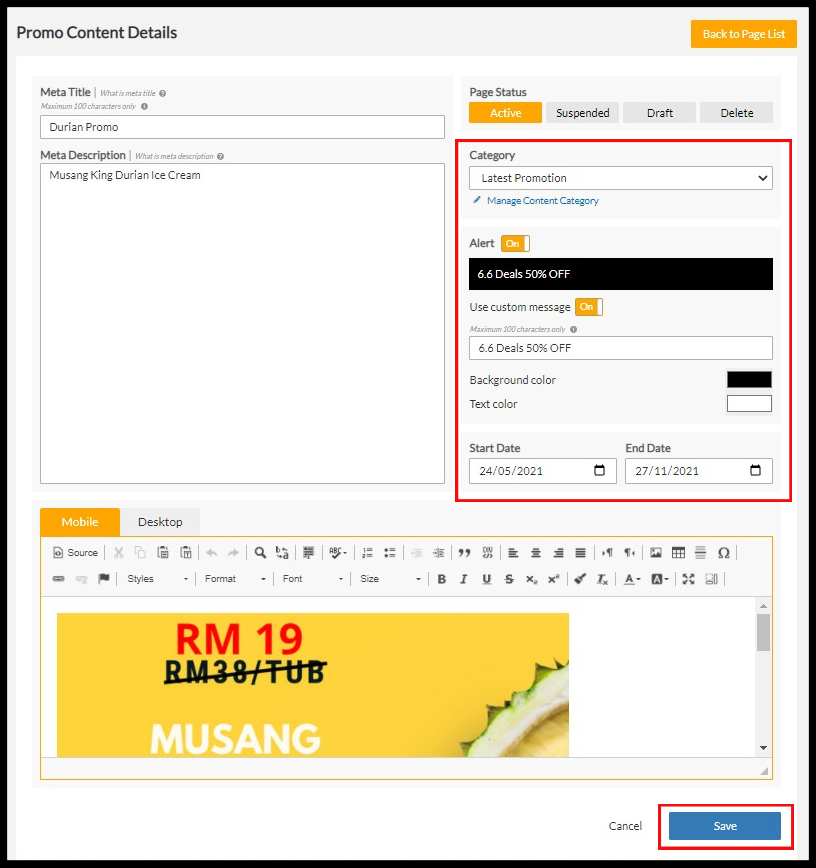
You now have a alert message to let all of your visitors know about important company-wide announcements and product promotions.
Example:
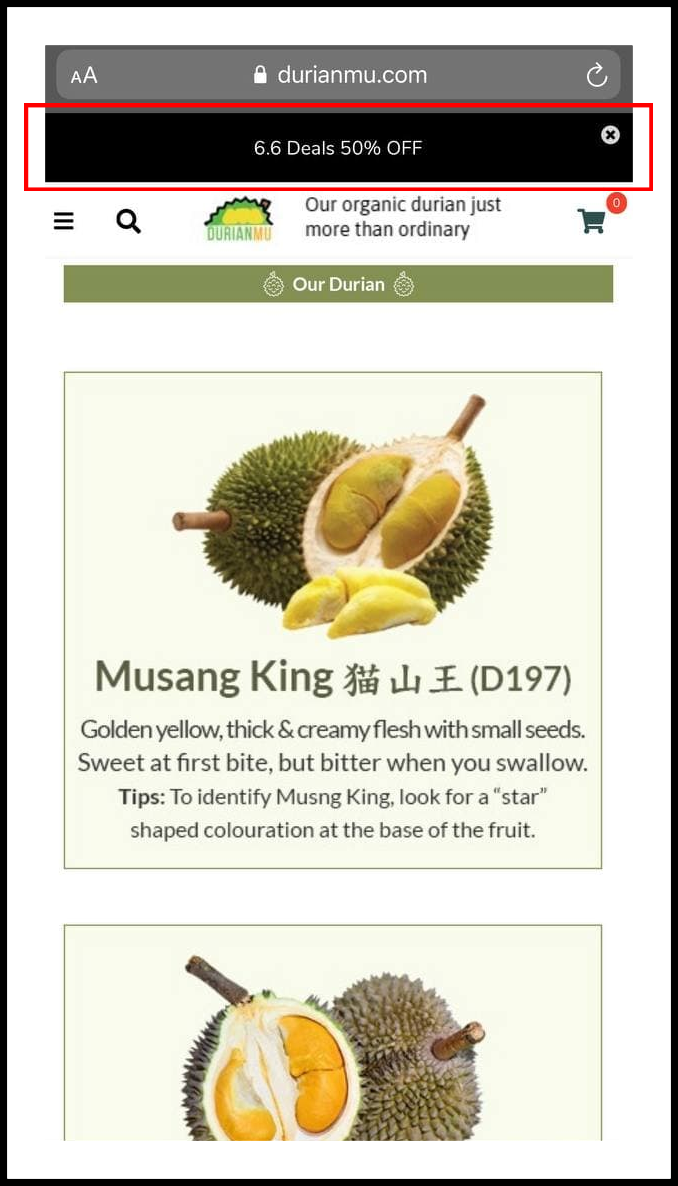 |  |