| Now you can register and login into your Lelong.my with your Facebook or Google+ accounts. This integration allows you to easily login to Lelong.my.
For new members, after clicking the “Facebook” or “Google+” icon, it will direct you to the “Facebook” or “Google+” asking your permission to share the data with Lelong.my. |
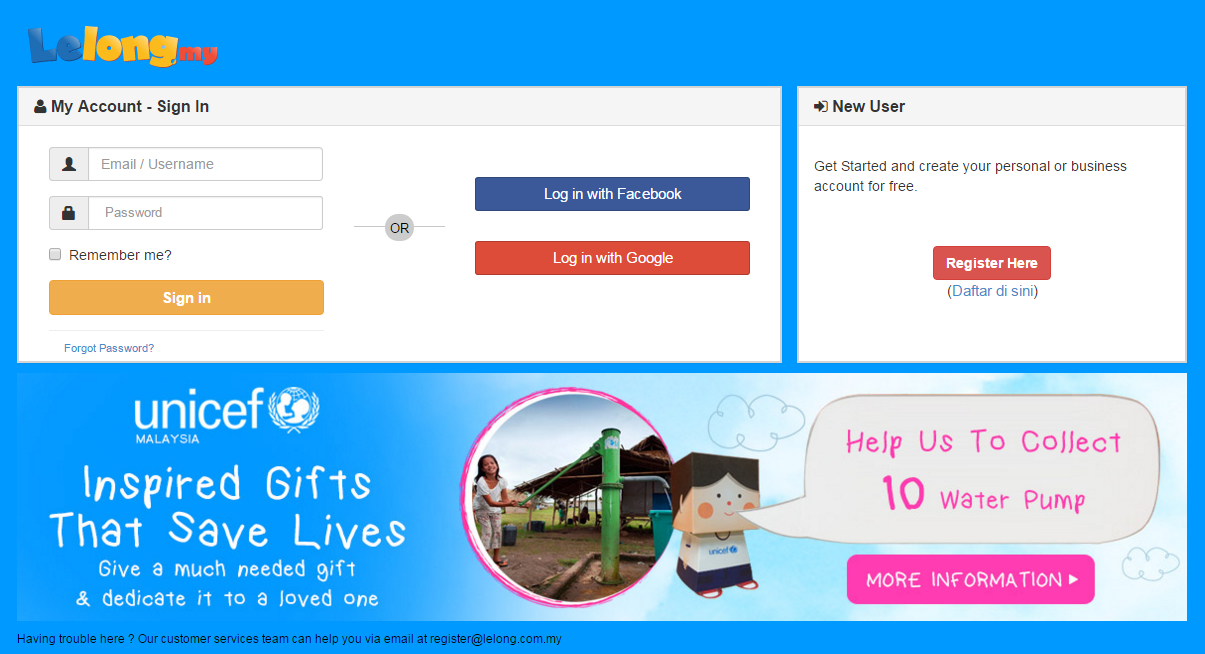 |
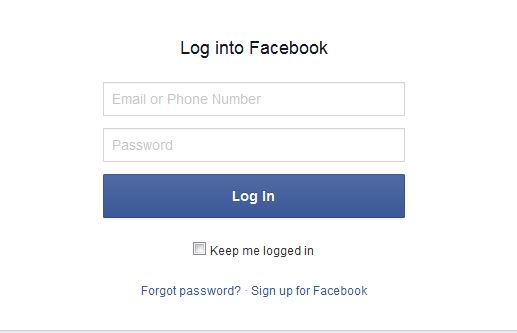 |
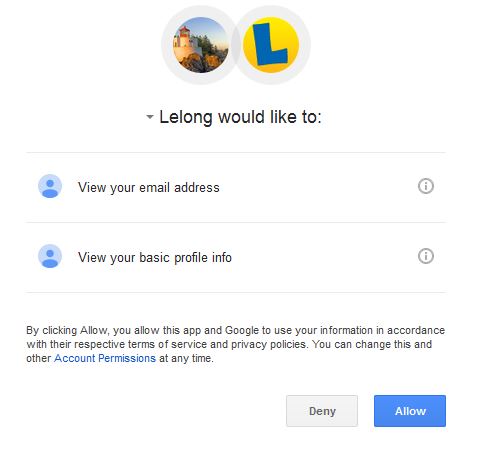 |
| When you authorized it, it will redirect you to the register page which most of the information will automatically been filled up.*the email address cannot be changed during the registration but only after the registration is completed.
For existing Lelong.my member, you can also login with “Facebook” or “Google+”. The condition is that both your Lelong.my account is registered with your “Facebook” or “Google+” email address. Once it is linked-up, you can click on the “Facebook” or “Google+” icon to login into your Lelong.my account automatically. To learn how to disable the connection, please go here. Register without any connection, click here. |
