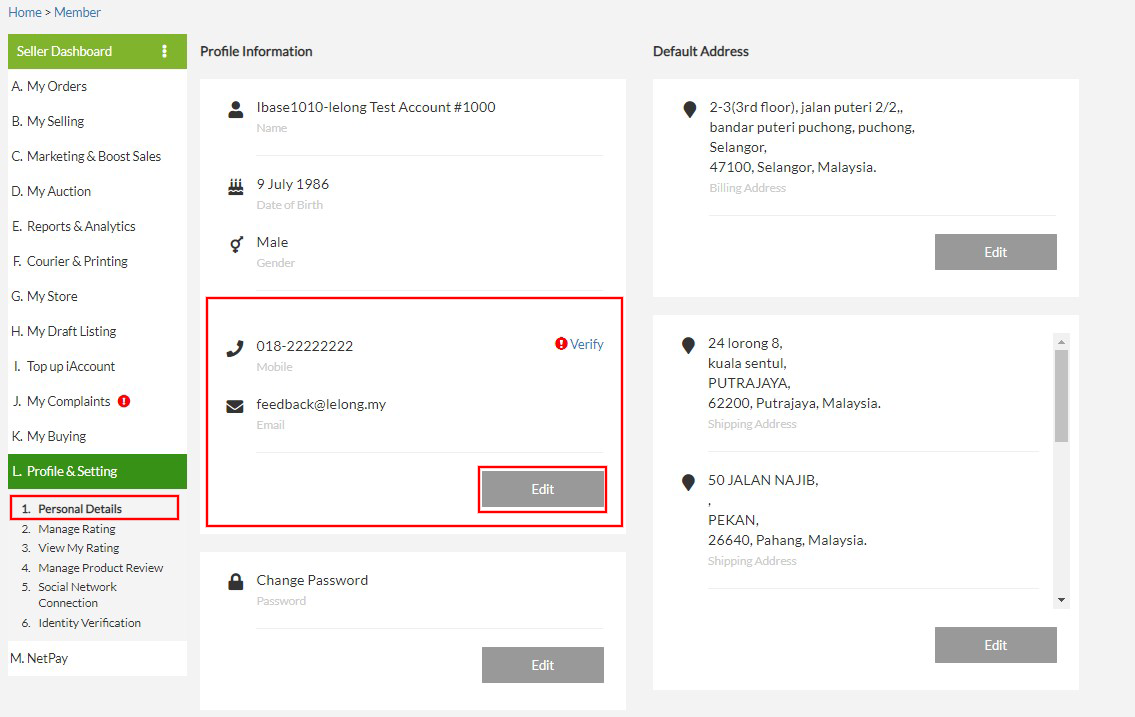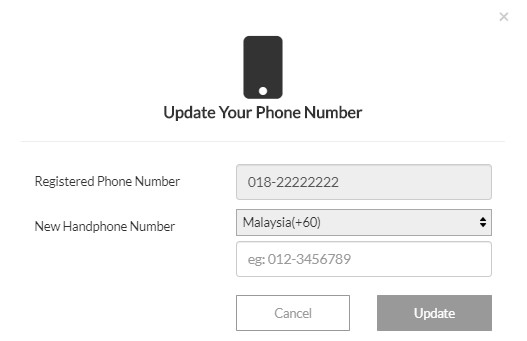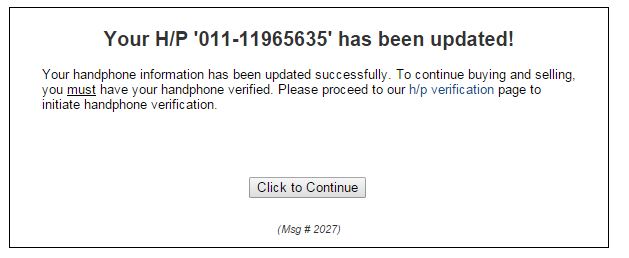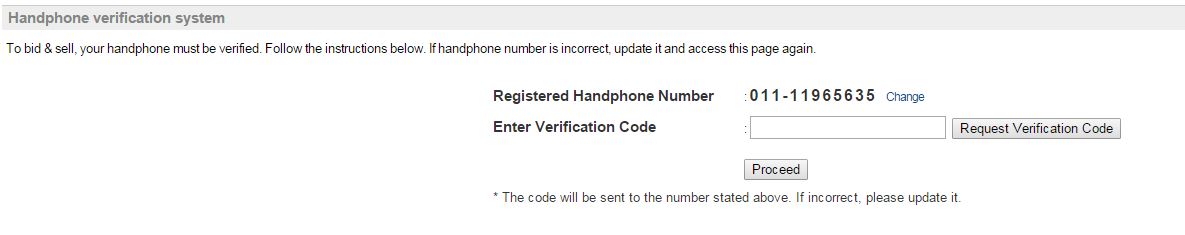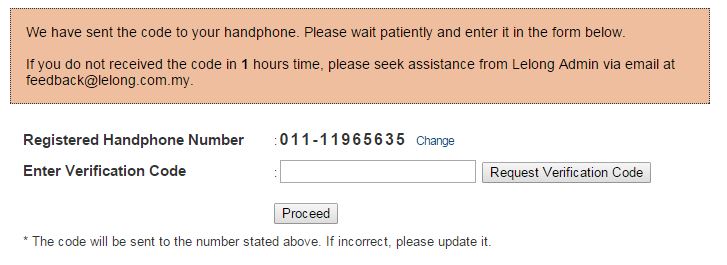You can follow the steps below if you have changed your mobile phone number.
1. Login into your Lelong.my account.
2. Go to L. Profile & Setting > 1. Personal Details
3. Click “Edit” on Mobile Number section.
4. Key in your new mobile phone number and click on “Update”.
5. Once successful you will be prompt with a message.
6. Click on Continue.
7. You would have to get your mobile phone verified before you can continue to buy or bid.
Click on the “Request Verification Code”. The code will be sent to your mobile phone,
8. Key in the code when you have received it in your handphone.