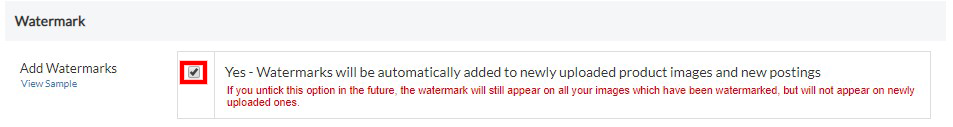We added a new feature, which is to include watermark to your product posting images, to avoid image theft. When you activate this feature, all your postings images will be watermarked with your web store ID and Lelong.my’s logo. The watermark will appear in the center of the image.
Please be aware that it applies only to the images which you upload through the “Upload Your Pictures” and “Upload Additional Pictures” function when you create your product posting. The watermark will not appear on the images if you embed image links from 3rd party, for example if you embed your images from Picasa, Flicker, etc.
The feature will be activated when you check “Yes” box in your Store Setting and the watermark will be added to your newly uploaded images permanently. You can disable this feature in the future and the watermark will not appear on the new uploaded postings. However, the watermark will still remain on all your previous images which had watermarked.
How to put watermark in your images?
1. Go to your Store Setting. (G. My Store > 3. Store Setting)
2. Click on the tab, Store Information.
3. Under the Watermark section, you need to tick the box for Yes. And click on Save.
4. Your posting images will show your watermark.