| Shipping fee by states plugin allow sellers to personalize shipping charges based on the states in Malaysia. It provides an additional column where the you can enter the name of the area for which you want to configure shipping rates. Here is the guide to show you how to set these different rates up. Step 1: Setup “Shipping Fee by States” profile 1. To enable this plugin, go to “G. My Store” and click on “4. Store Plugins”. 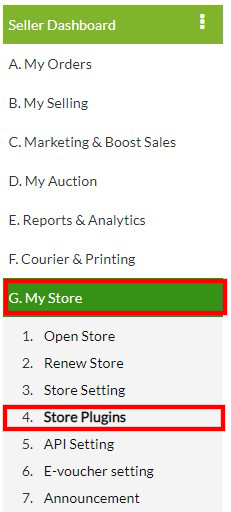 |
2. Click “Add new shipping area“.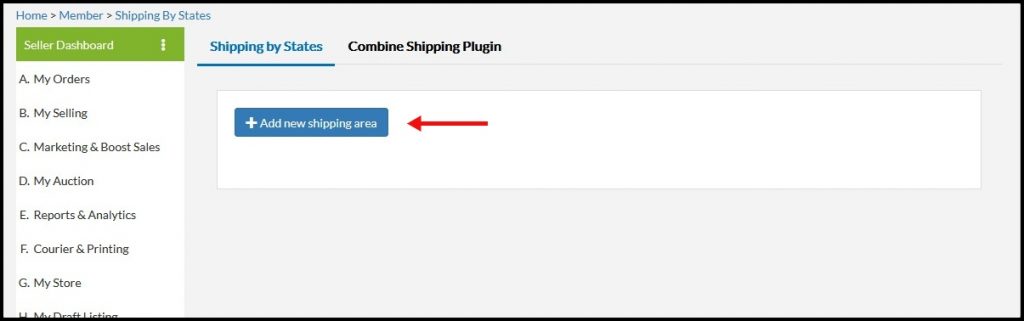 3. Name the Profile Name. Then, choose the Shipping by States type – either by Quantity or by Weight. 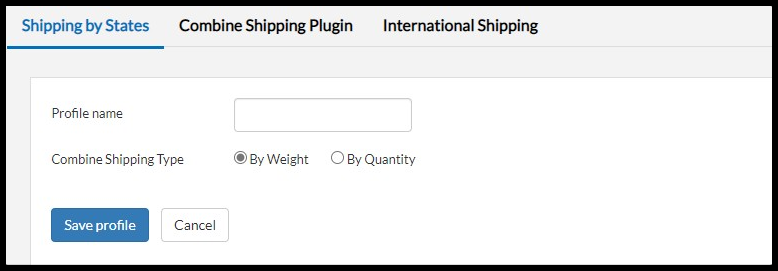 |
| 4. Name this area and key in the amount that you wish to set. Example:- (a) Shipping Fee by Weight You would like to set up shipping fees for Northern Region and only use courier NinjaVan. You set the first 1 KG is RM6.00 and every subsequent 1 kg is RM2.50. Assuming your buyer buys 3 items using the Shopping Cart: Item A: 0.5kg Item B: 1kg Item C: 1.2kg System will total up the weight (0.5kg + 1kg + 1.2kg = 2.7 kg) All decimal point will be rounding up. Total shipping fee will be : (First 1 kg = RM6.00) + (Subsequently 1 kg = RM2.50 x 2 kg (1.7 kg rounding up) = RM9.00) = RM6.00 + RM5.00 = RM11.00 If the total weight is more than 5 kg, the shipping fee will total up RM25. 5. Select the states this area belongs to. Example : Northern Region : Perlis, Kedah, Penang Perak.  (b) Shipping Fee Quantity You would like to set up shipping fees in Selangor and only use courier Poslaju. You set the base rate (first item) is RM5.00 and every subsequent item is RM2.00. Assuming your buyer buys 3 items using the Shopping Cart: Item A: RM 5 Item B: RM 2 Item C: RM 2 Total shipping fee will be : (First item = RM5.00) + (Subsequently item = RM2 x 2 RM4.00) = RM5.00 + RM4.00 = RM9.00 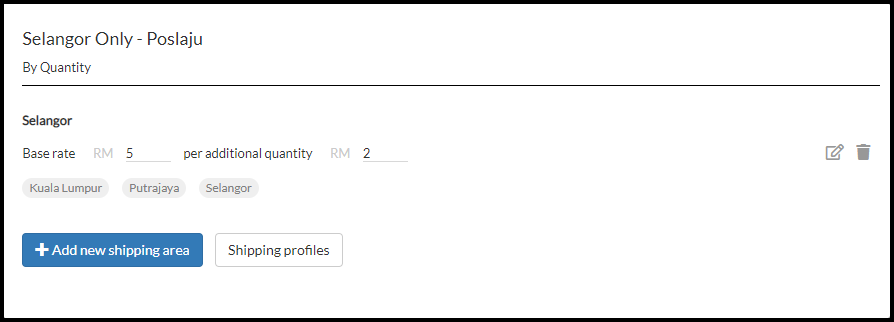 6. Click “Save Shipping area“. |
7. Click Edit button if you want to make any adjustment.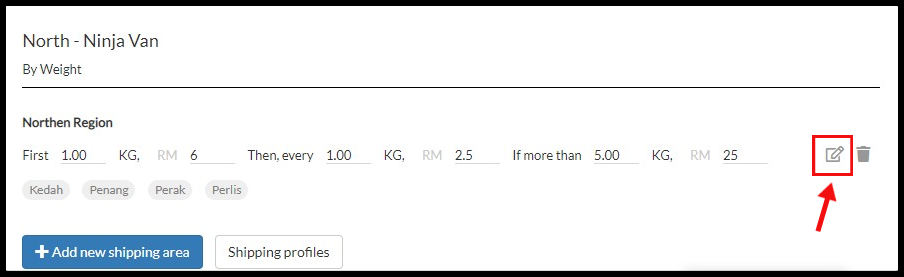 8. To add new shipping area, kindly click “+Add new shipping area”. 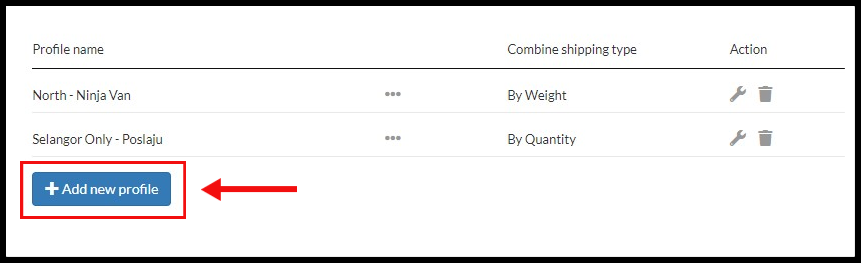 9. Click Delete button if you want to want to remove the setting. 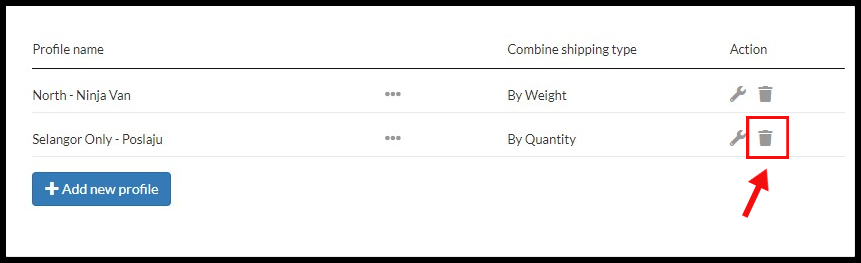 |
| Step 2: Update product listing under “Delivery Cost” section. A. New product listing 1. Go to Sell Products in Seller Dashboard or B. My Selling > 2. Sell Products 2. Choose “3. For Sale / Buy Now” and click “Post Now” button 3. Next, under Delivery Cost section in listing page select the preferred shipping profile. 4. Once confirmed, click Preview Your Posting. Then, click Save. B. Existing product listing 1. Go to B. My Selling > 3. Edit Listing > Edit 2. Next, under Delivery Cost section in edit listing page select the preferred shipping profile. 3. Once confirmed, click Save. 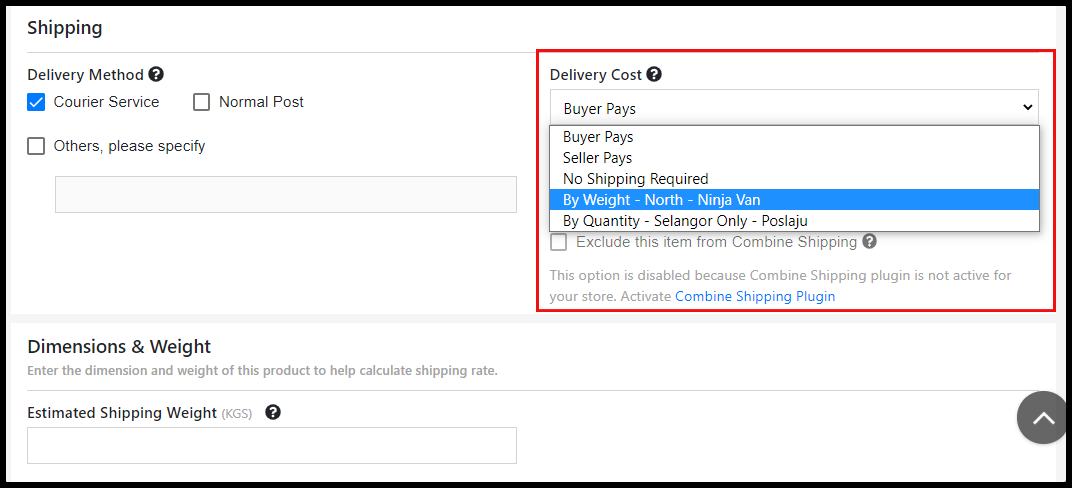 |
| How Shipping Fee is Calculated a) Shipping Fee by Weight + Shipping Fee by Quantity What if buyer checkout products that setting shipping by weight and by quantity in one time? In checkout page, when buyer checkout 2 items with different shipping setting (by weight & by quantity), system will calculate the shipping fee as following: Item A : 3.5 kg You set the first 1 KG is RM6.00 and every subsequent 1 kg is RM2.50. All decimal point will be rounding up. Shipping fee will be : (First 1 kg = RM6.00) + (Subsequently 1 kg = RM2.50 x 3 kg (1.5 kg rounding up) = RM7.50) = RM6.00 + RM7.50 = RM13.50 Item B : You set the base rate (first item) is RM5.00 and every subsequent item is RM2.00. Assuming your buyer add 1 item to the Shopping Cart: Item B: RM 5 x 1 quantity Shipping fee will be : RM 5.00 Total Shipping Fee will be : = Item A Shipping Fee + Item B Shipping Fee = RM13.50 + RM 5.00 = RM18.50 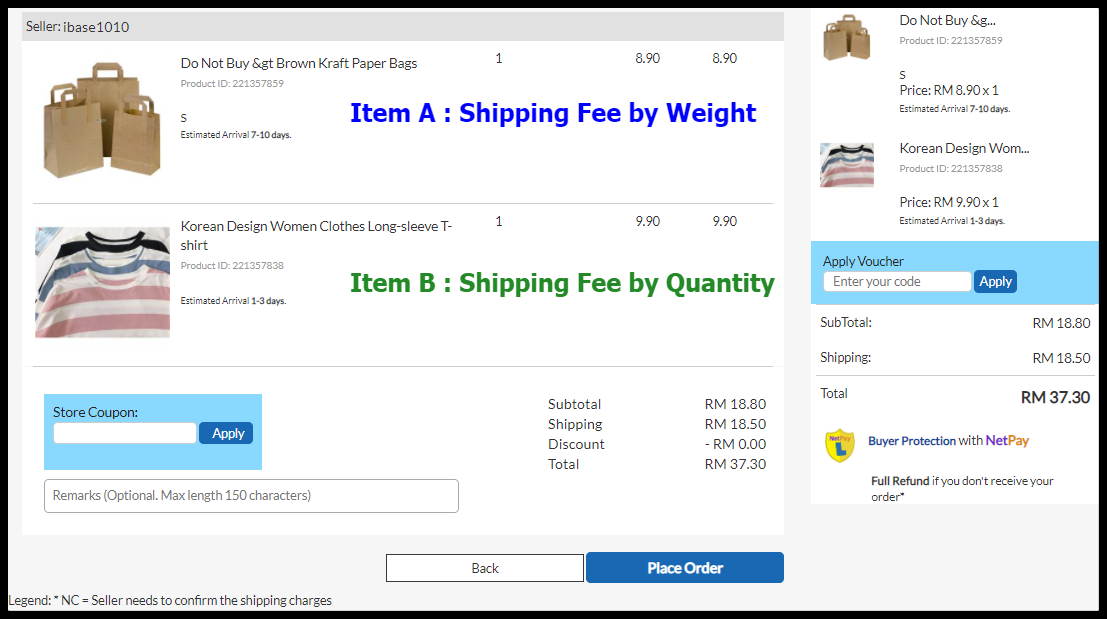 |
| a) 2 items with Different Shipping Profile using Shipping Fee by Weight Item A : 2.7 kg You set the first 1 KG is RM5.00 and every subsequent 1 kg is RM3.00. All decimal point will be rounding up. Shipping fee will be : (First 1 kg = RM5.00) + (Subsequently 1 kg = RM3.00 x 2 kg (1.7 kg rounding up) = RM6.00) = RM5.00 + RM6.00 = RM11.00 Item B : 3.0 kg You set the first 1 KG is RM8.00 and every subsequent 0.5 kg is RM3.00. All decimal point will be rounding up. Shipping fee will be : (First 1 kg = RM8.00) + (Subsequently 0.5 kg = RM3.00 x 2 kg) = RM12.00) = RM8.00 + RM12.00 = RM20.00 Total Shipping Fee will be : = Item A Shipping Fee + Item B Shipping Fee = RM11.00 + RM 20.00 = RM31.00 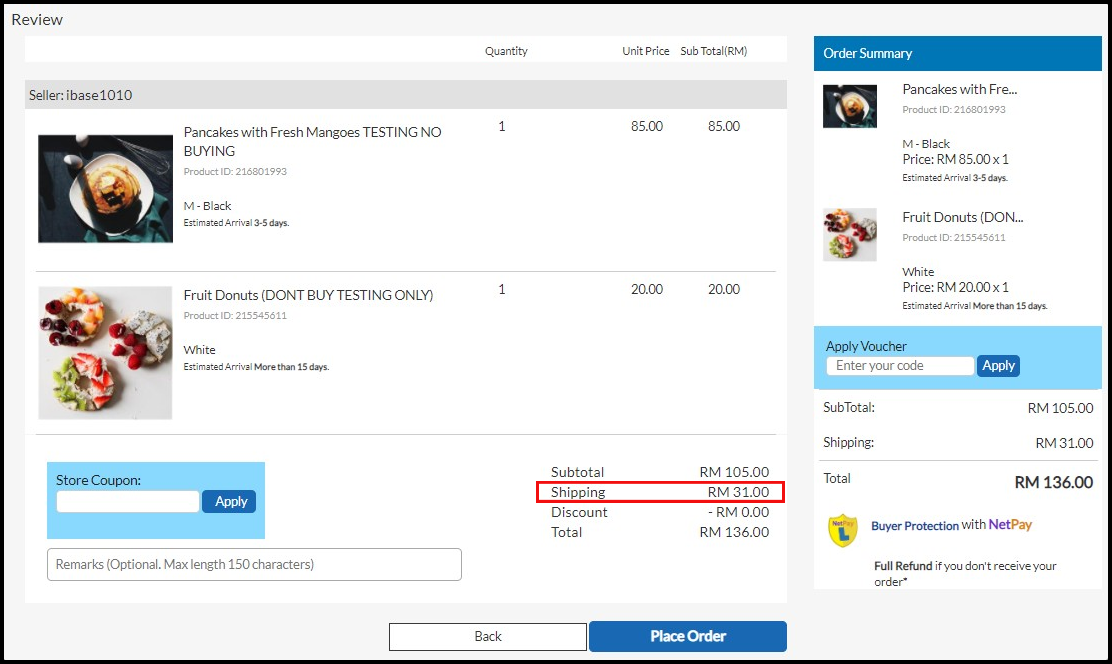 |
