| The “Shipping Fee by Countries” plugin allows sellers to set shipping fees for each country. Below is the guideline to set up shipping fees for each country. 1. To enable this plugin, go to “G. My Store” and click on “3. Store Setting”. Then click “Delivery” tab and choose “International Shipping”. 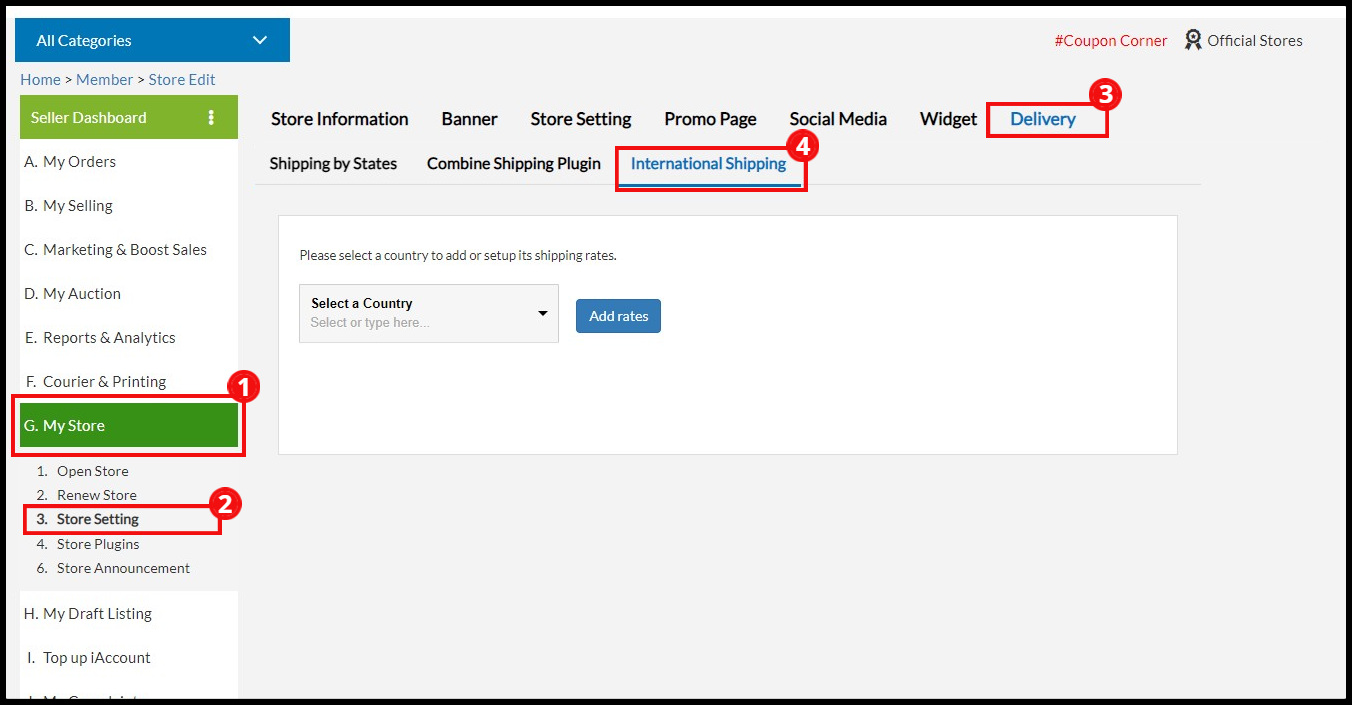 | |
2. Select a country from the list, then click on “Add rates”.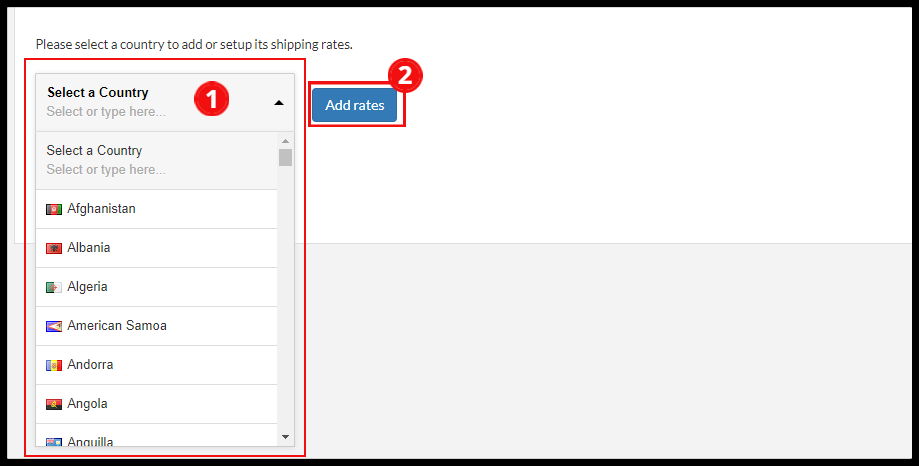 | |
| 3. Name shipping profile and key in the amount and limitations of weight that you wish to set. Example:- You would like to set up shipping fees for Singapore and you name it as Air Freight (5-12 days). You set the Minimum weight is 1 kg and Maximum weight 15 kg is RM28. Assuming your buyer buys 3 items using the Shopping Cart: Item A: 5 kg Item B: 1.3kg Item C: 6.5kg Total weight of the shopping cart : (5kg + 1.3kg + 6.5kg = 12.8 kg) Decimal point will be rounding up. Total shipping fee will be : RM28 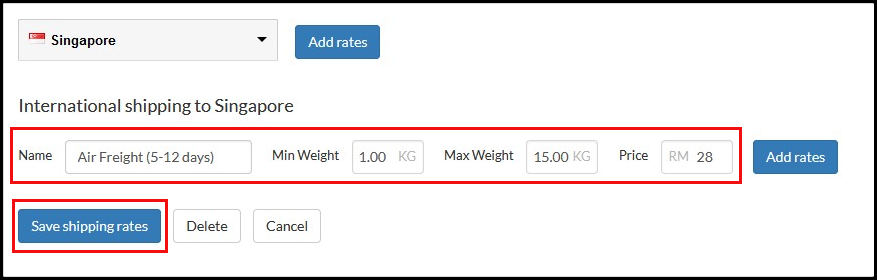 4. Click “Save shipping rates“. | |
| 5. To add new shipping rates, kindly click “Add rates” and update the new rates. For example : You would like to set up shipping fees for Singapore by sea fright. You set the Minimum weight 5 kg and Maximum weight 30 kg is RM38. Assuming your buyer added 3 items to the shopping cart: Item A: 7 kg Item B: 9.4 kg Item C: 11 kg Total weight of the shopping cart (7kg + 9.4kg + 11kg =27.4 kg) Decimal point will be rounding up. Total shipping fee will be : RM38 Remarks : The minimum weight must be greater from the first row 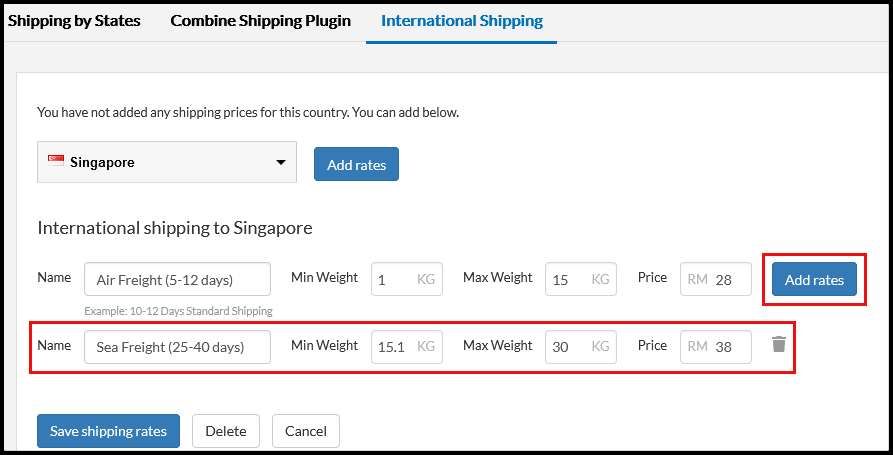 7. Once done, click “Save shipping rates“. New shipping rates will added. | |
8. To make any adjustment, Click Edit button in shipping rates list.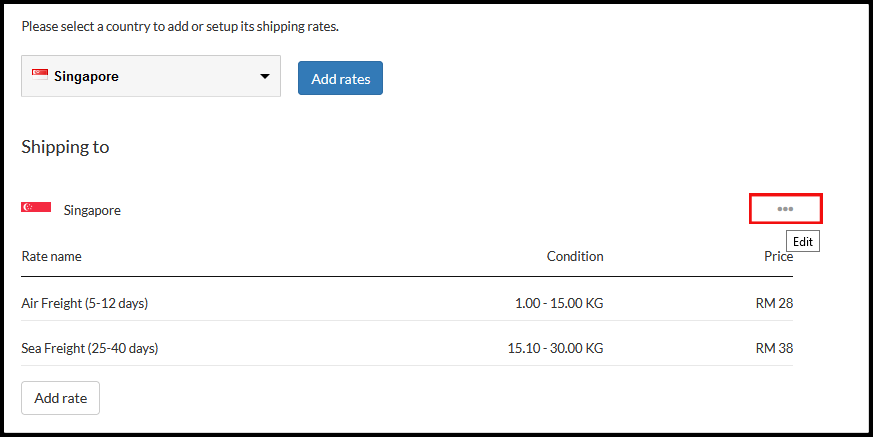 | |
9. Click Delete button if you want to want remove selected shipping rate.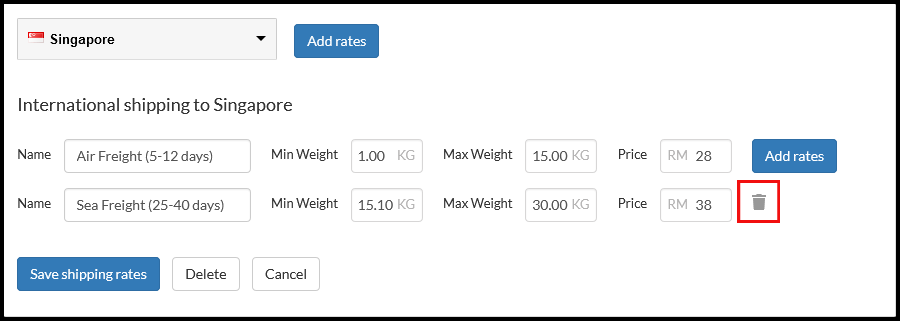 | |
10. To delete all shipping rates, click button delete. Then, click Confirm if you confirmed to delete all the shipping rates.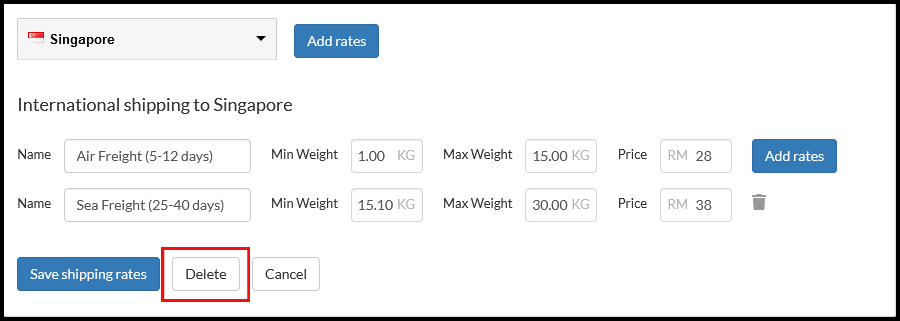 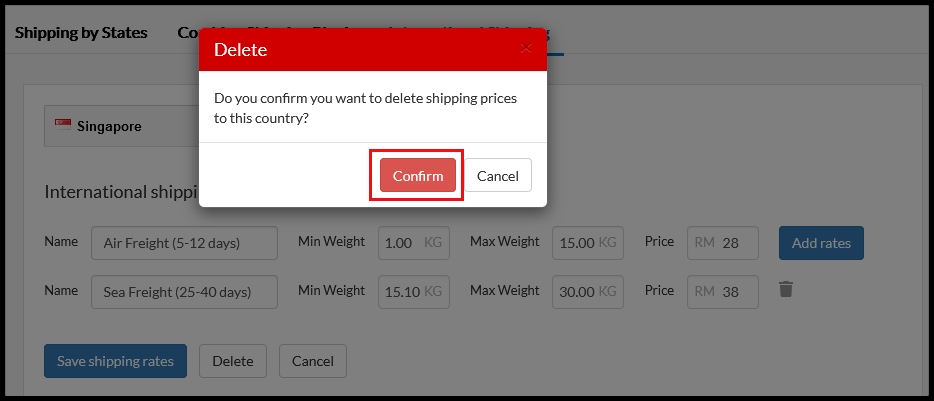 | |
