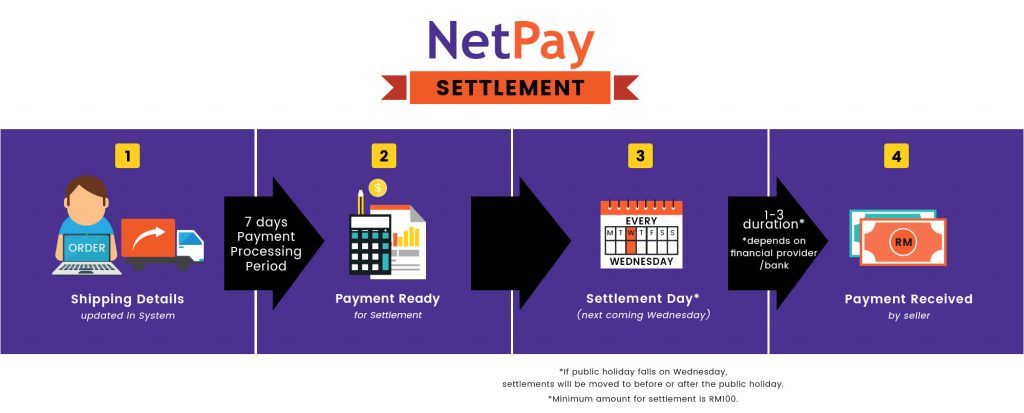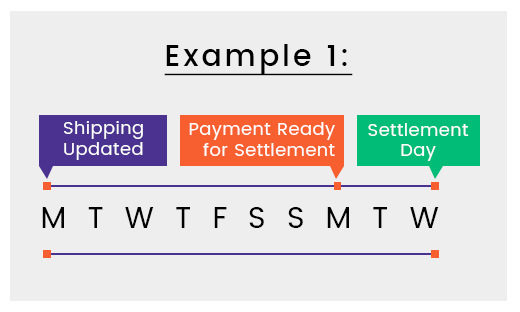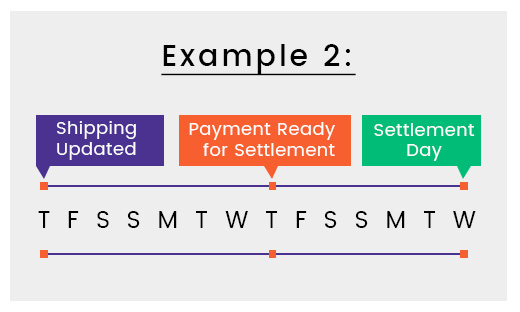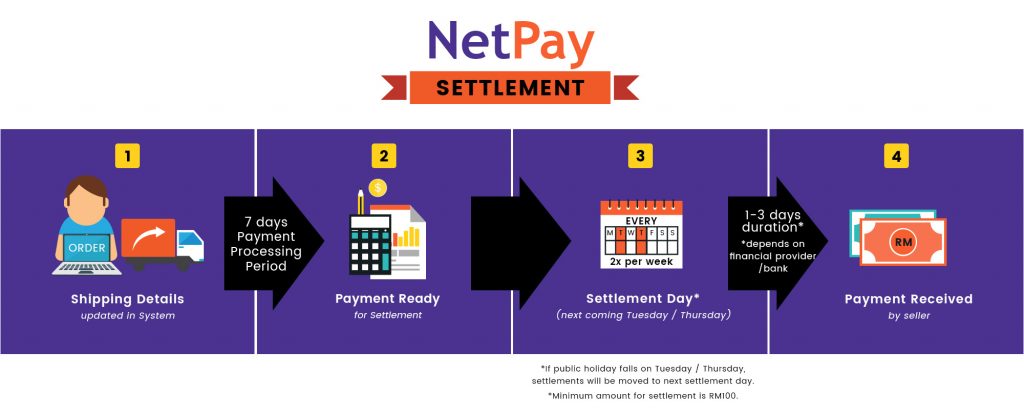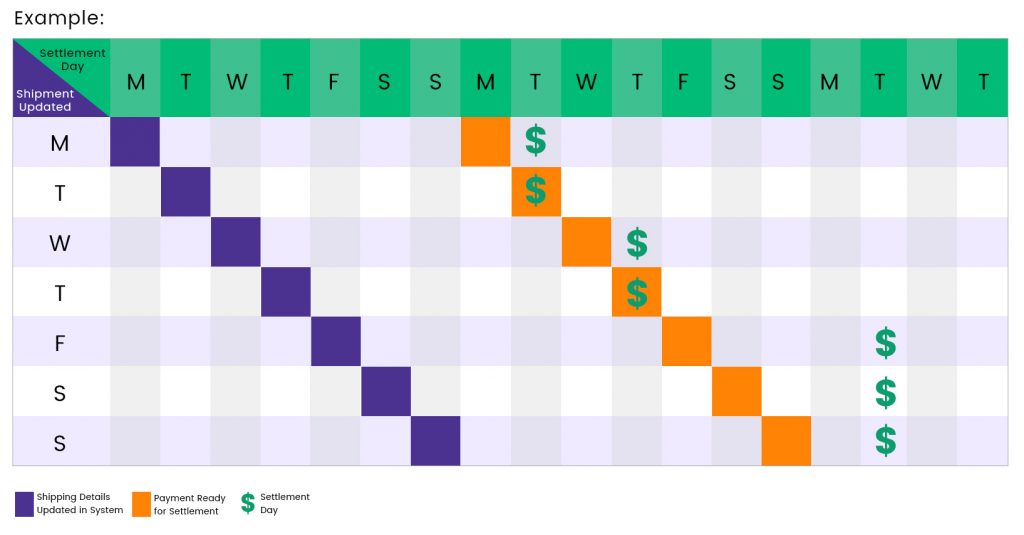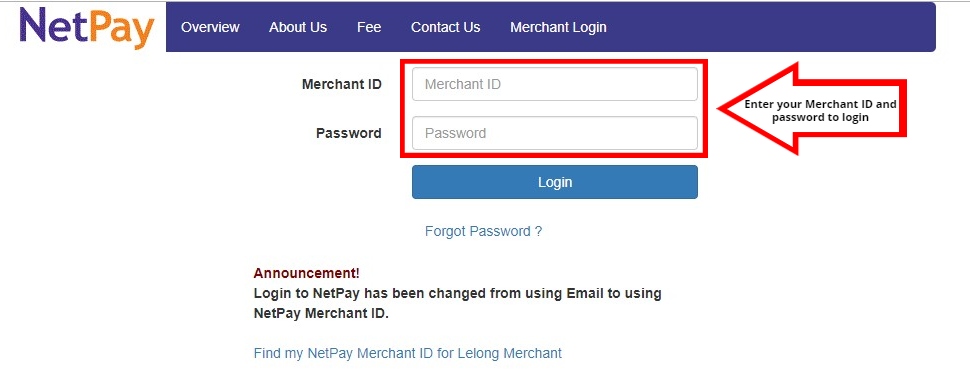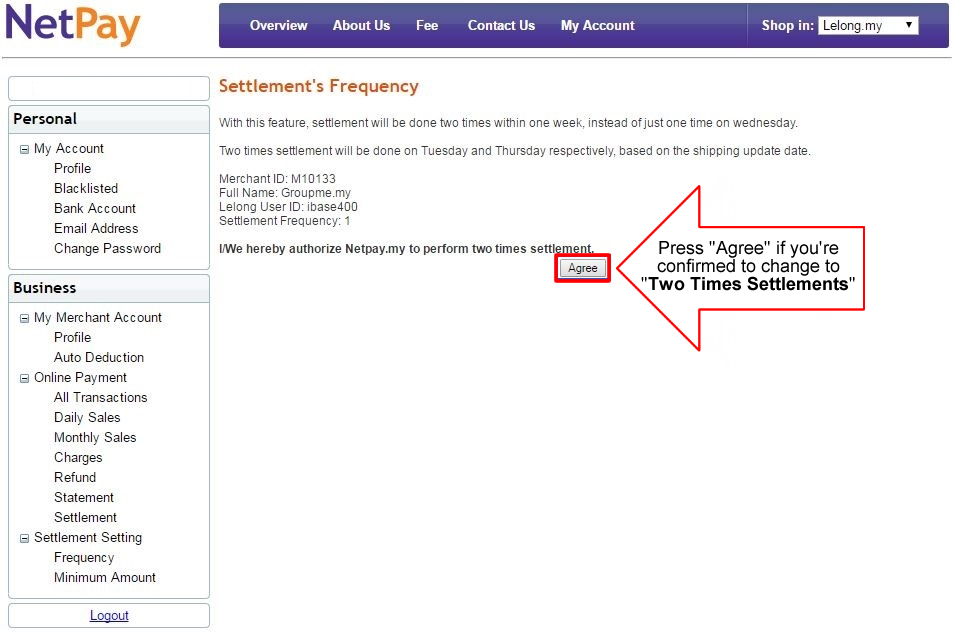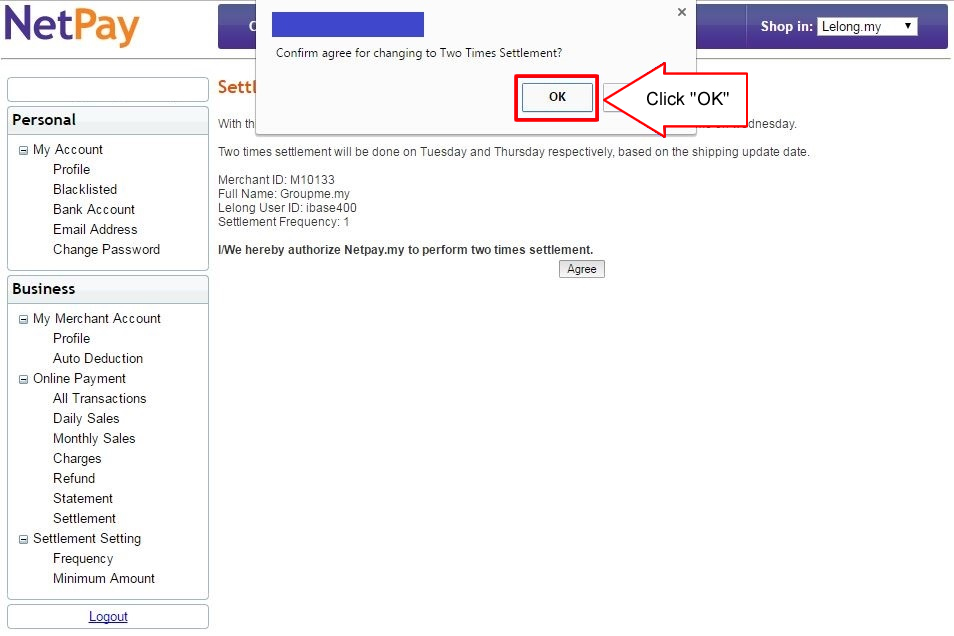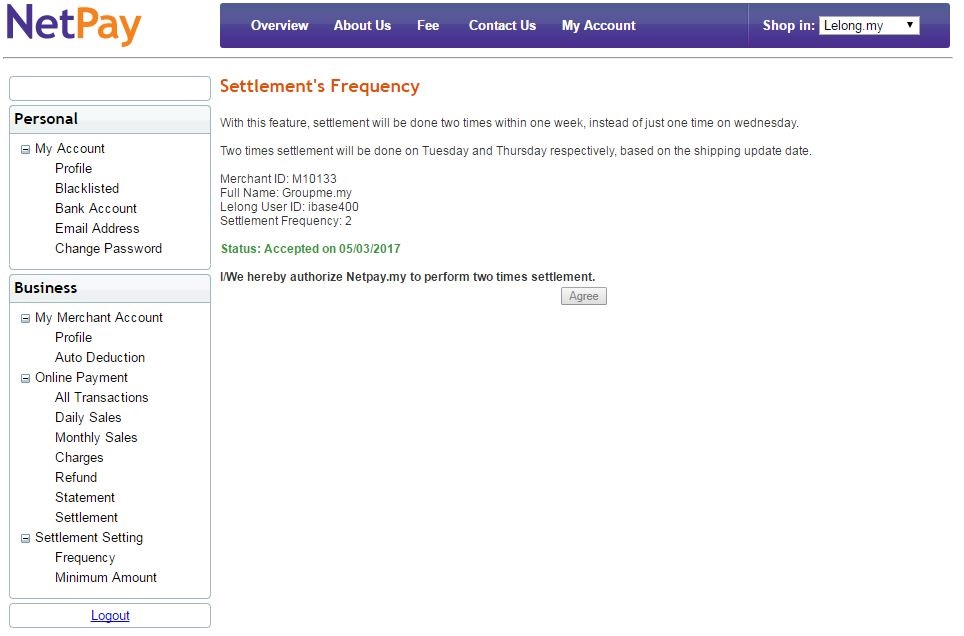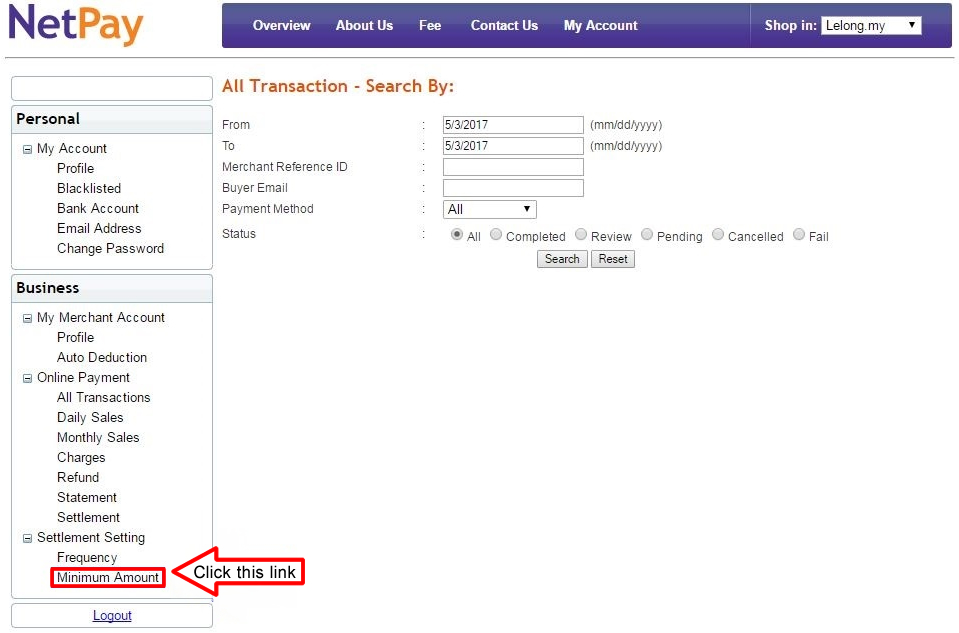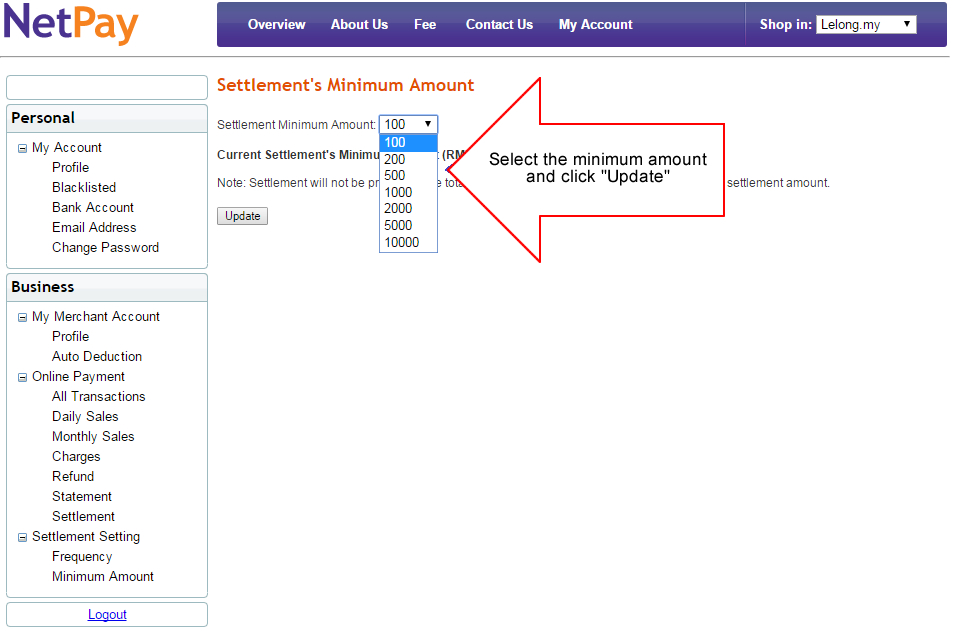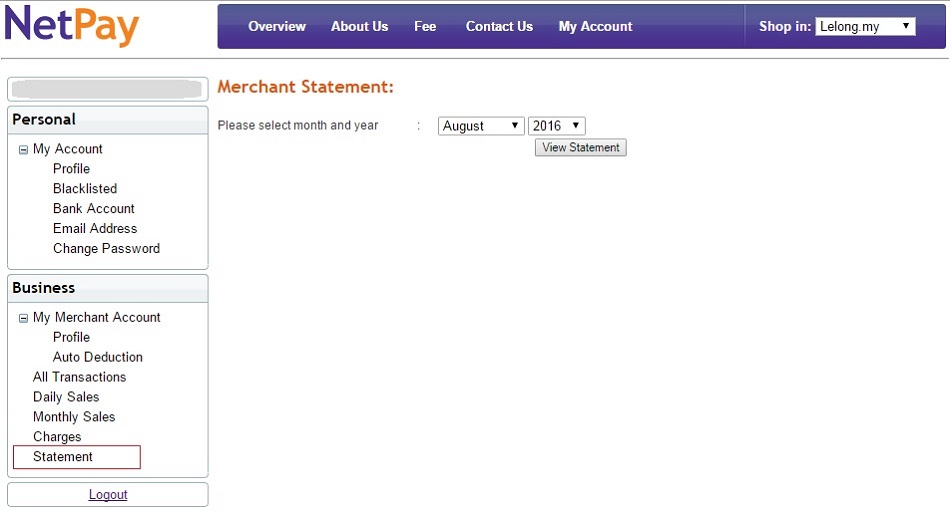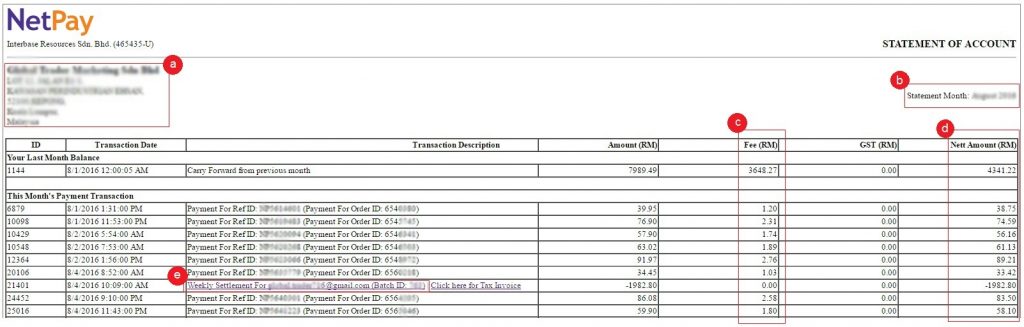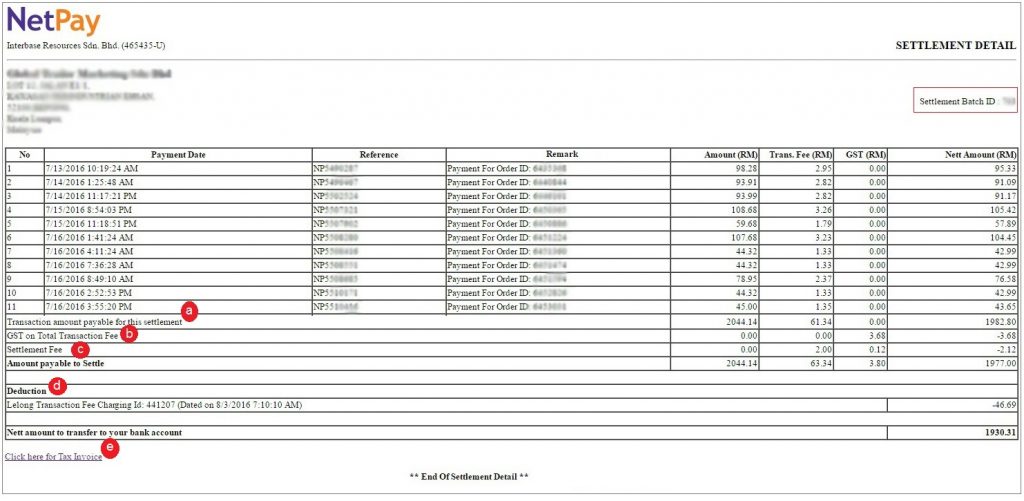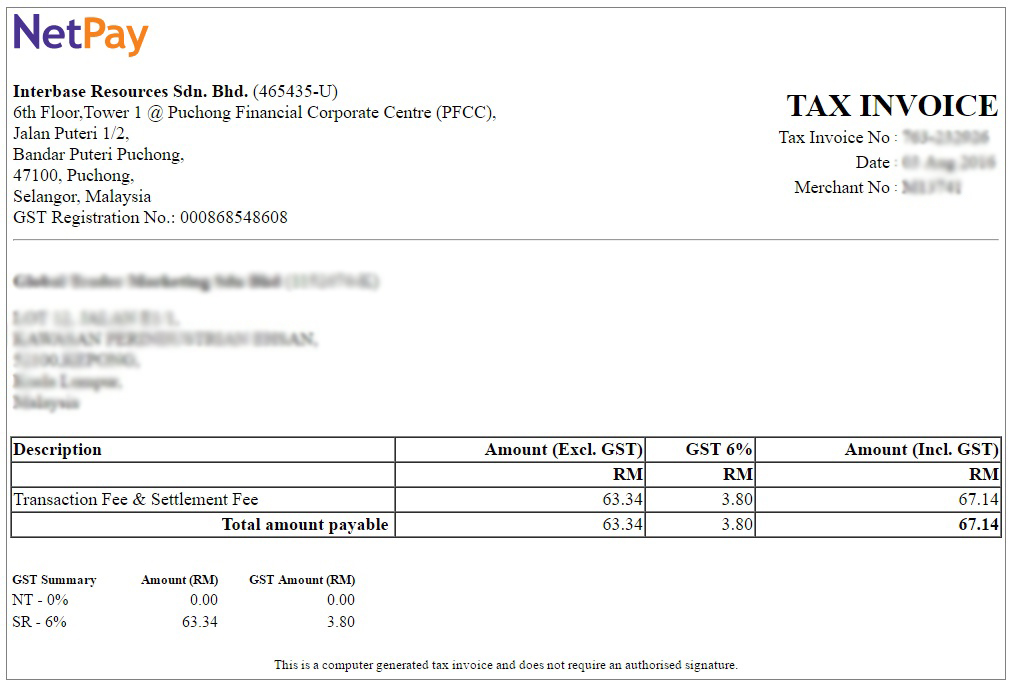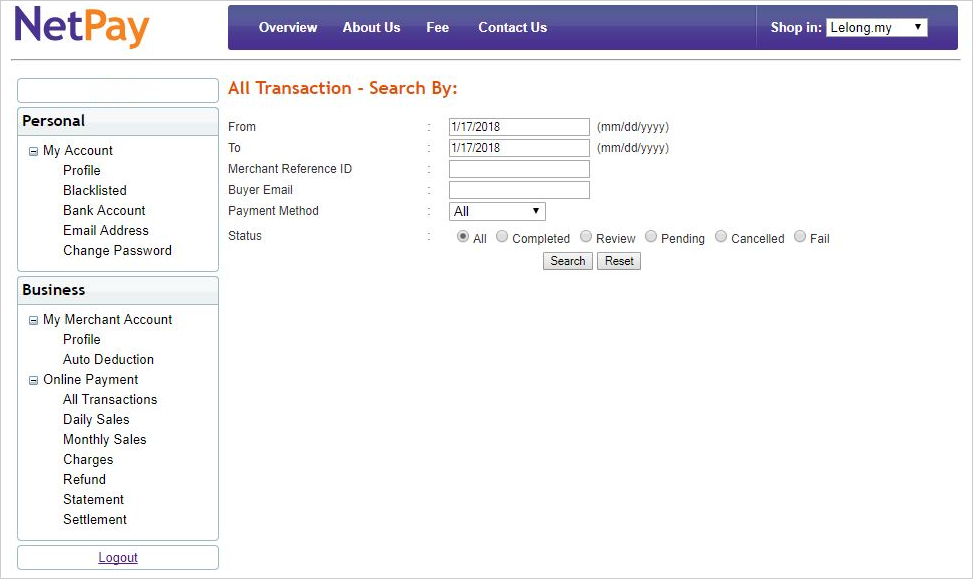| Frequency of the settlement.
Payment will be available for settlement after 7 calendar days from the date the shipment is recorded. The payment will only process with valid shipment tracking details. Merchant can now choose to have the option to have settlement 2 times per week (* This is not available for International merchant) or 1 time per week. Kindly refer here for Netpay Settlement Calculation |
| (a) 1 time per week settlement
By default, every merchant will receive settle once per week and it is fixed on every Wednesday. This is how it works: |
| (b) 2 times per week settlement (* This is not available for International merchant)
Merchant can now choose to have 2 times settlement per week and it is fixed on every Tuesday & Thursday. This is how it works: Merchant can choose this selection in the NetPay system as per the instructions below. Note: Merchant can only request 1 time from the system. To revert to previous arrangement, merchant will need to contact support@netpay.my directly.
|
| Payout Method
The payout will be reimbursed via direct bank transfer into merchant’s dedicated bank account. The floating period of such transfer is within 1-3 working days, and it is subject to the merchant’s financial provider/ bank. Currency Malaysia Ringgit (MYR) |
| Minimum Settlement Amount
* This is not available for International merchant. MYR100 is the minimum settlement for us to process. However, merchant is able to change the amount to a higher value. To do that, follow the below instructions:
|
| Chargeback
Merchant is fully responsible for any dispute and/or discrepancy of payment to be found from time to time. If the merchant’s chargeback level exceeds 1% for 3 consecutive months, the merchant’s account will be terminated immediately. * these are subjected to change from time to time, and may vary from merchant to merchant. Note:
|
| How to check Settlement List in NetPay Account?
1.Log in to your NetPay account and click “Statement” 2.Choose “Month” & “Year” then click “View Statement” 3.You will see statement shown as below; a.Merchant Address as per registered. b.Settlement Month c.NetPay Transaction Fee charges. d.Nett Amount after deduction of NetPay Transaction Fees + GST. e.List for Weekly Settlement – click to view settlement details for particular week. Settlement Detail: a. Total payable amount for settlement. b. GST on Total NetPay Transaction Fees. c. Settlement Fees + GST d. Total Lelong.my Transaction Fee deduction (applicable for seller who activate auto-deduction) e. To view Tax Invoice for NetPay Transaction Fee & Settlement Fee. Example Tax Invoice: |
* Remark
|