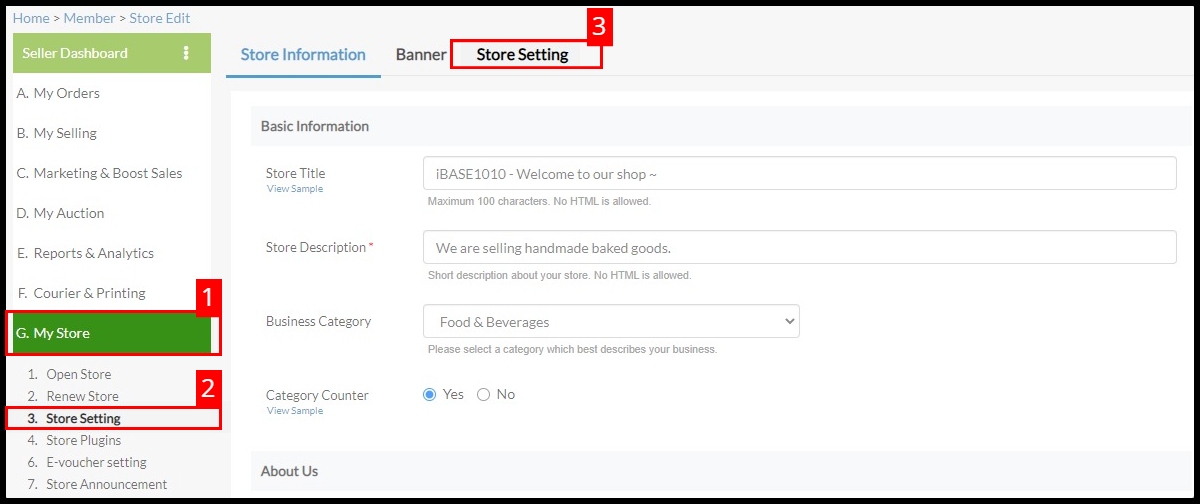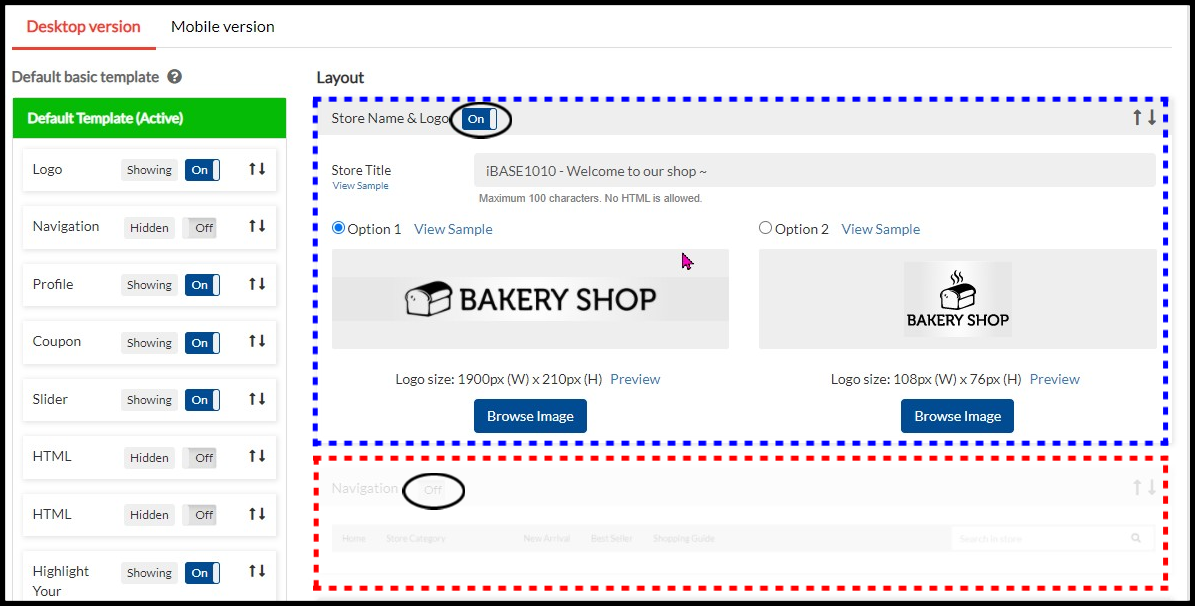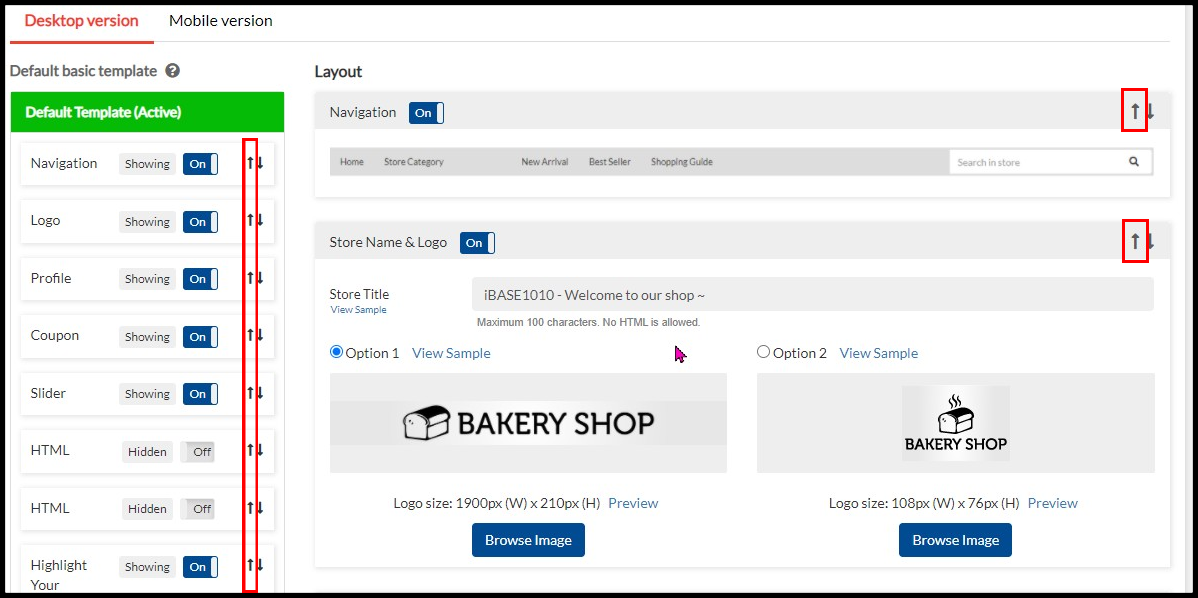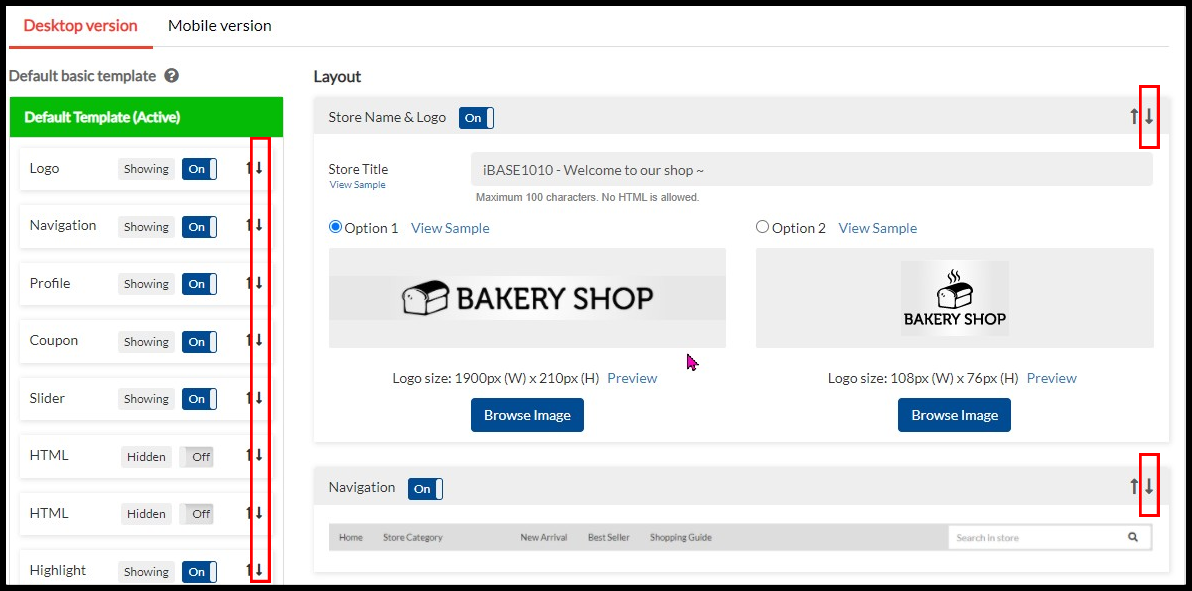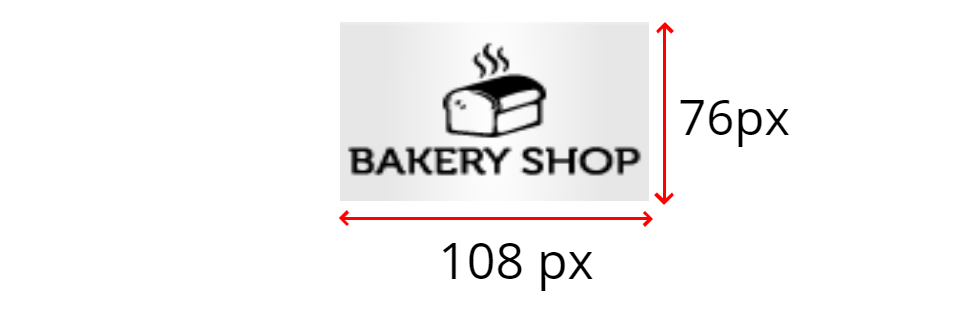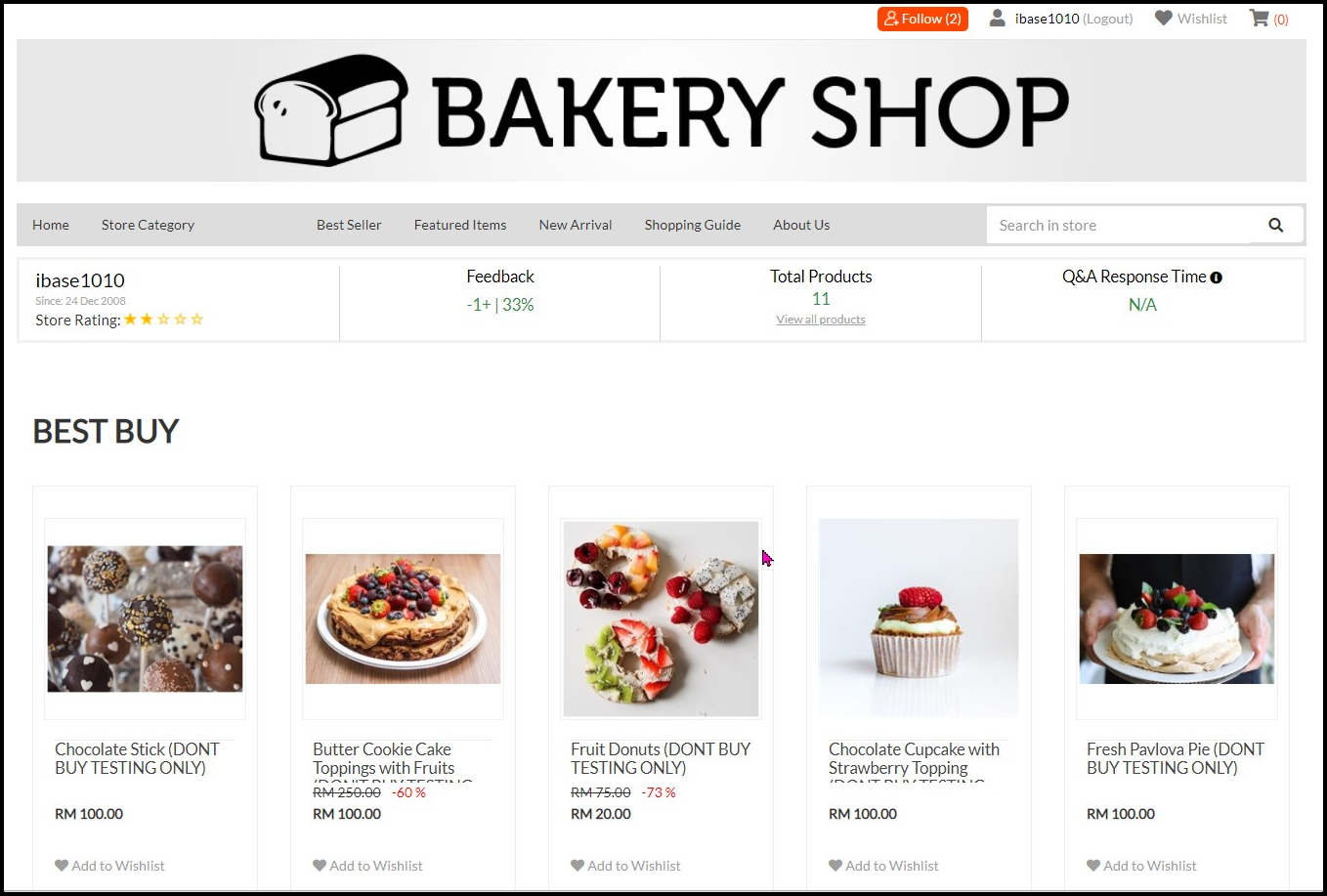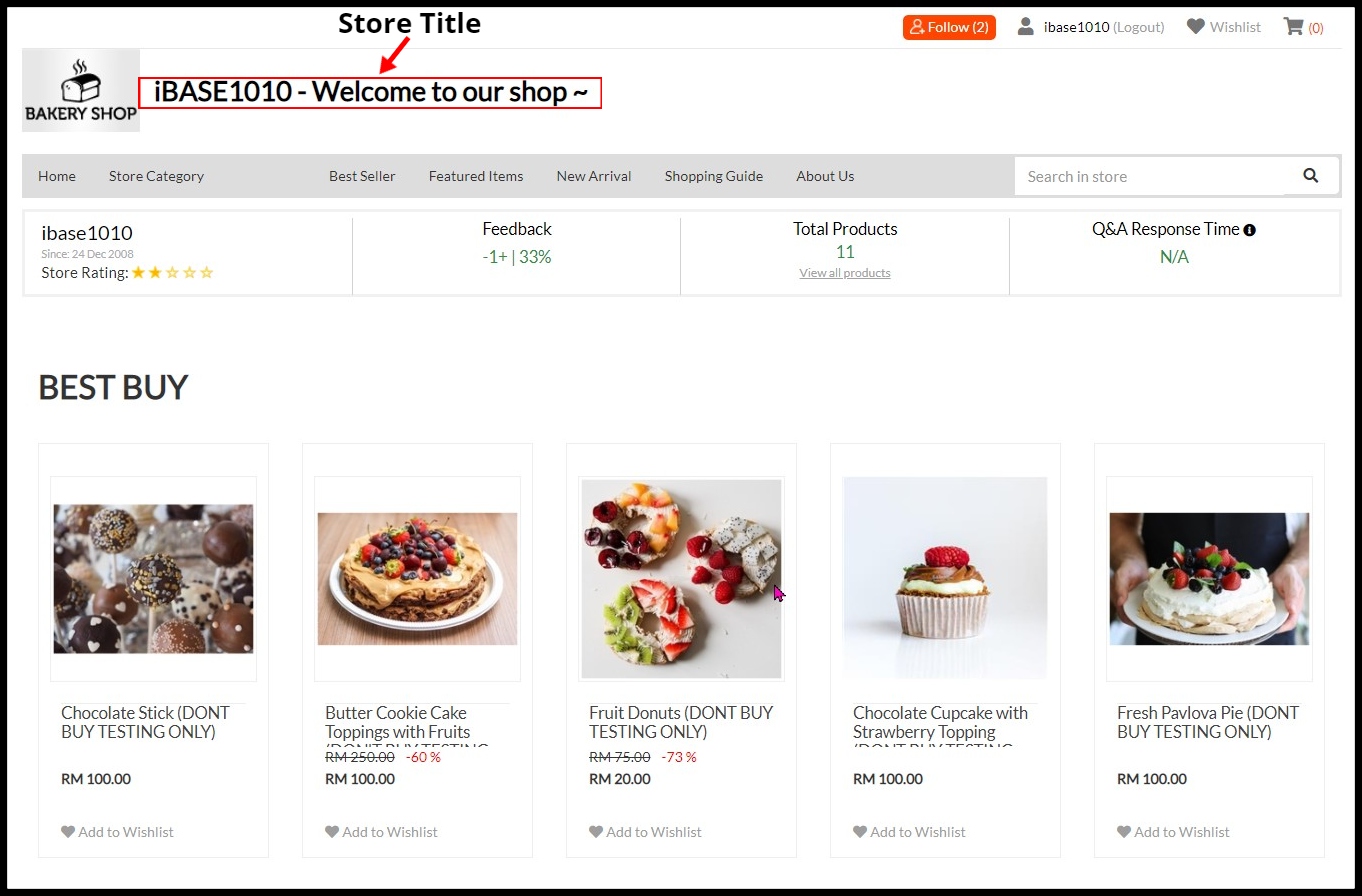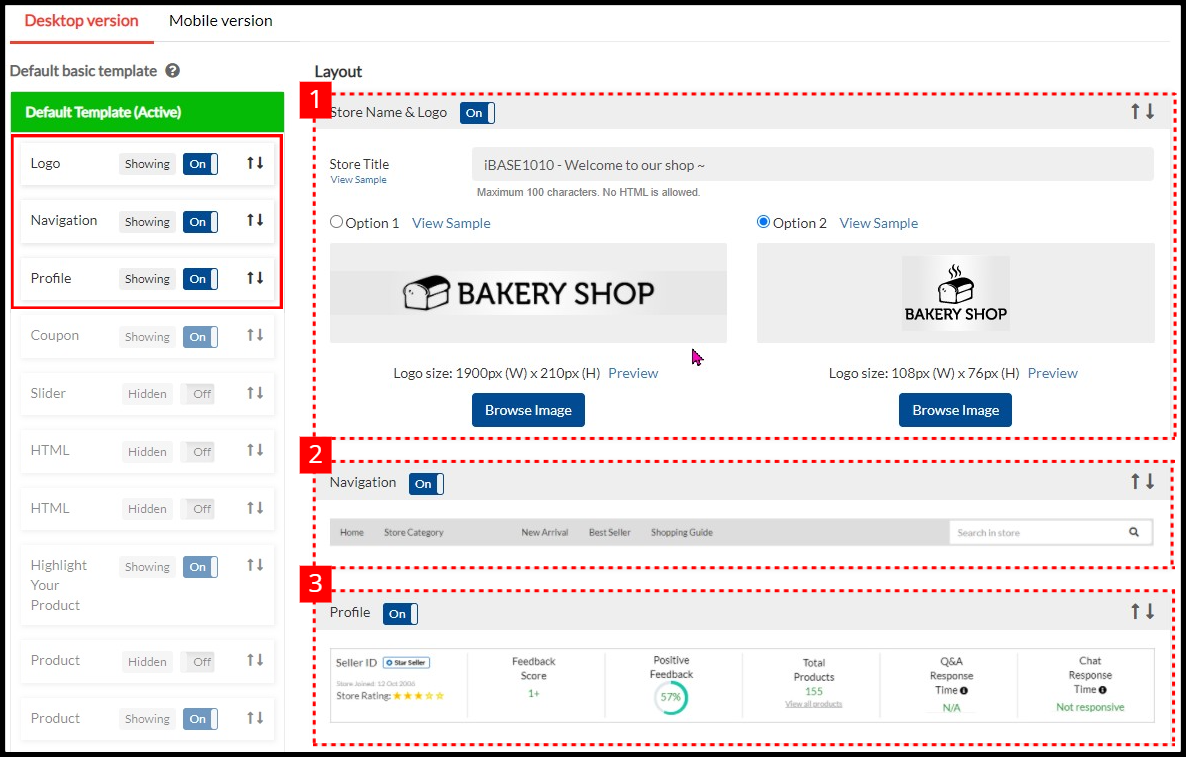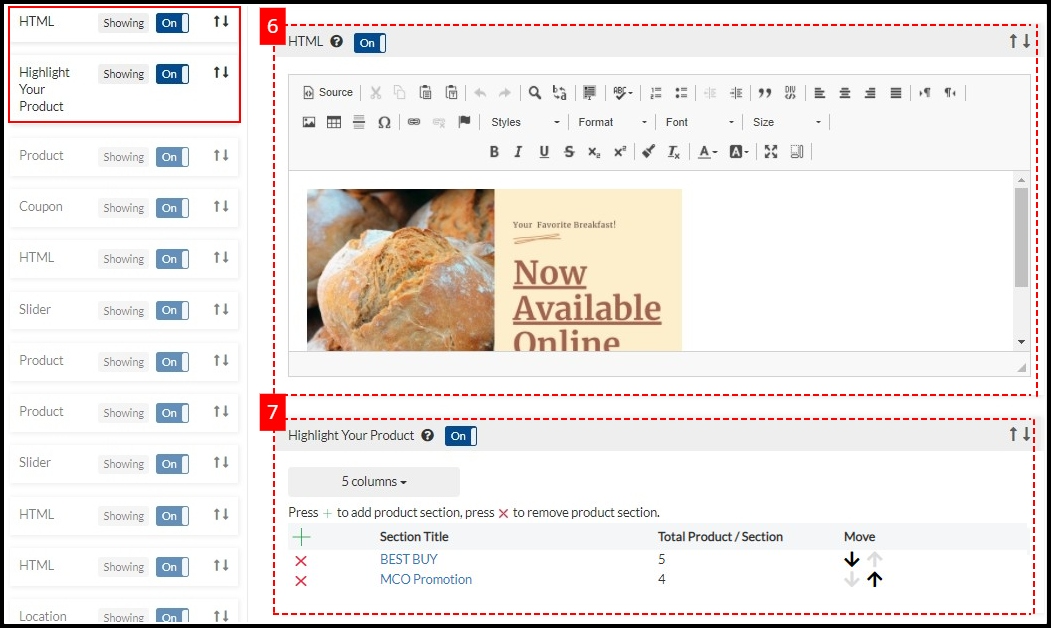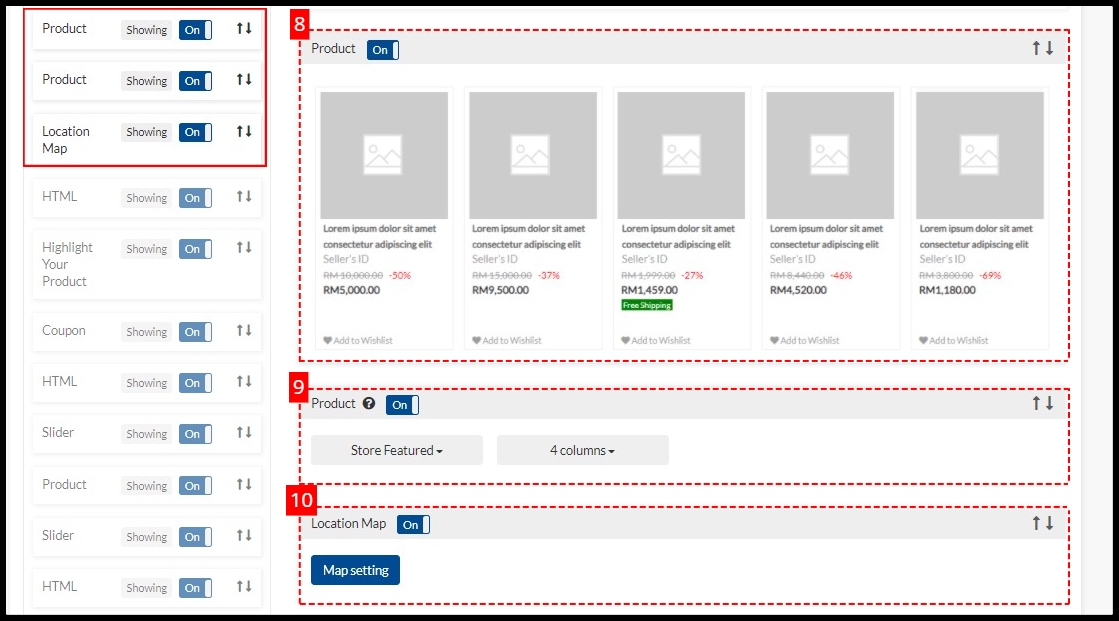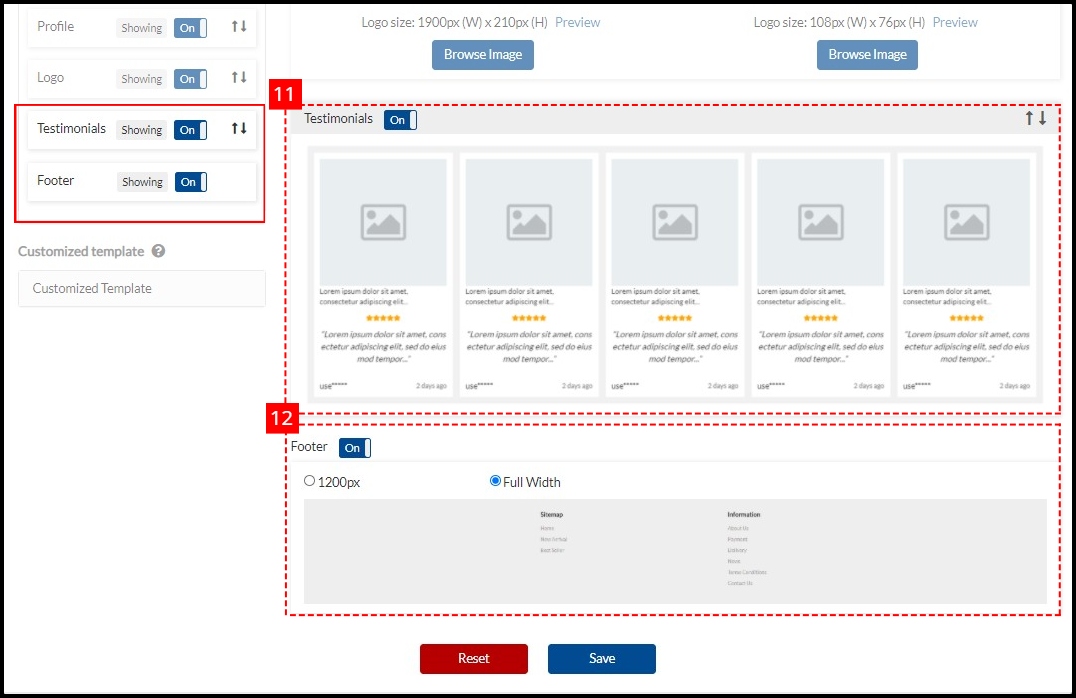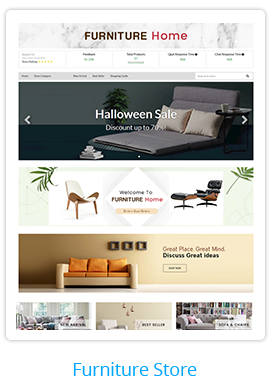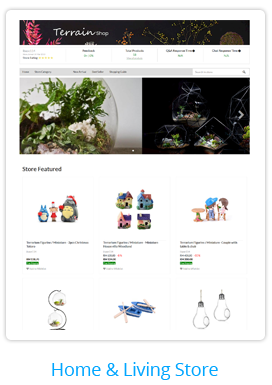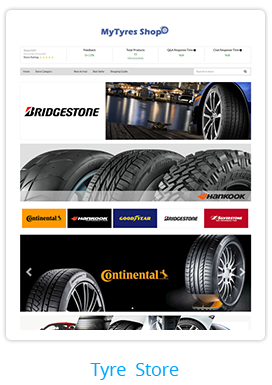What is DIY Store Setting?This is a tool to empower you with the flexibility to control, design and customize your store exactly the way you want. With the DIY Store Setting, you can create built-in image sliders, embed videos & image banners while maintaining your unique store experience. |
||||
How to access DIY Store Setting?After login to your account, on your seller panel click on ” G. My Store > 3. Store Setting > Store Setting “. |
||||
NEW UPDATE
At any time, you can display or hide the section back and your settings will still be there.
– To move up , click “↑” and the section will move upward. – To move down, click “↓” and the section will move downward. |
||||
How to use DIY Store Setting?1.Logo Option 1: We recommend you to have size minimum 1200px width with 130px height or maximum 1900px width with 210px height for the store logo image. Image file sizes should less than 500KB. Option 2: We recommend you to have a size 108px width with 76px height. Image file sizes should less than 500KB. How your store logo will be displayed? Store logo Option 1: Store logo Option 2: 2. Navigation bar – It helps your buyer to navigate within your store. 3. Profile – Display the seller ratings and performance. |
||||
| 4. Coupon – Display your store active coupon.
5. Slider – Allows you to upload up to a maximum of five (5) banners under this section.
|
||||
|
6. HTML – This area allows you to insert your own HTML codes based on your preference. You will be able to insert banners or even embed videos into this area.
7. Highlight Your Product – Create your own product section to highlight your star products.
|
||||
|
8. Product – Display default product listings (for all products). 9. Product – Highlight your products from the system default template:
10. Location Map – Display your offline store by using Google Maps (support for 1 location only). You may turn it off if you do not have a retail store. |
||||
| 11. Testimonial – Reviews from your customers after product purchased.
12. Footer – Your footer sits at the bottom of the page, and cannot be moved up. It displays site navigation and information. You may choose the width of footer either for 1200 px or full width. |
||||
Store Design Samples
|
||||
|
Note: Should the seller violated our Guideline and Terms & Conditions, Lelong.my reserve the right to disable the DIY Store Builder features. |