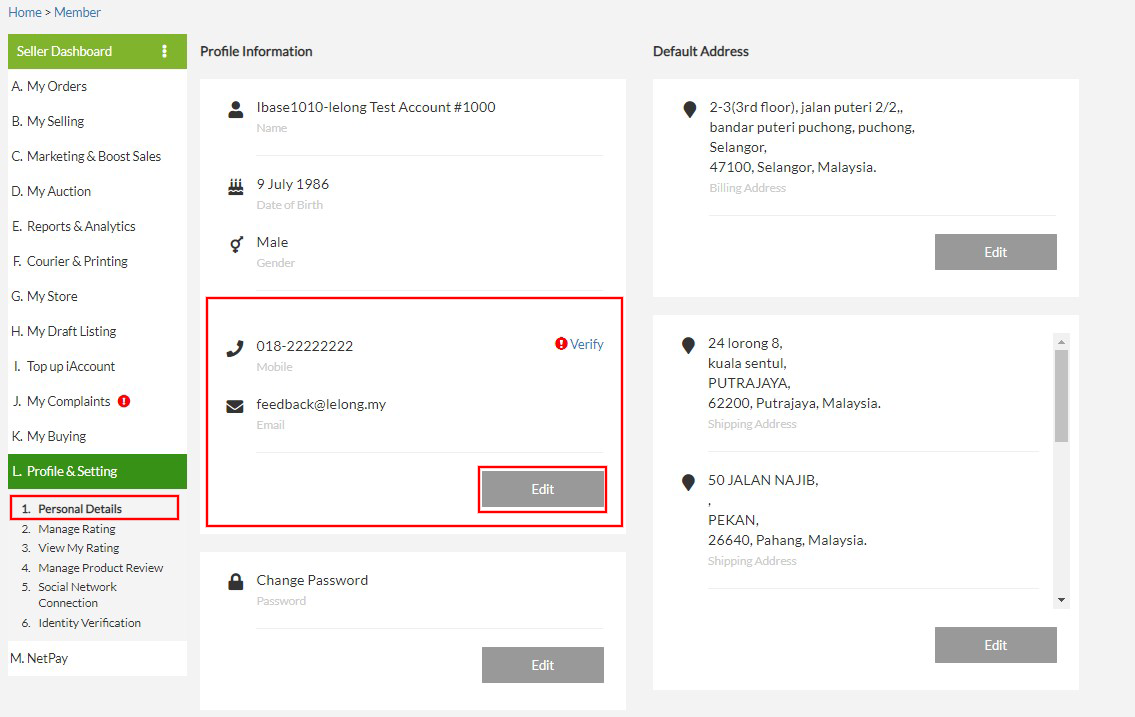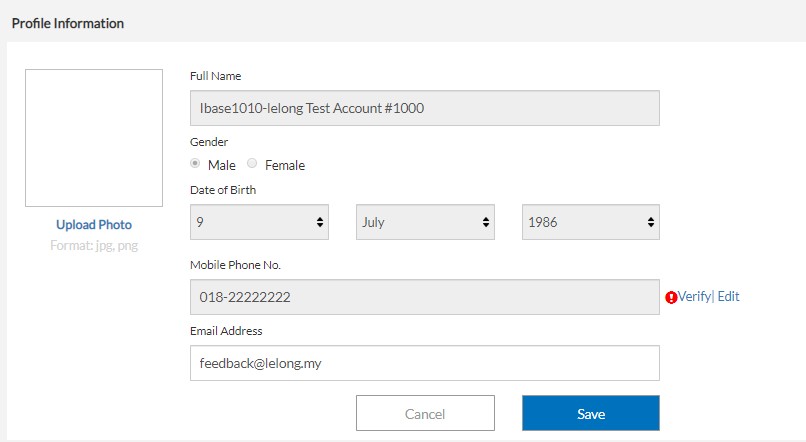To change your email address is simple.
Login to your Lelong.my account.
a. Go to L. Profile & Settings > 1.Personal Detail.
b. Click on “Edit” in the email field.
c. Key in the new email address, and click on “Save”.
Validation email will be send to your new email. Click on the link in the email to validate your new email address.
Important Note: Kindly check your spam/junk box if you not receive the email in your inbox.