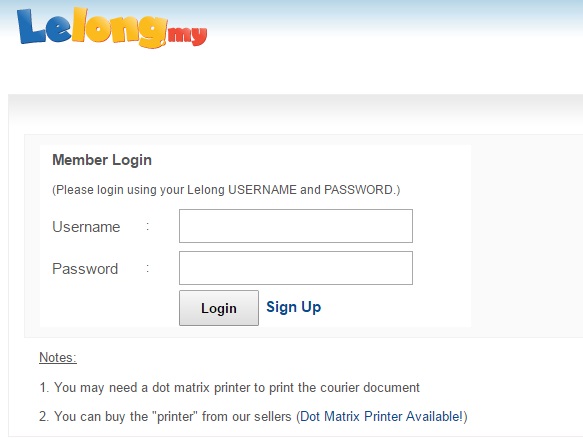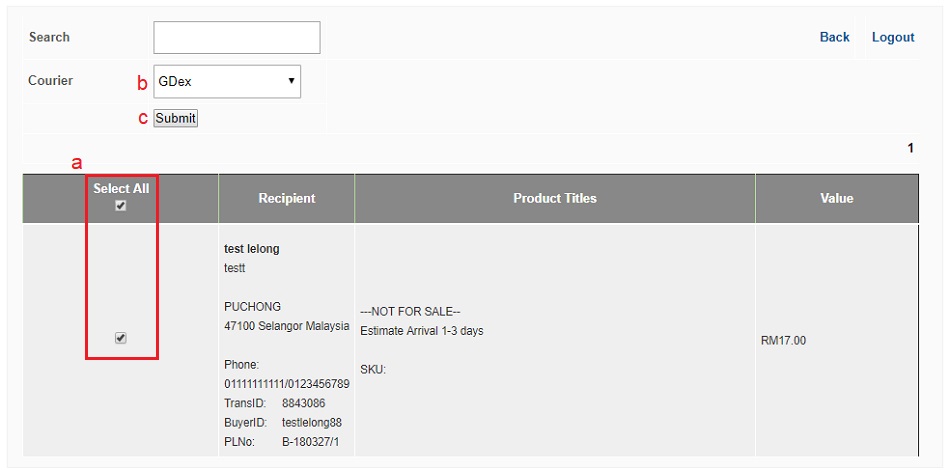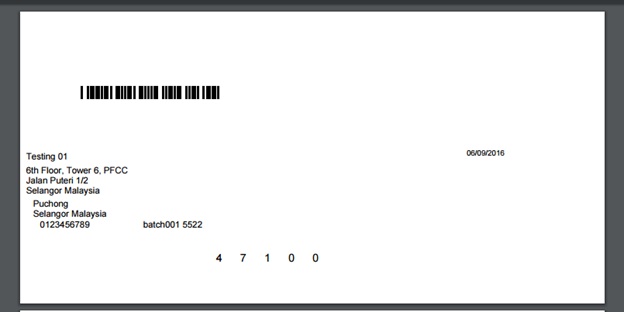| Excellent for sellers who have more than 20 orders a day |
1.Go to F. Courier & Printing > 1. Docket & Packing List |
2. Select order to be generate the packing list then click “Update Selected Item”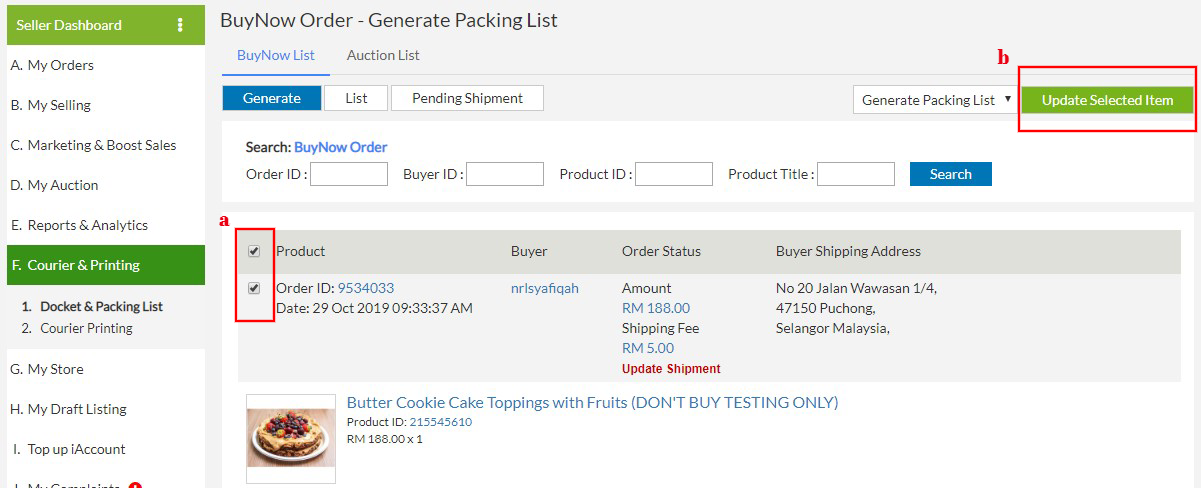 |
3. Packing List updated successfully. You may click List or View Packing List to view the packing list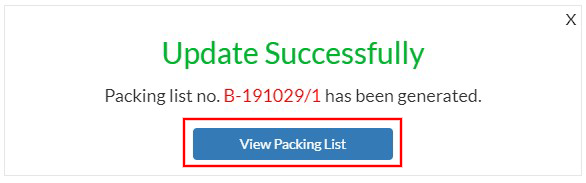 |
4. You will see the packing list. Click on “Print Docket” for the preferred packing list |
| 5. It will direct you to http://cdprinter.lelong.my/Home/login
*Log in using your Lelong User ID and Password |
| 6. Once logged in, you will see as below, click “Submit”
a. Tick box for the address you want to print b. Choose Courier Service name c. Click Submit |
| This page will prompt in another tab of your browser. Click icon Printer to print the consignment note. |