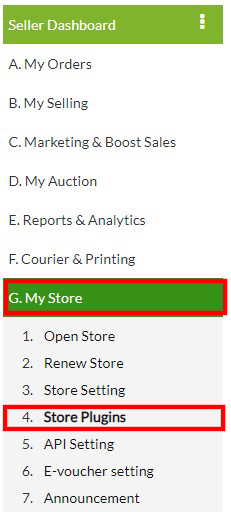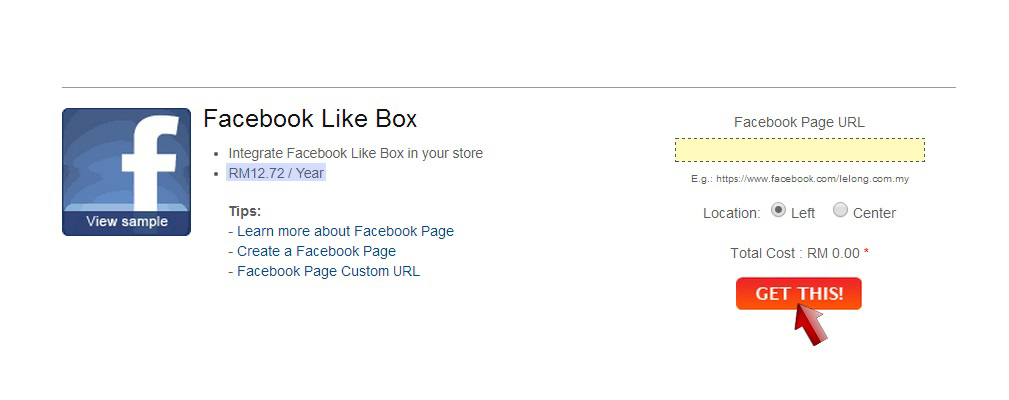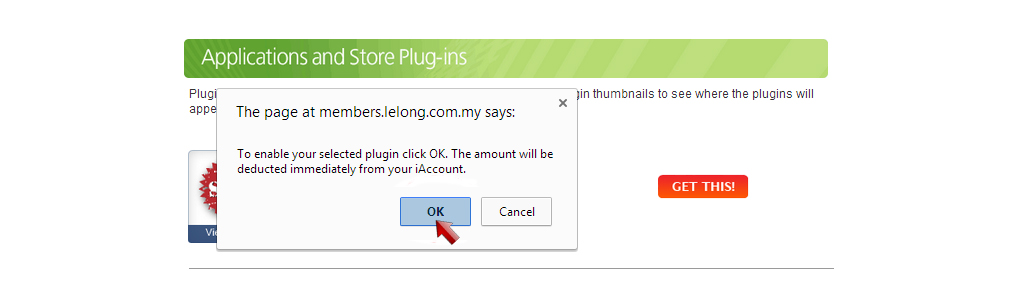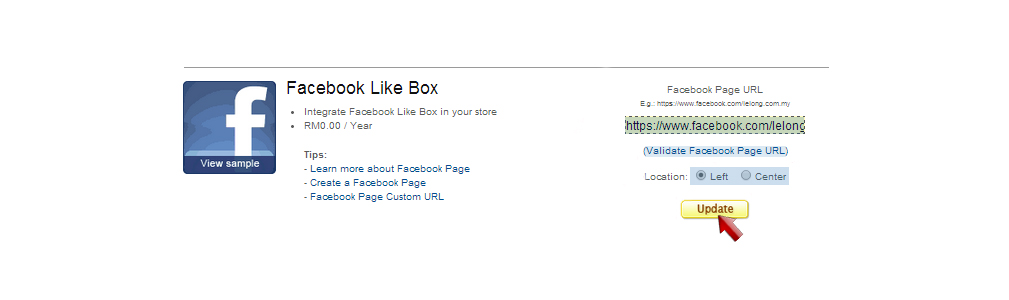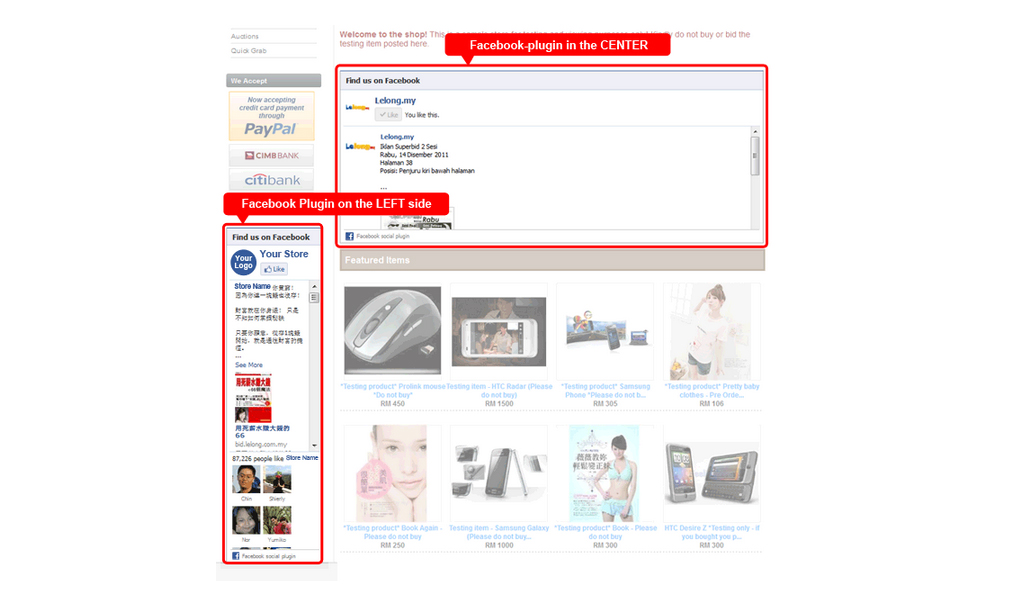| 1. You can use this plugin if you want to integrate your Facebook Like Box with your Web Store.
2. To enable the plugin, click on “G. My Store” and click on “4. Store Plugins“. |
| 3. Scroll down and search for “Facebook Like Box”. Then, click “GET THIS!” button
4. This plugin is FREE! if your account is a Web Store Plus. If you are not, the subscription is only RM12.72 per year. |
| 5. A pop up will appear. Click “OK”.
6. The amount will be deducted from your iAccount |
| 7. After that key in your Facebook Page URL.
8. Click “Validate Facebook Page URL” 9. At the location you can choose where you want the Facebook Like Box to appear, either “Left” or “Center” of your Webstore. 10. Lastly, click the “Update” button. |
| 11. The Facebook Like Box will appear in your Web Store depending on the location that you have chosen. |