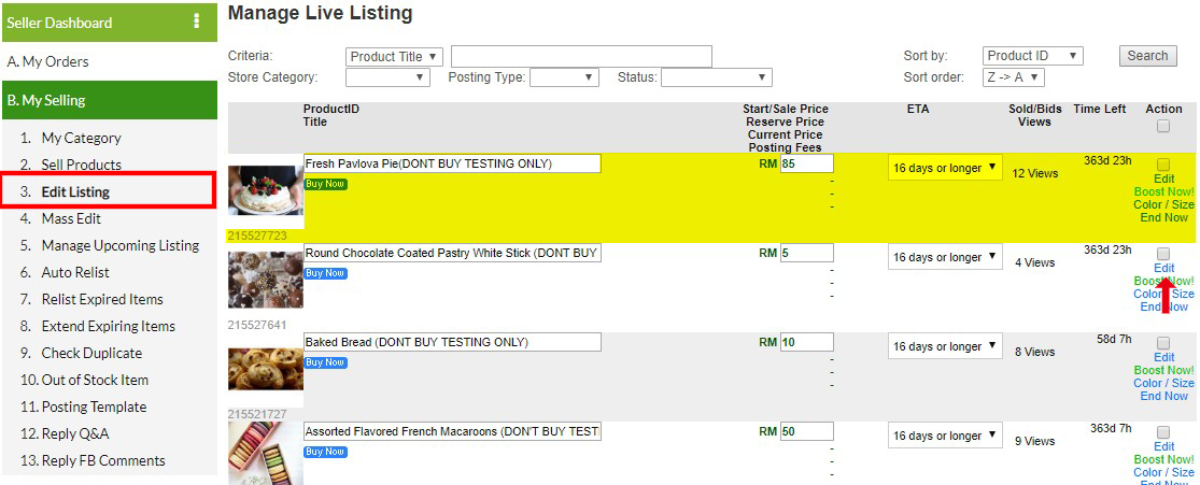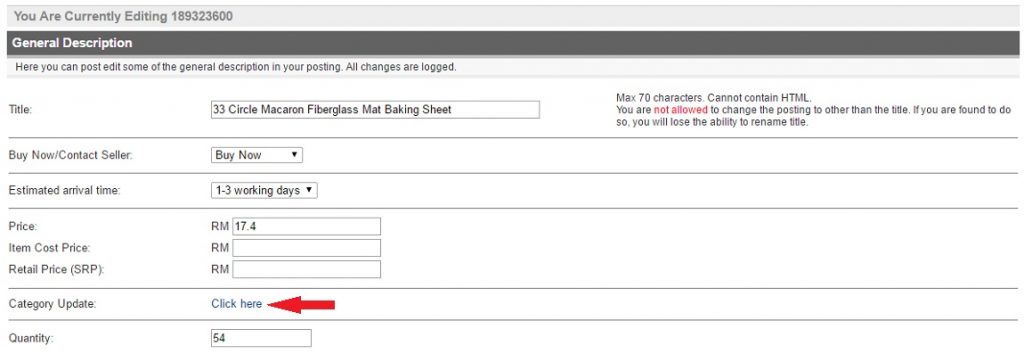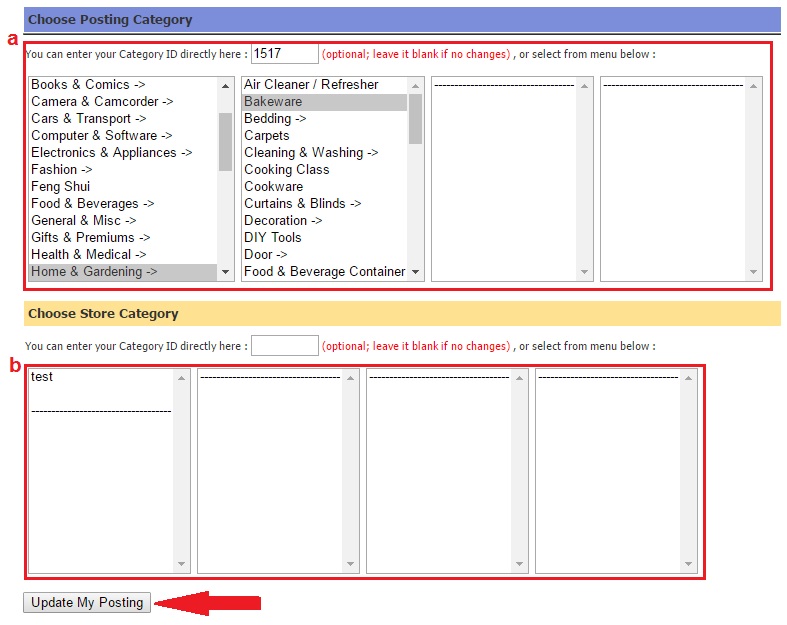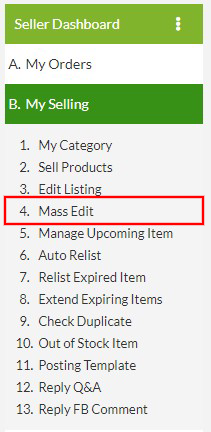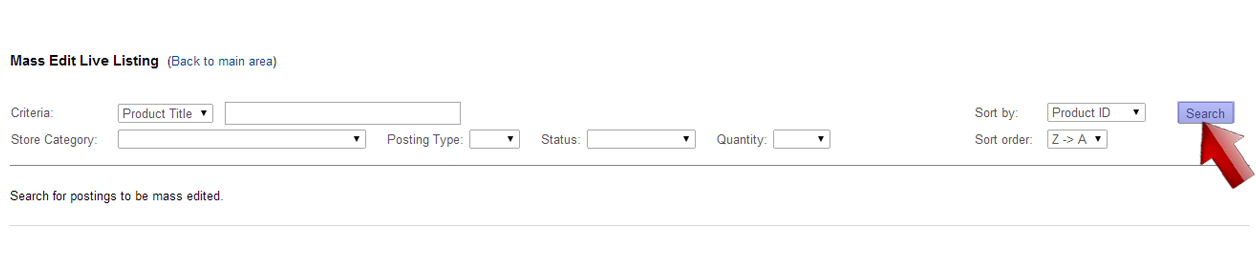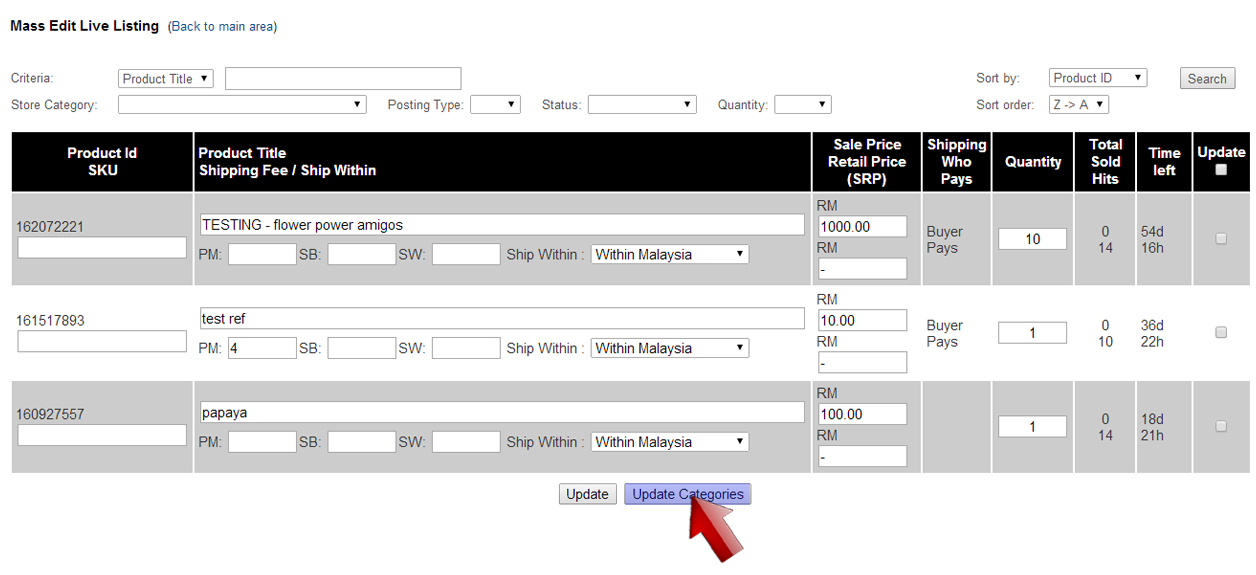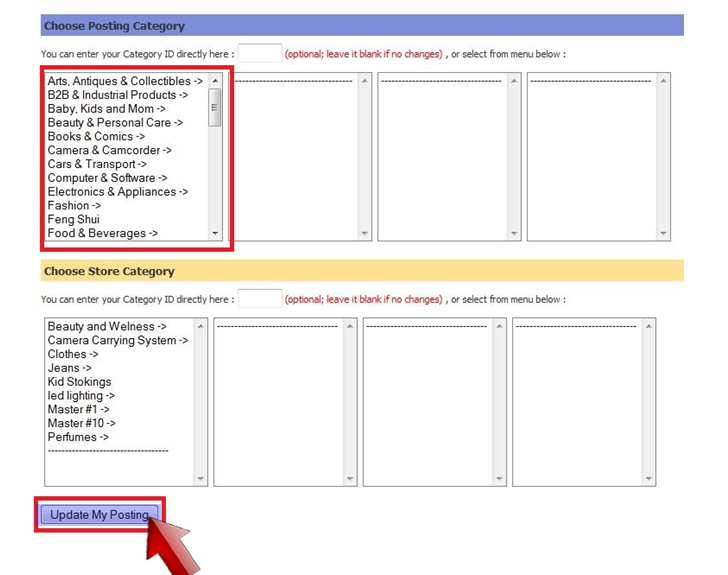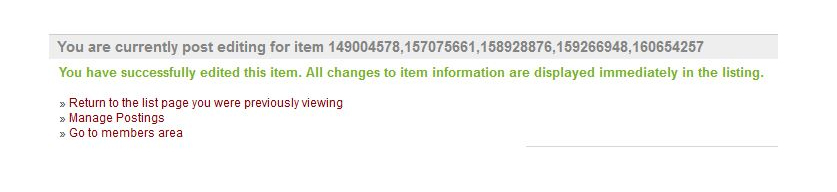| How to change item category – From Edit Listing
1. Login into your Lelong.my account. 2. Go to B. My Selling > 3. Edit Listing 3. Choose Edit in the posting you wish to edit. |
| 4. Click icon “Click here” under section Category Update. |
| 5. Select the exact category that suits your item.
a-Lelong category b-Store category 6. Click “Update My Posting”. |
| How to change item category – Mass Edit Your Category If you require to update the category for multiple product postings, you can follow the steps below.
|
| 2. Under the Mass Edit Live Listing page, click on “Search” if you have multiple products and do not know which one of them you wished to change the category. |
| 3. Tick on the boxes on the right side for the postings which you wished to make the changes to the category. |
| 4. You will be prompt a new window where you are required to choose the category which is suitable for your postings. Click on “Update My Posting”. |
| 5. The category in your postings is changed when you are prompt the successful notification.
|