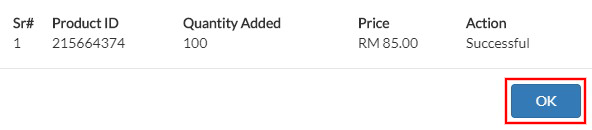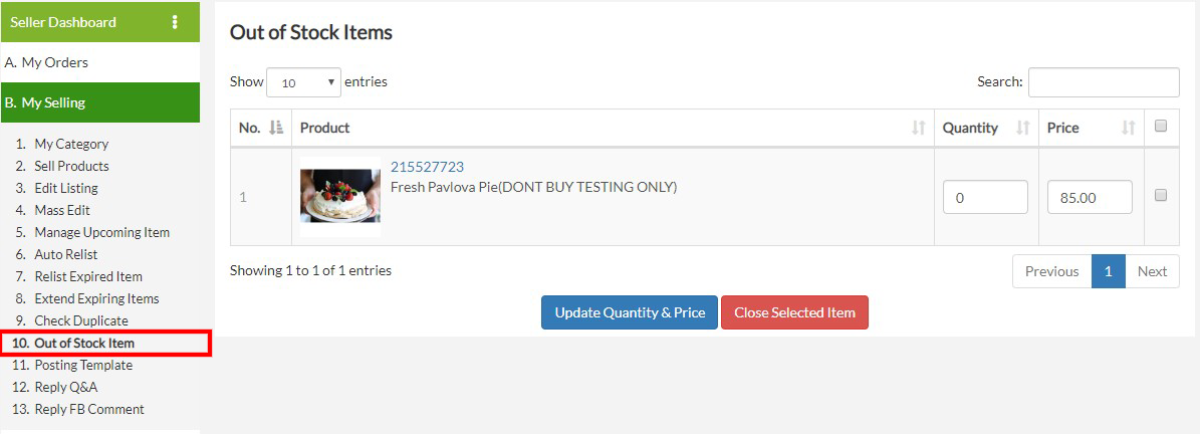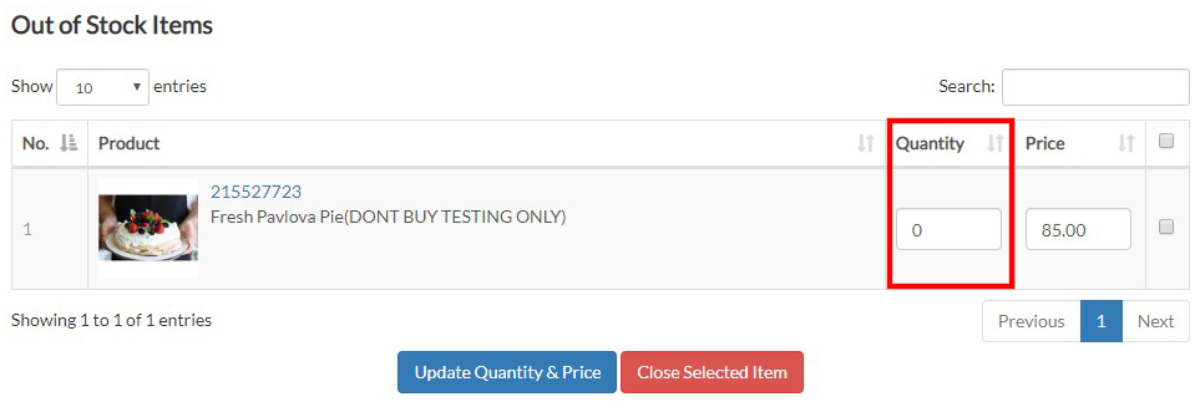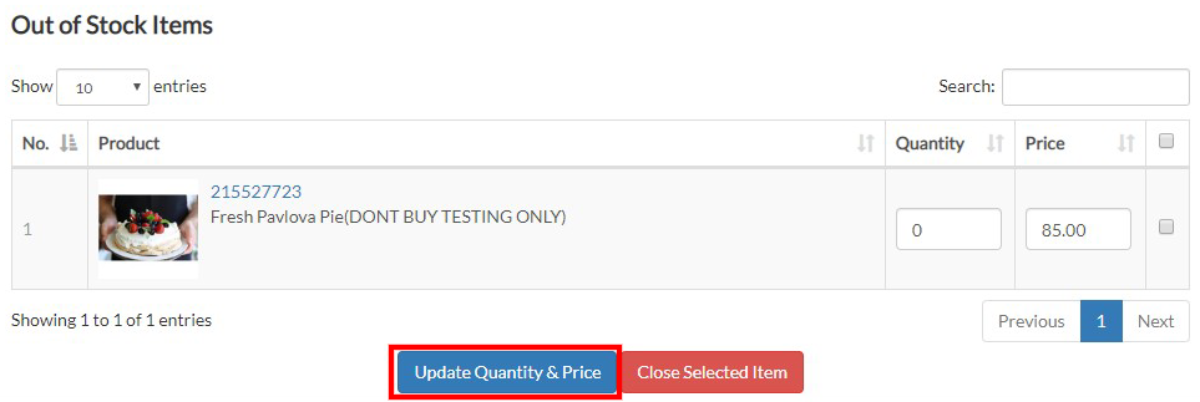This feature allows you to update those postings which the product quantity has been out of stock. All of your products which their products has been out of stock will appear in this section.
1. B.My Selling > 10. Out of Stock Item
2. In the section “Quantity”, update your product quantity for your posting.
3. Once you have updated the quantity for the product, click on “Update Quantity & Price”. You can also update the price of your posting here if you wish to do so.
4. Click ‘OK’ for confirmation.