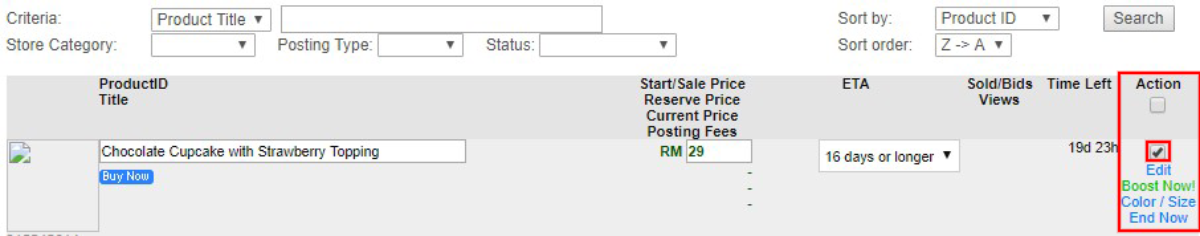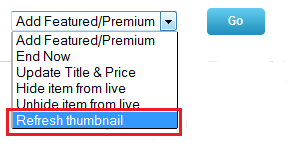You realized that your thumbnail is not showing for your posting? If you encounter such situation, you can try to do this from your back end. This will help to generate your thumbnails much faster.
1. What you can do is to go into your Lelong.my account and click B. My Selling > 3. Edit Listing.
2. Tick into the “Action” box of the posting which you encountered the thumbnail issue.
3. Once you have selected it, please select the option “Refresh Thumbnail” in the drop-down list and click “GO”.
4. Please allow up to 30 minutes for the images to refresh and updated.
Steps:
B. My Selling > 3. Edit Listing > Tick action box of the posting the thumbnail image is not showing > Select “Refresh Thumbnail” in the drop-down list > Click GO.