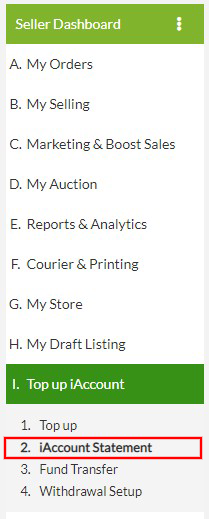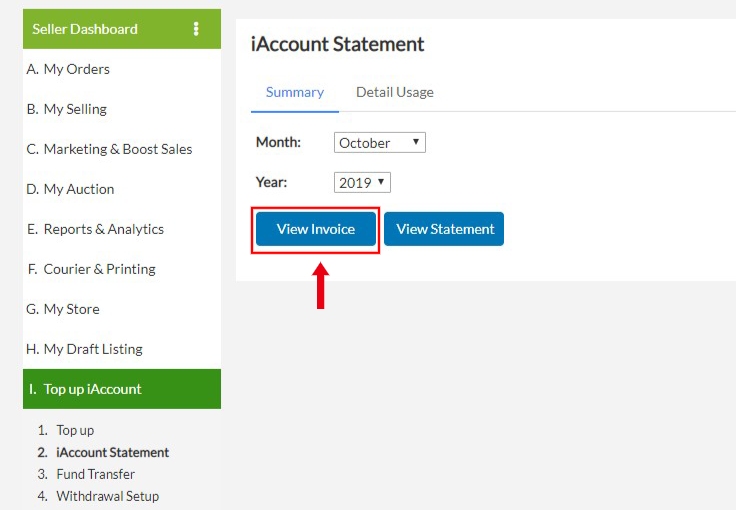| If you want to get your tax invoice printed out for LEC Transaction and Lelong.my Store Charges, you can do this from your merchant portal by:
Step 1: Login to your Lelong.my account, then go to “I. Topup iAccount -> 2. iAccount Statement” |
| Step 2: Select Month / Year that you want to view your tax invoice then click “View Invoice”. Your tax invoice is generated now.
* Note: Tax invoice can only be generated on month end. |