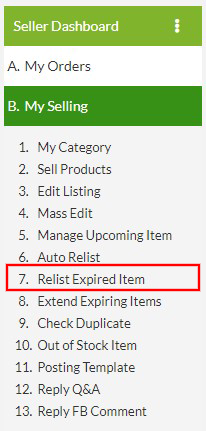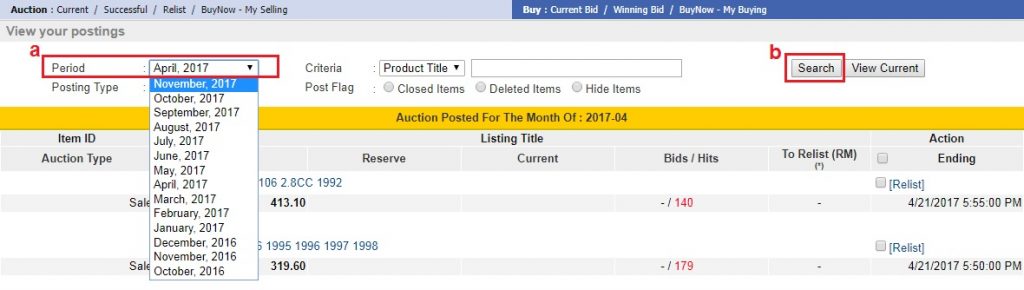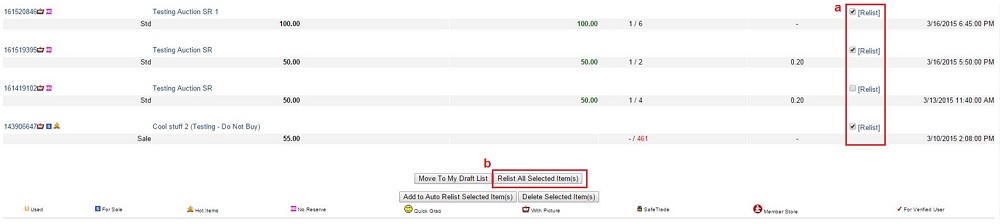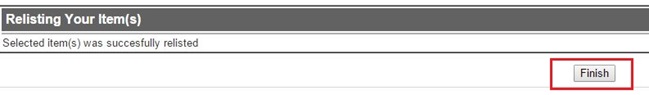Seller can relist expired items by simply follow guidelines below.
Important Note: Sales history & quantity (e.g Qty Sold & Best Seller) will not be carry once expired. To avoid this, please extend your items before its expired.
How to Extend Expiring Item? Refer this.
Relist Expired Items:
Log in to Lelong.my with your User ID and Password.
Go to B. My Selling > 7. Relist Expired Items.
Items list will appear by month its expired.
a. Choose Month
b. Click “Search”
List of the items will appear as below.
a. Tick on the items that you wish to relist
b. Click on the “Relist All Selected Items” button
** Please take note that your posting fees incurred for each item will be charged every time your item gets relisted. Make sure you have sufficient credit in your iAccount. If you do not have, please do the top up.
c. Click “Confirm Relist” button
d. Click “Finish”
You can easily check on the items you have just relisted by going to B. My Selling, and then click on 7. Edit & Boost Listing.