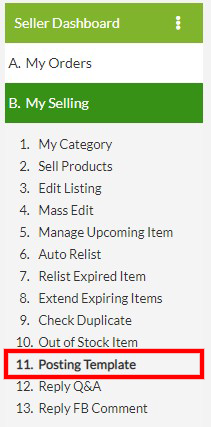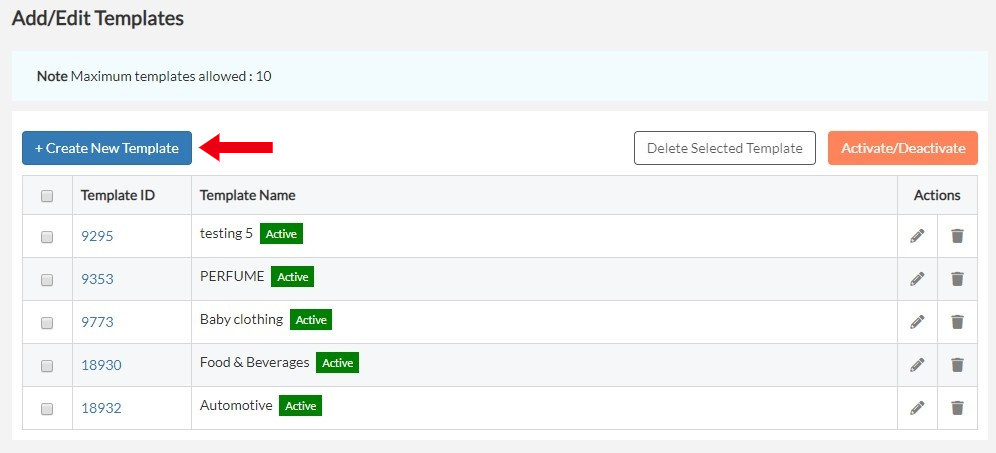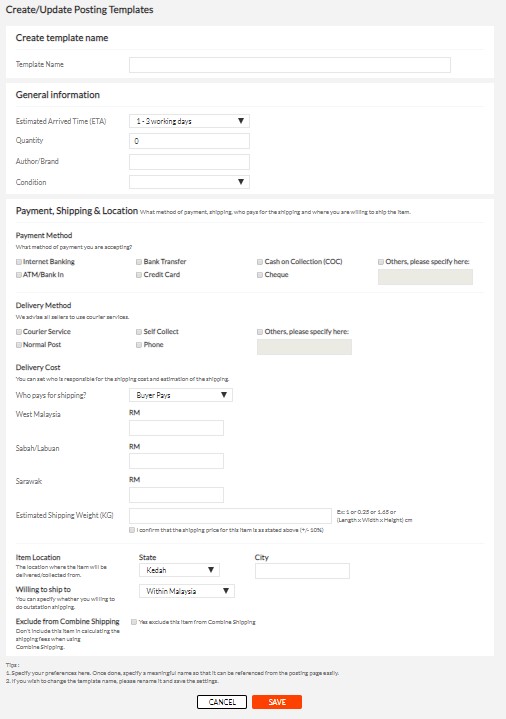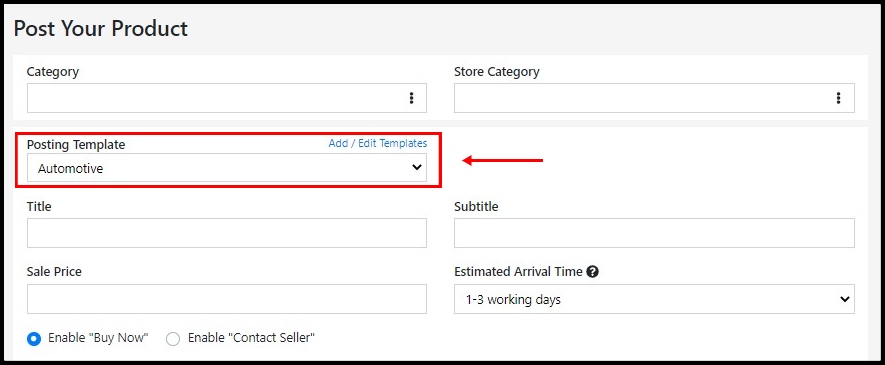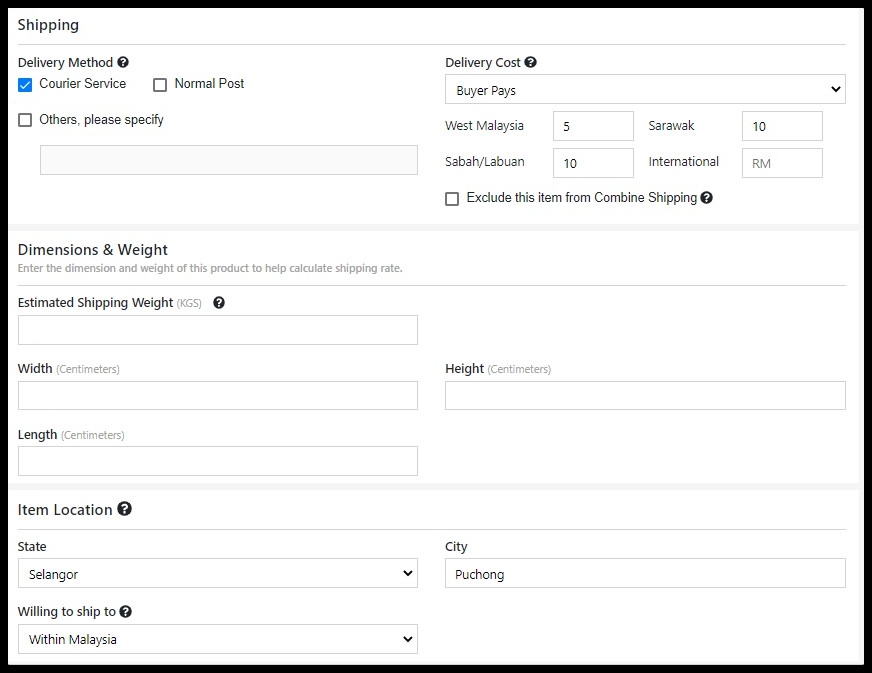You can also pre-set your shipping fees for the types of postings you make. This saves your time when you do your postings.
1. Go to B. My Selling > 11. Posting Template.
2. Click on “+ Create New Template” if you wish to create a new template for your shipping fee.
3. Fill in the details for your shipping fees and location.
4. Make sure that you also include a name for the template you just created, and click on “Create Template”.
5. You can use the template when you create a new posting. Just click on the drop-down list and choose the shipping fee template which fits your product posting.
6. When you selected the template, your shipping fees and details will be automatically filled in the fields.