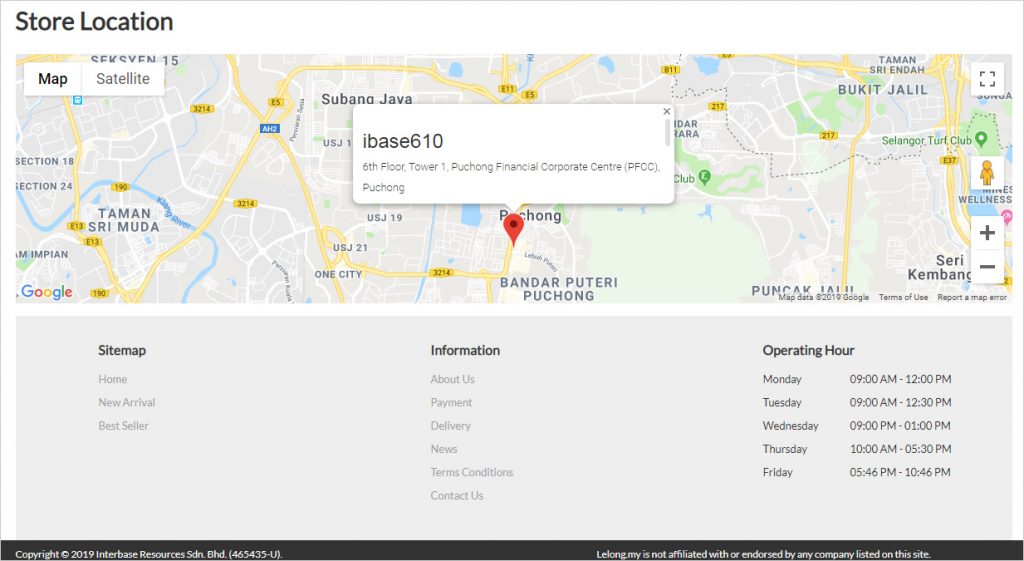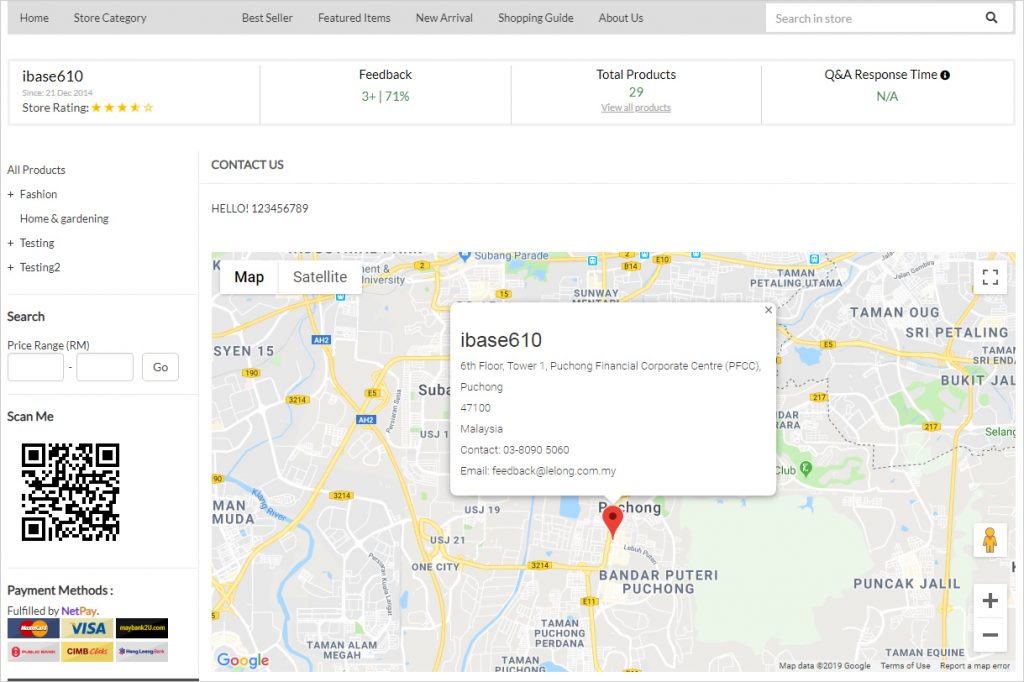Have an offline shop? What is the best way to share my shop location?
Display a map with your shop location on your online store is do-able now by using our map setting feature.
Step 1: Log in to your account, then “G. My Store -> 3. Store Setting”. Scroll down to “Contact Us” section, then click on “Map Setting”.
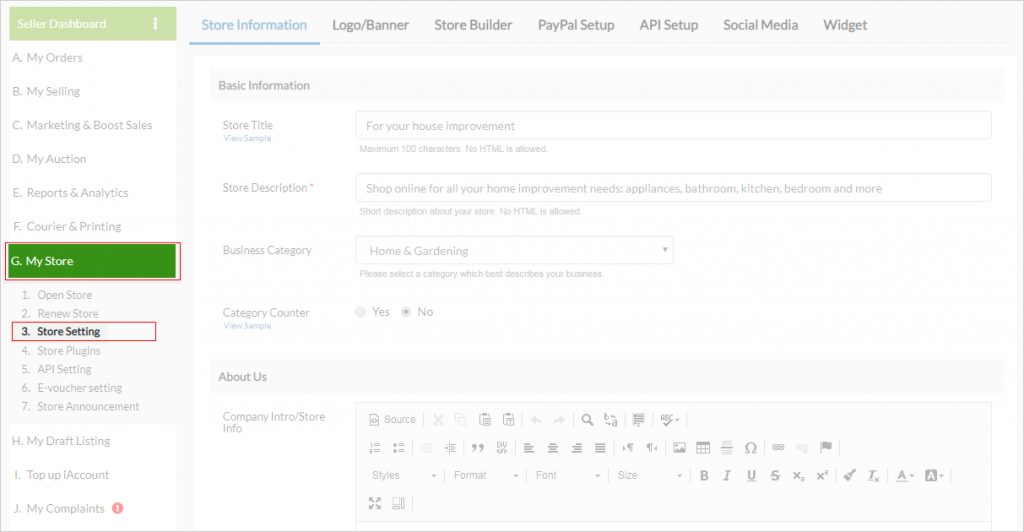
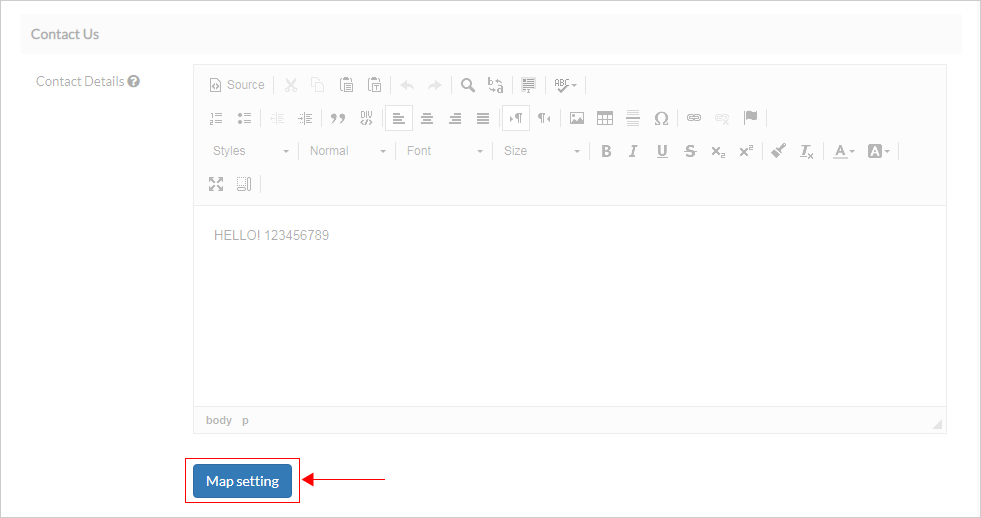
Step 2: Fill-up the form.
To get your location latitude & longitude, refer here.
After fill-up the form click on “Save” at the end of the page.
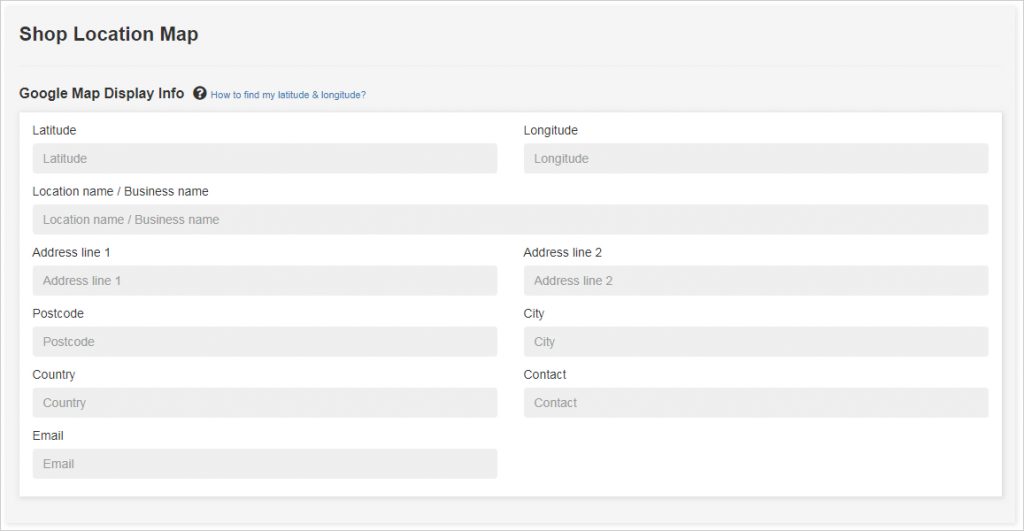
Now your map is successfully save, here is the preview of your map.
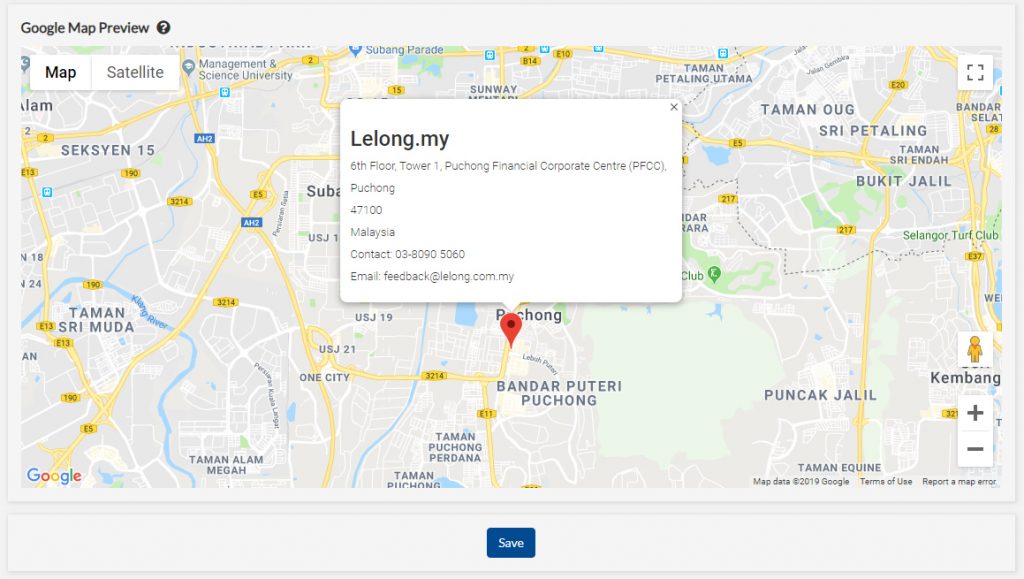
Where does the map display?
The map will display at:
a. Your store front ( if you no disable it under store builder )
b. Contact Us