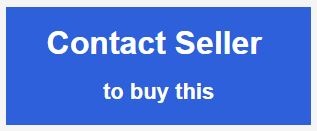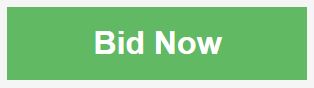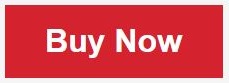| 1. Go to “3.For Sale/ Buy Now” and click Post Now Button. 2. Choose category that suitable for your product. 3. Read and click agree on the posting rules and regulation. |
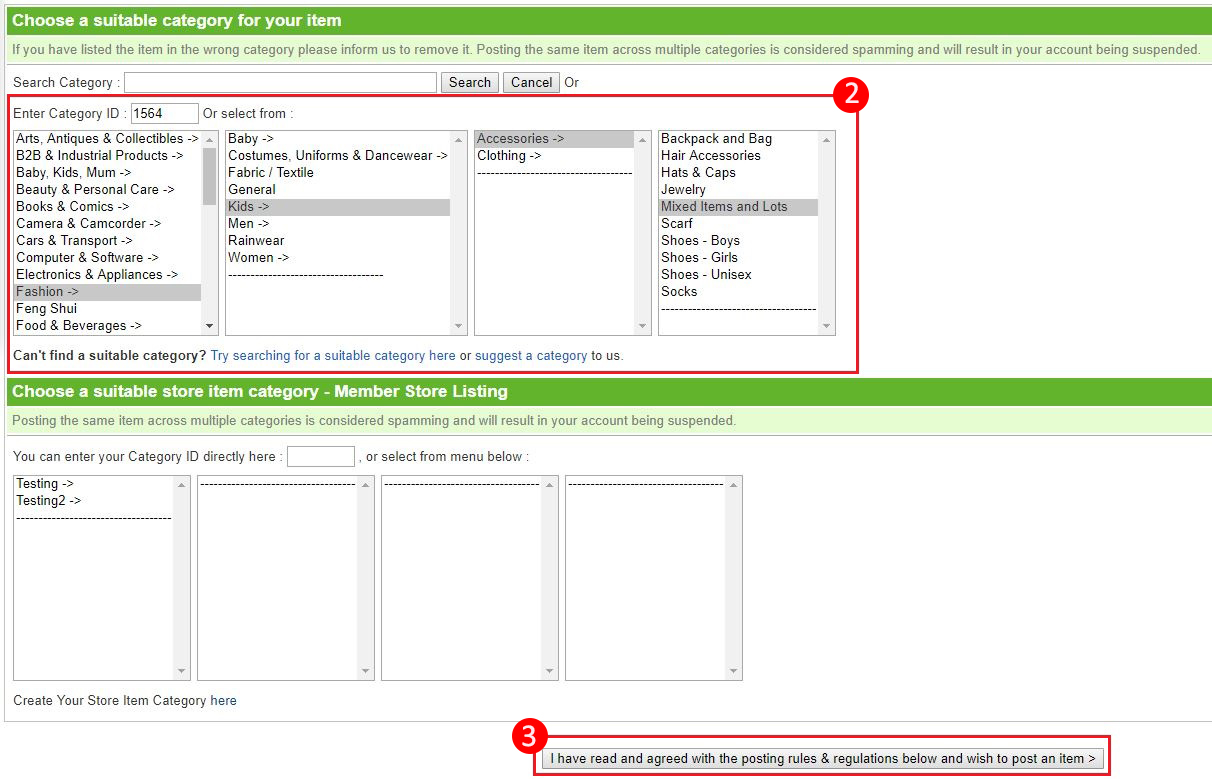 |
| 4. Fill in all the details for your items/product in the column below. Such as title, price, cost price,retail price and quantity. For pre-order you need to first apply to be a NetPay merchant before you are able to do so. Kindly contact support@netpay.my |
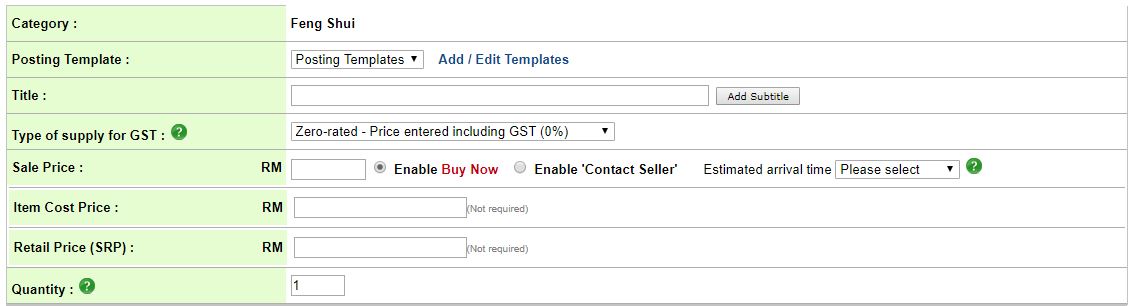 |
| Posting information – You can choose to start post the product immediately or on the specific date. For the duration to make the item live also can be set together with the ending time. |
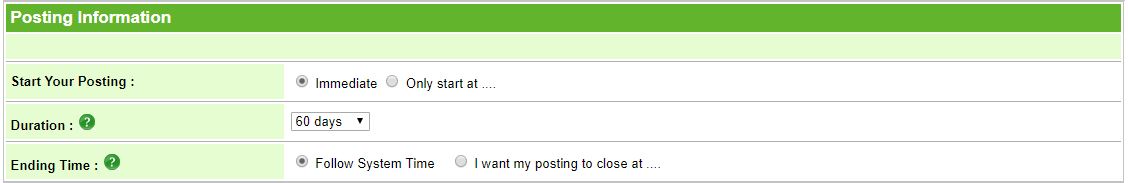 |
| Product description – You can put all the description (brand, model,SKU or Code) and upload the picture of product here. |
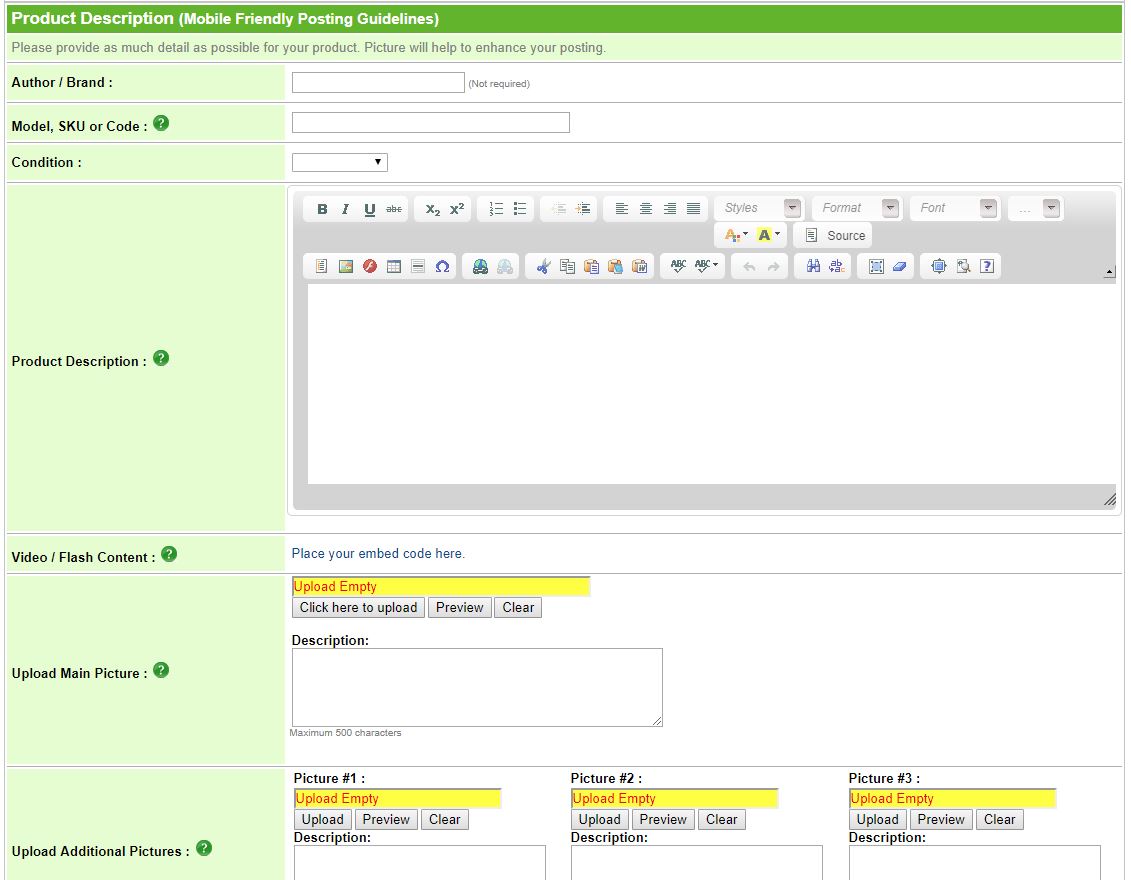 |
| Payment, Shipping & Location. – You can set the payment method, delivery method, cost and also where the location. |
 |
|
|
|