If you would like to join, kindly submit your products here: https://members.lelong.com.my/member/campaignproduct
Step 1: Click “Join Flash Sales”.
1. Go to C. Marketing & Boost Sales then click 3. Join Flash Sales
OR
2. Click on “Join Now” under Campaign Available in Seller Dashboard
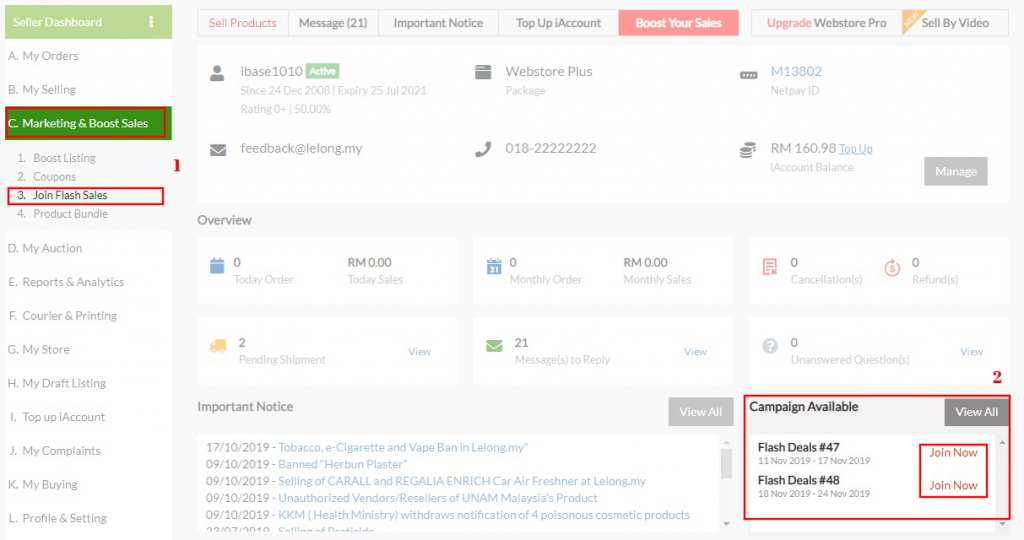
Step 2: Search & Submit Your Products.
Type the Product Title to search for the item in your store that you would like to submit for Flash Sales.
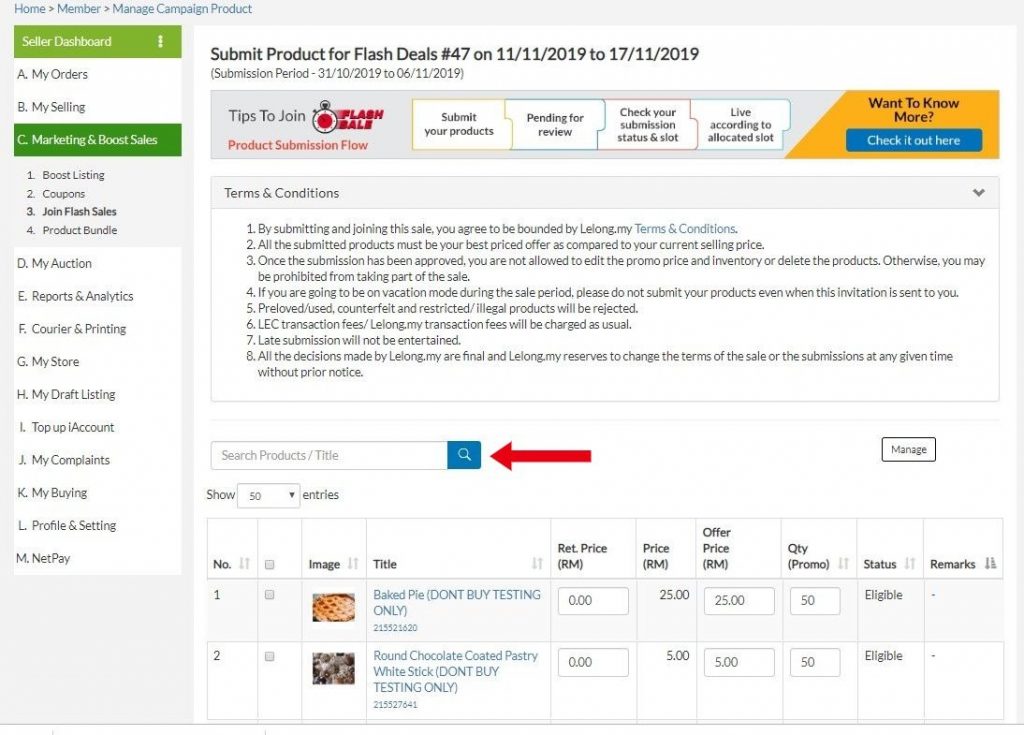
OR
You may tick the box for which product that you wish to join then click button “Submit” at the bottom page.
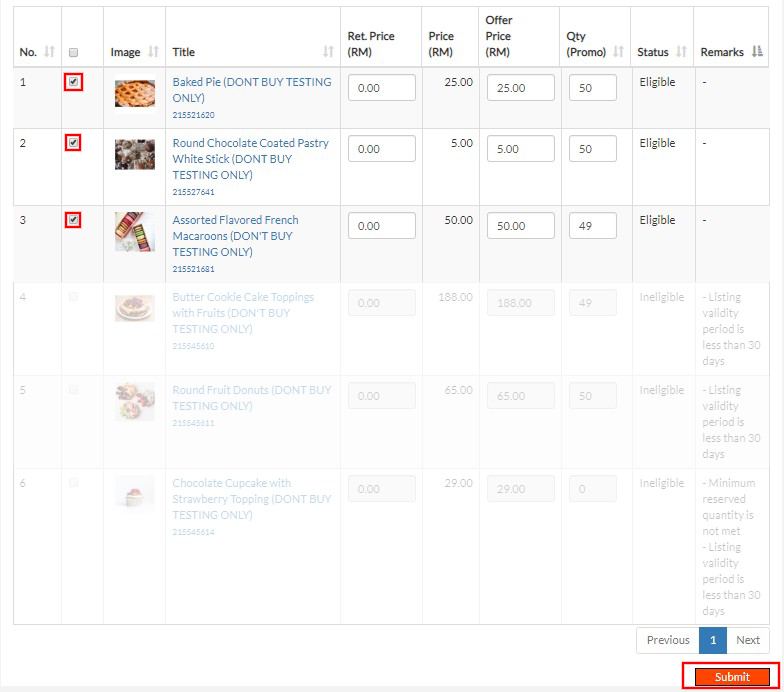
Step 3: Pending for Review
Once submitted, your products will be showed under “Pending” status for review by Lelong.my
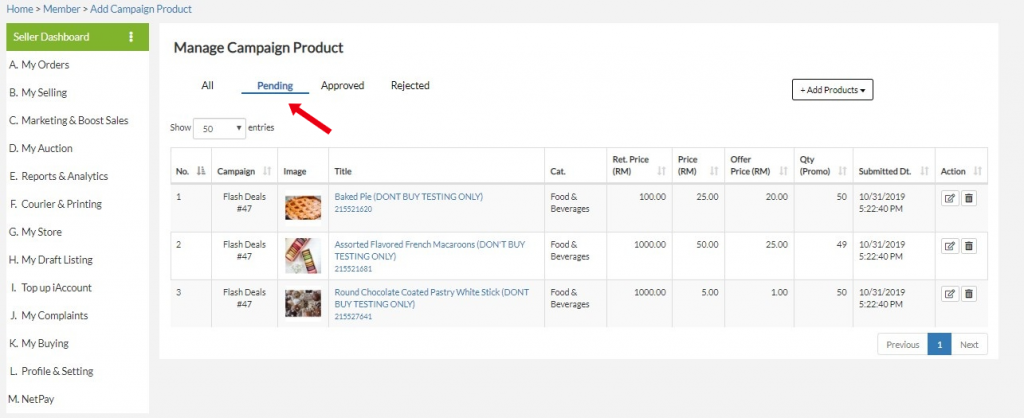
Step 4: Check Your Submission Status & Slot
Once it is approved, your submission will be pop up under “Approved” tab after the review period ended, while you can check the slot allocated in the Slot Allocation column.
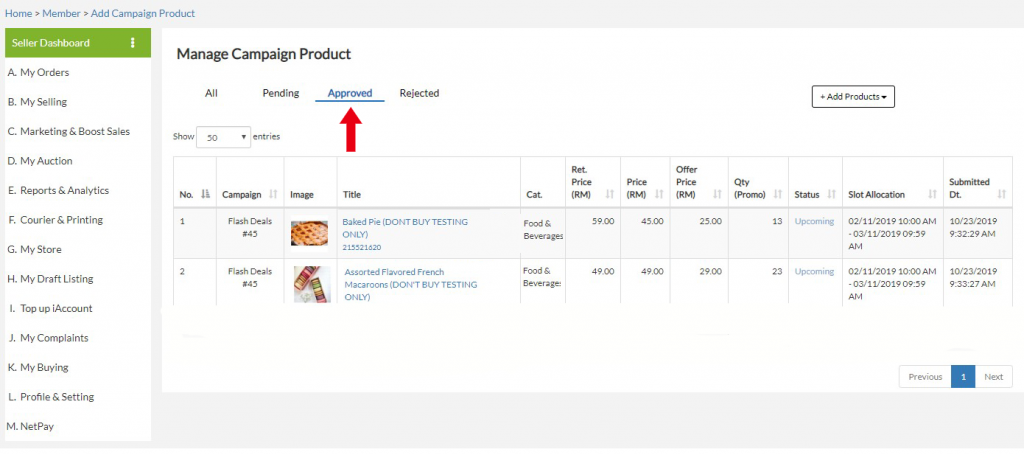
If your submission didn’t fulfill the criteria, it will be rejected and pop up under “Rejected” tab after the review period ended.
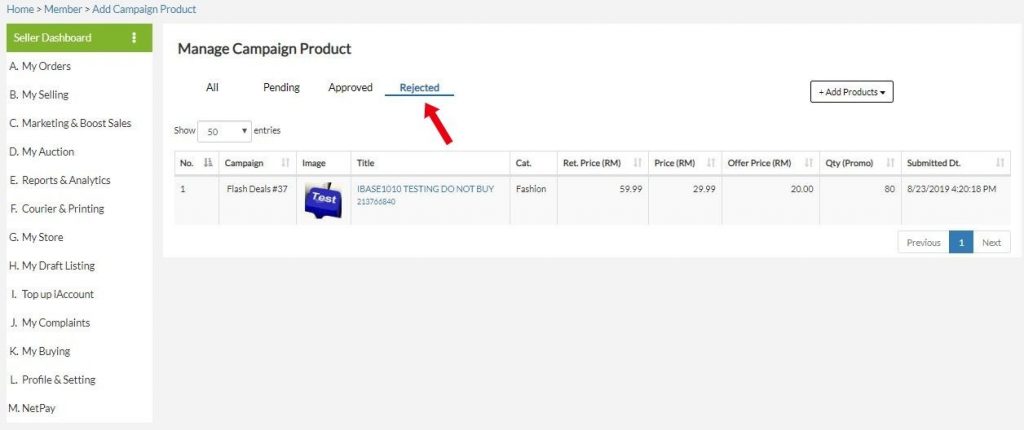
For more details regarding Flash Sales, kindly refer to “Flash Sale-Boost Your Store Traffic and Eventually Sales“
