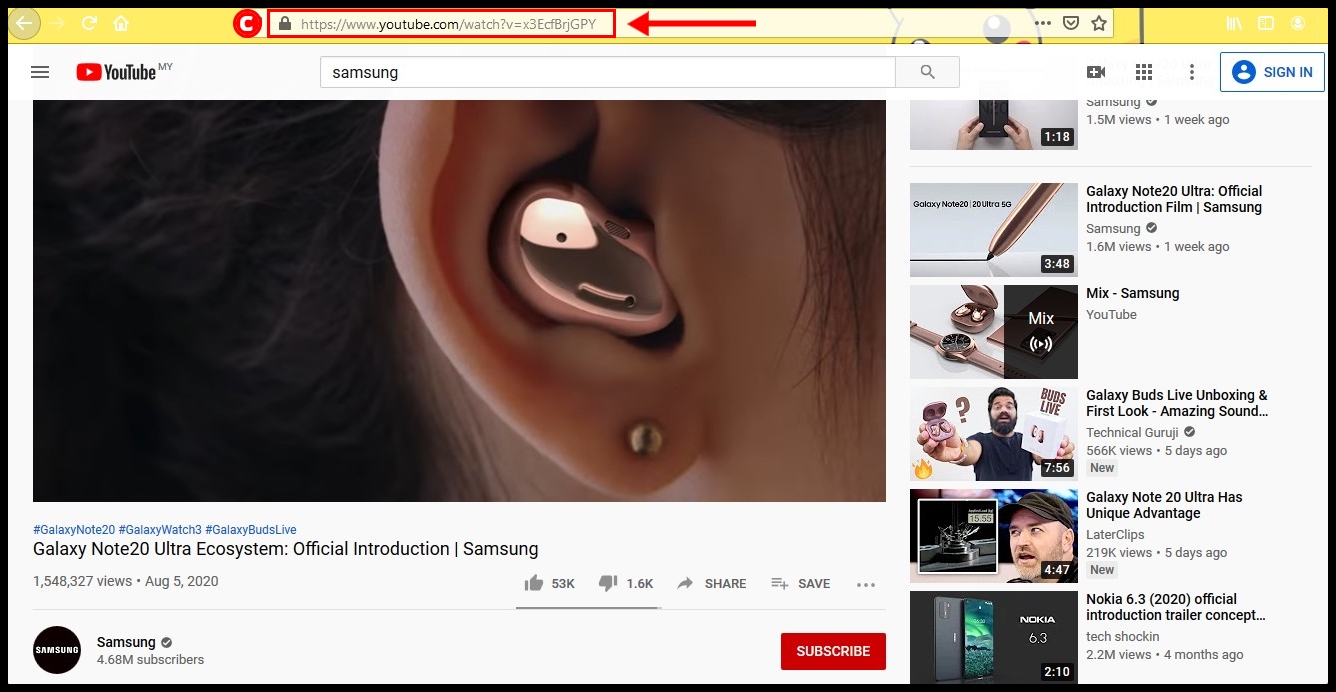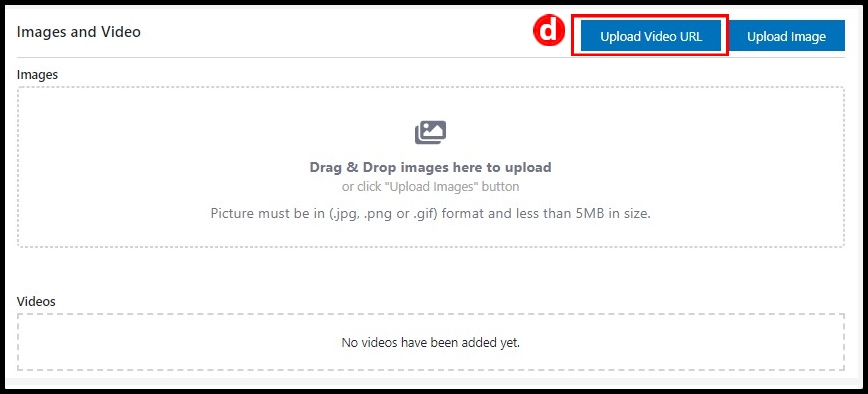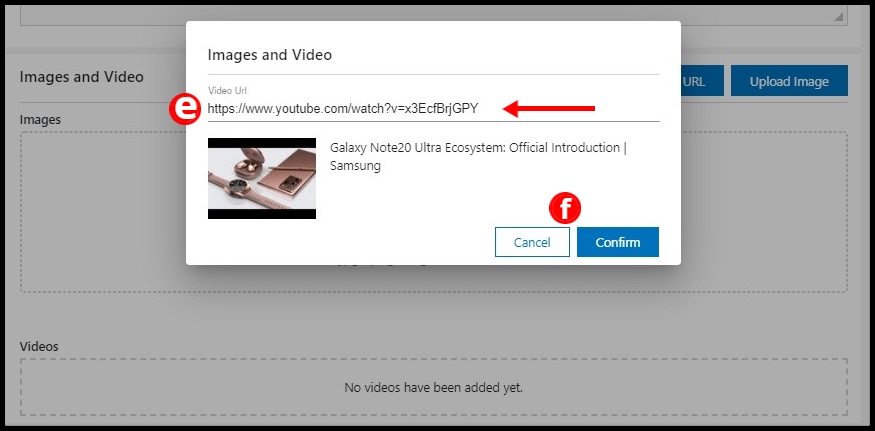Embedded YouTube video into your posting.
a. Go to www.youtube.com
b. Search the video that you want to insert into your posting.
c. Copy youtube video link on the top of the page.
d. In Lelong.my posting page, look for “Images and Videos”, then click on the “Upload Video URL”.
e. Then paste the copied code from Youtube into the textbox Video URL.
f. Click “Confim” if you confirmed to update the video.
g. Your video has been successfully updated.