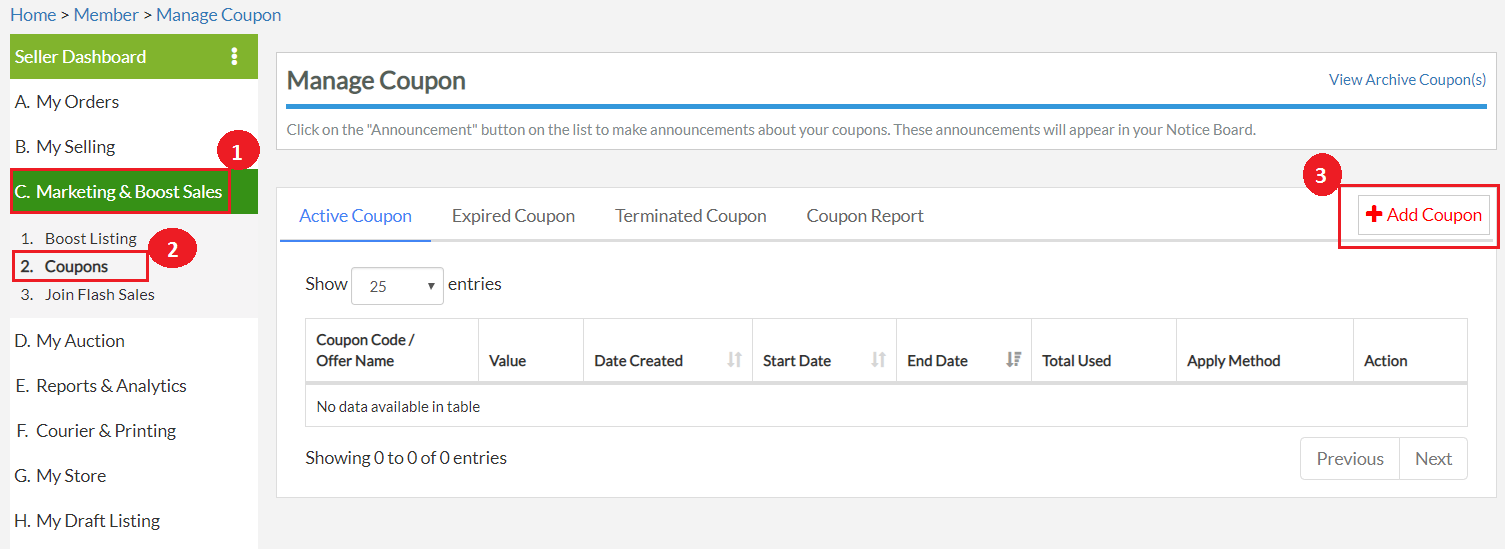Shipping Coupon: Discount is applied on shipping charges. Only one shipping discount coupon is applicable at a time.
Step 1
Go to C. Marketing & Boost Sales >2. Coupons > Click “Add Coupon”
Step 2
- Select Shipping Coupon.
- Choose Coupon Code or Automatic Apply.
– Coupon Code: Generate a code for buyer to apply during checkout to enjoy the discount .
– Automatic: Coupon will be applied whenever criteria is fulfilled. No coupon code is needed.Note: What is the impact if i choose “Coupon code” or “Automatic”?
Scenario 1: Cart Coupon and Shipping Coupon can be applied together if either one is “Automatic” apply OR both are “Automatic” apply. If both are coupon code, only one coupon is applicable in a single checkout. If there is multiple automatic apply coupons, the highest discount coupon will be selected.
Please take note that same type of coupon can only choose either one. Example: 2 cart coupons available on the same store, the highest discount will be selected first regardless automatic or coupon code.
Scenario 2: Product Coupon will not be affected by Scenario 1 situation as one checkout can have many product coupons applied at the same time automatically. - Discount Type:
– Discount by Amount in RM: Enter a fix amount of discount. Example: RM 5 off from product price.
– Free Shipping: Seller has to bear all the shipping charges for those who use this coupon. - Minimum Purchase (RM): Put a minimum spend amount to be entitled to use this coupon.
- States: Apply to all states or click to select state that are entitled to enjoy the shipping coupon.
- Start Date – The first day the coupon can be used.
- End Date – The last day the coupon can be used.
- States: Specify certain states entitled for shipping discount, otherwise select “Apply to all”.
- Total no. of coupons: How many times a coupon code can be used.
– Enter the number of times that this coupon code can be used before its expired.
– If there is no limitation just check the box beside “Unlimited uses”. - Coupon(s) per customer: Limit number of uses per buyer.
- Apply To: Enter the User ID(s) if the coupon only offers to particular buyer(s). If there is more than one, separate their User ID by a comma (,). Select “All customers” if the coupon is available to everyone.
- Description – You can write more about the promotion and offers here such as free gifts however it is entirely optional. Maximum 250 characters.
- Display during checkout:
– Yes – Buyer(s) will see the coupon code at the checkout page.
– No – The coupon code will not show at the checkout page.