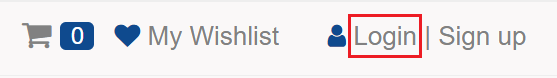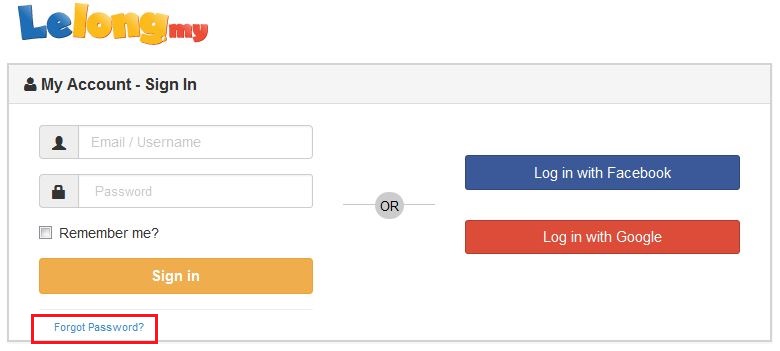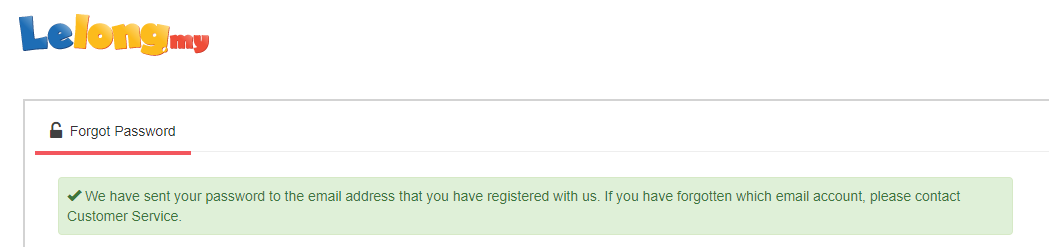Follow the steps below if you forgot your login password or login ID.
1. Click on the “Login” icon on the top right-hand of the web site.
2. Click “Forgot Password”.
3. Key in your Email address or User Name which you registered in your Lelong.my account.
4. Click on “Recover My Password”.
5. The reset password link will be send to your email address. Kindly click on the link to reset.