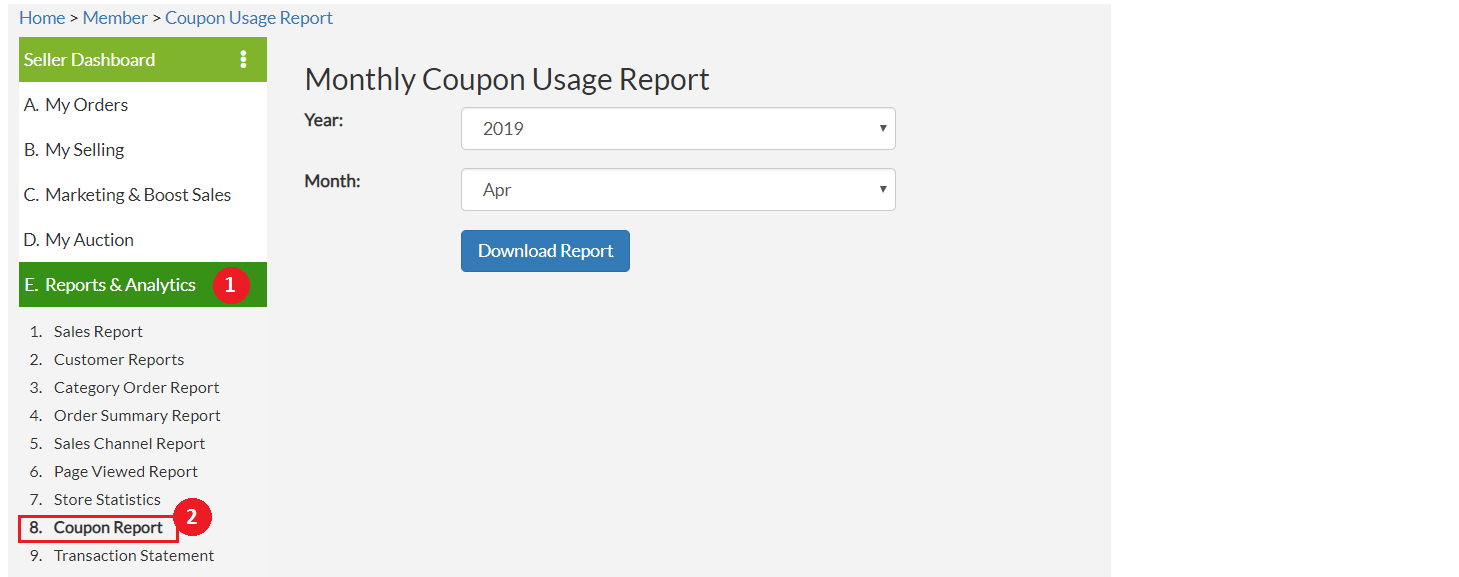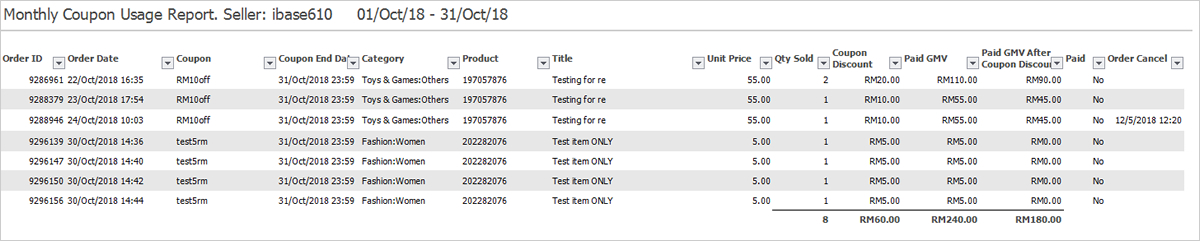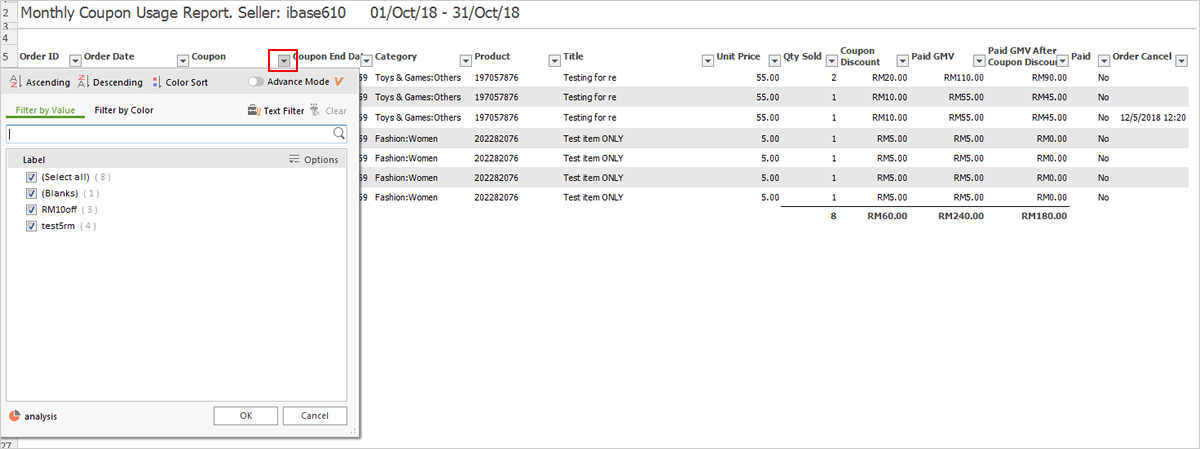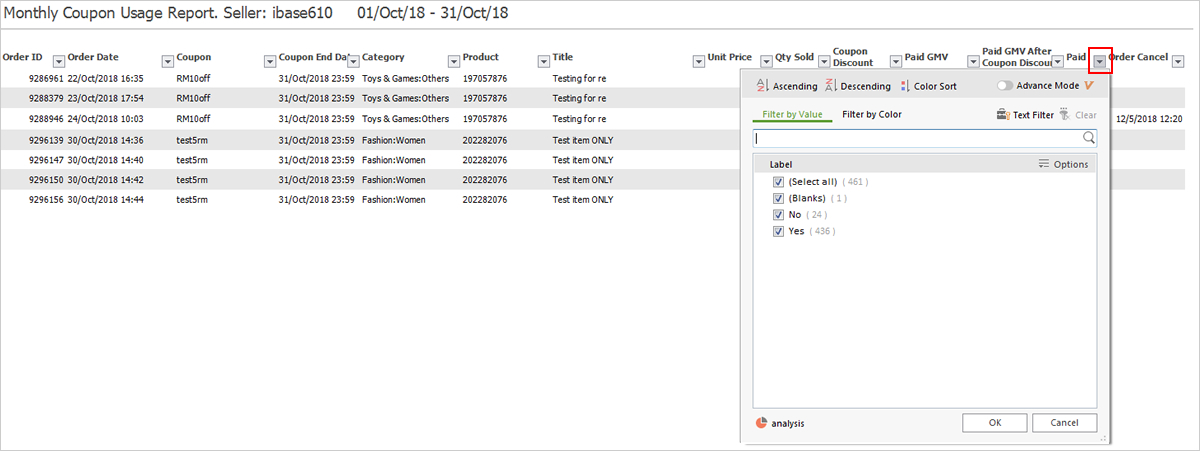| Now you may check your coupon promotion performance via coupon report. | ||||||||
| After login to your account on your seller panel click on E. Reports & Analytics > 8. Coupon Report. Select the date & year of the report you would likes to view, then click on “Download Report”. | ||||||||
| Your report is downloaded, open the file to launch it in Excel.
You may filter the report to view the performance of a specific coupon by click on the “arrow” button beside “Coupon”, then unchecked / untick the coupon that you don’t want to view. You may also view the performance for paid order only by click on the “arrow” button beside “Paid” then unchecked / untick “Select all, blanks, & No”.
|
||||||||
| With better understanding of your buyer purchase behavior, you may create more efficient campaign for future. |