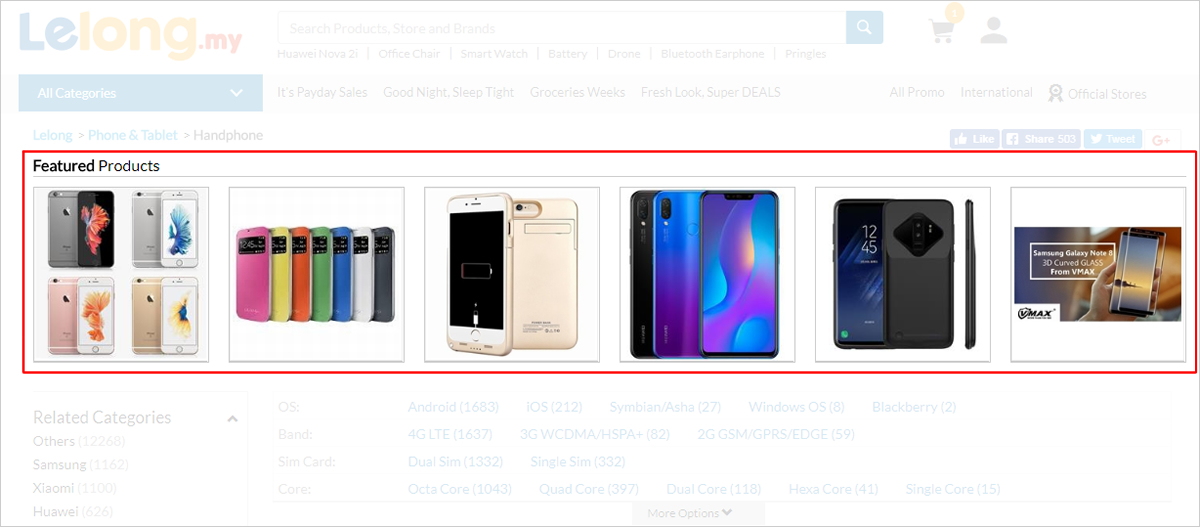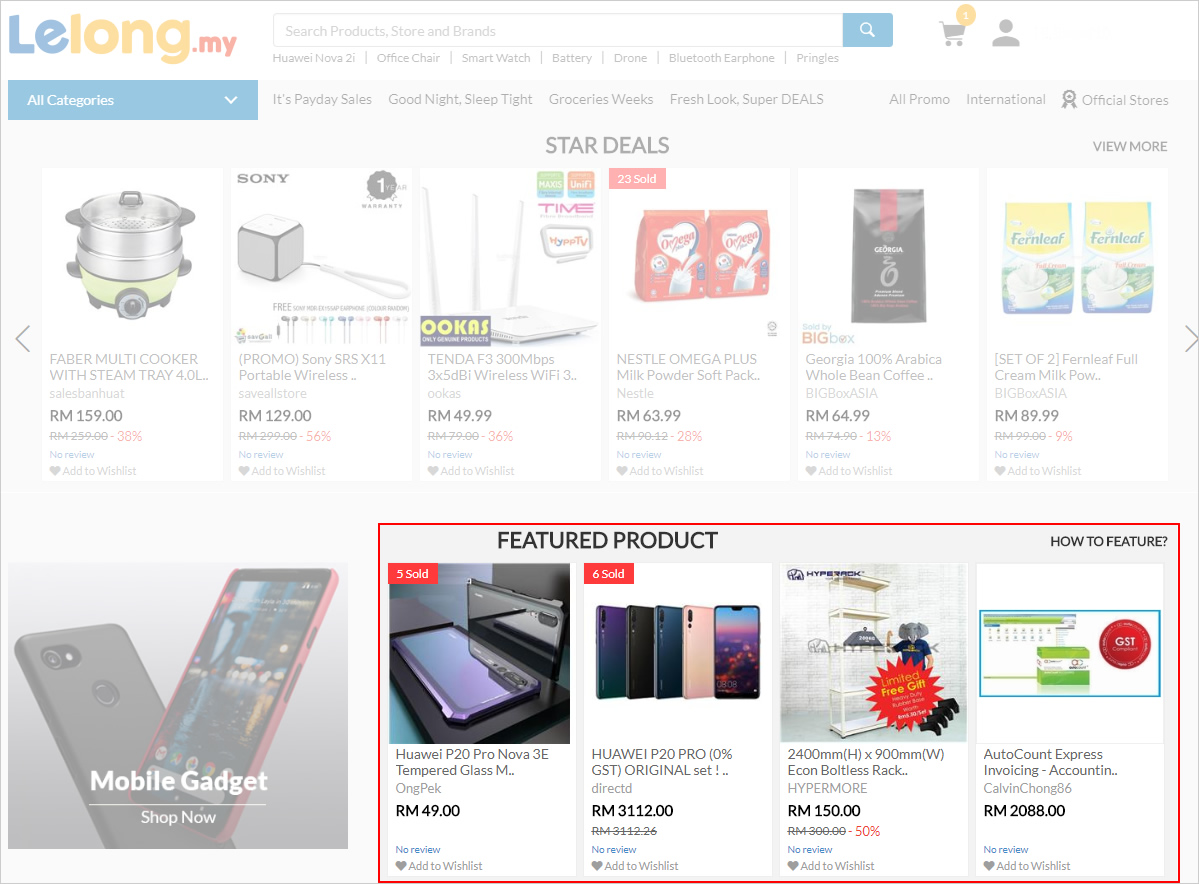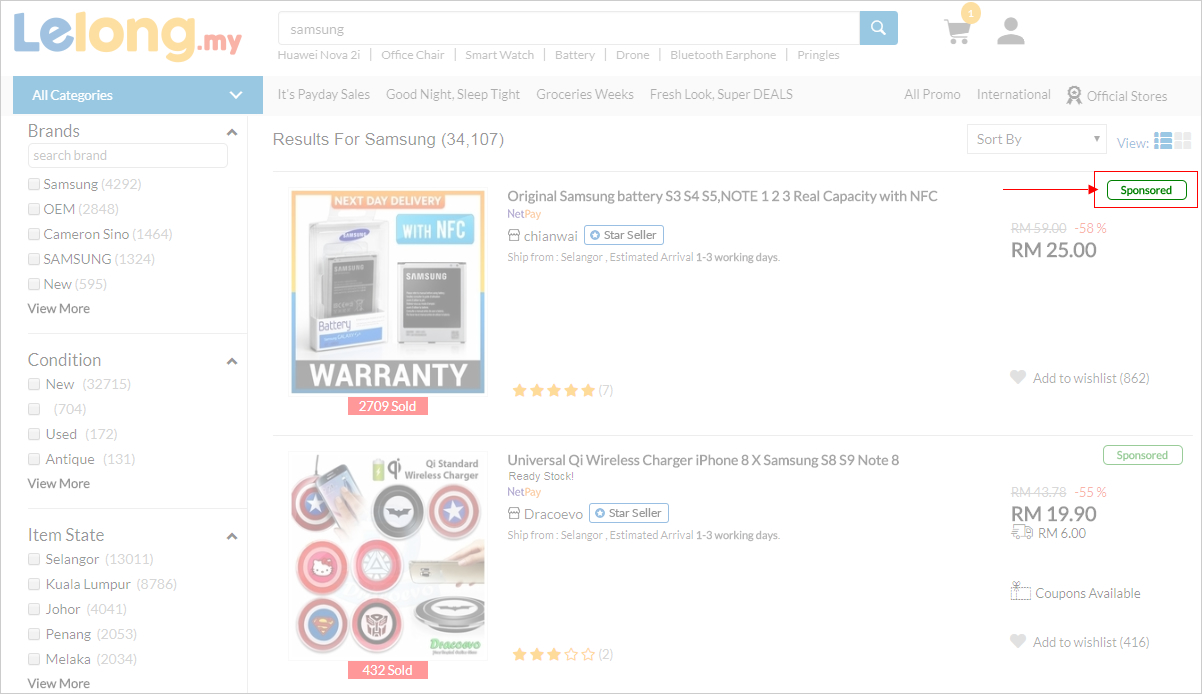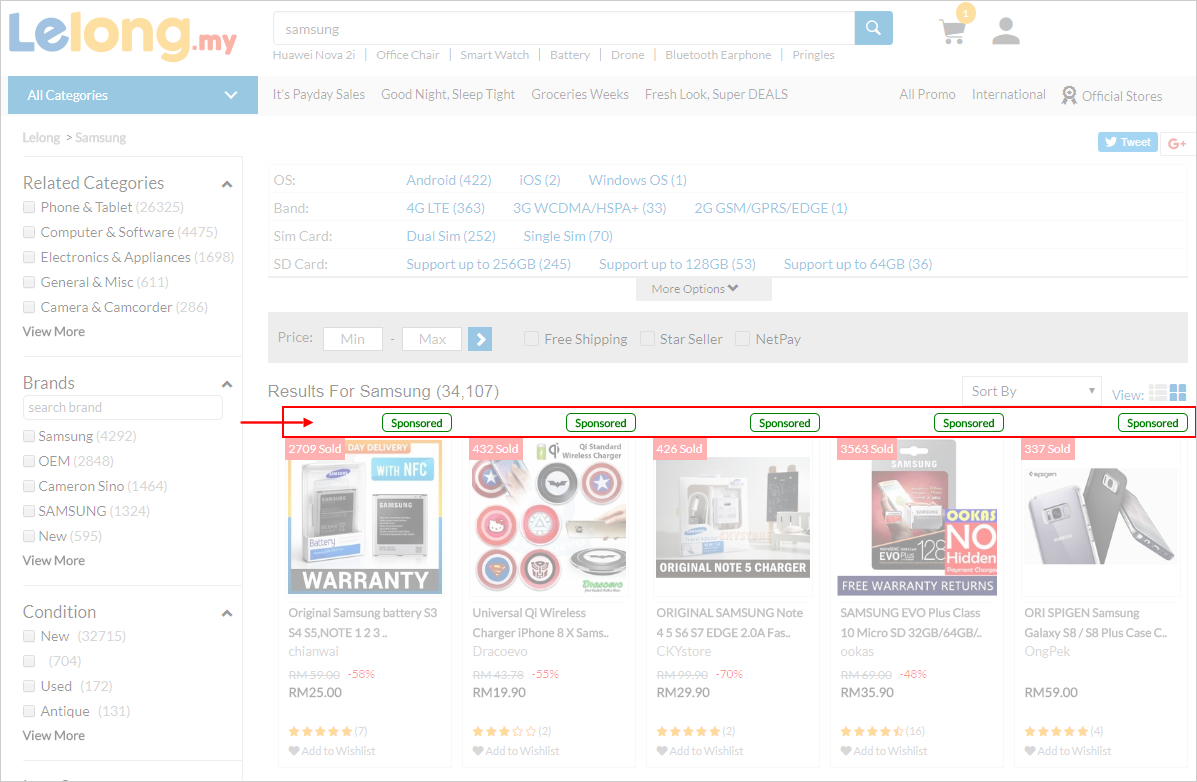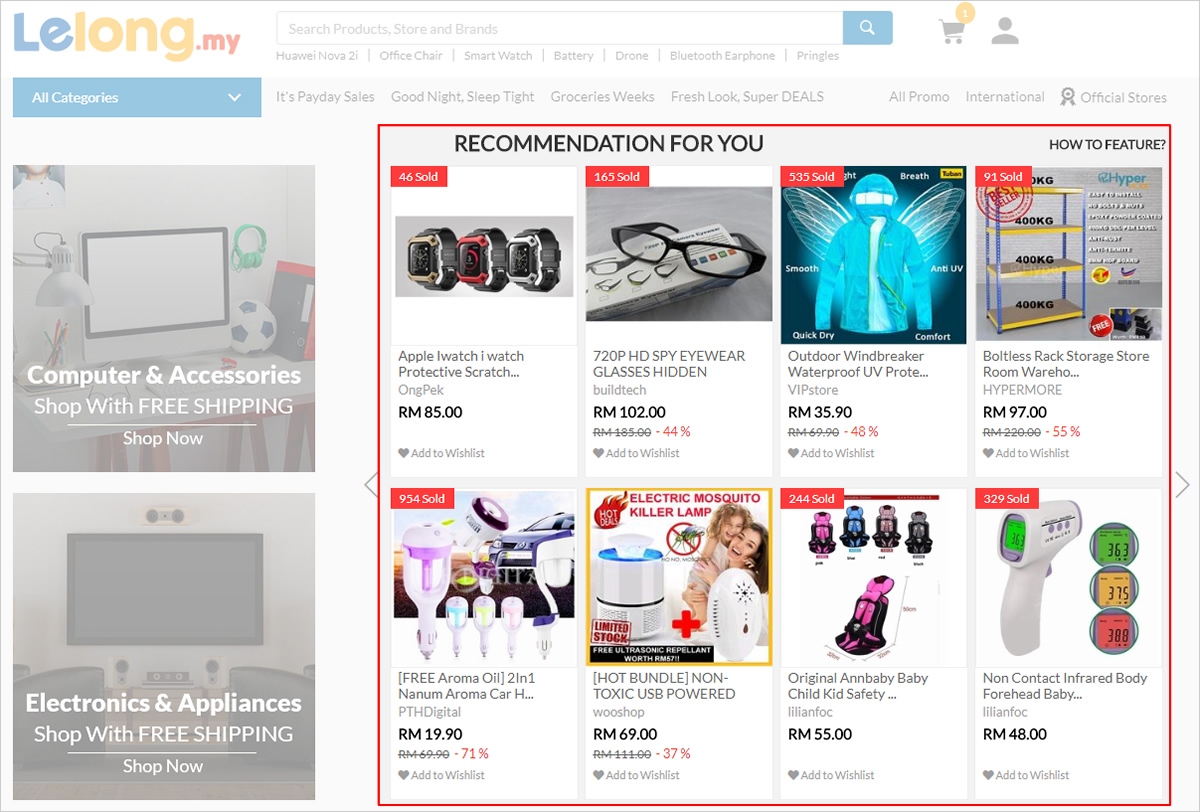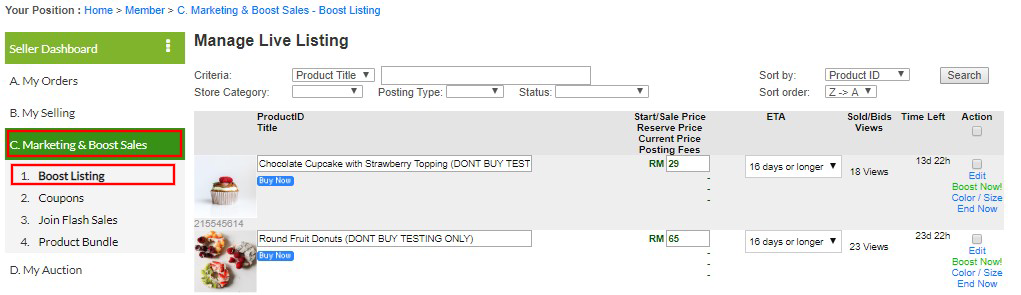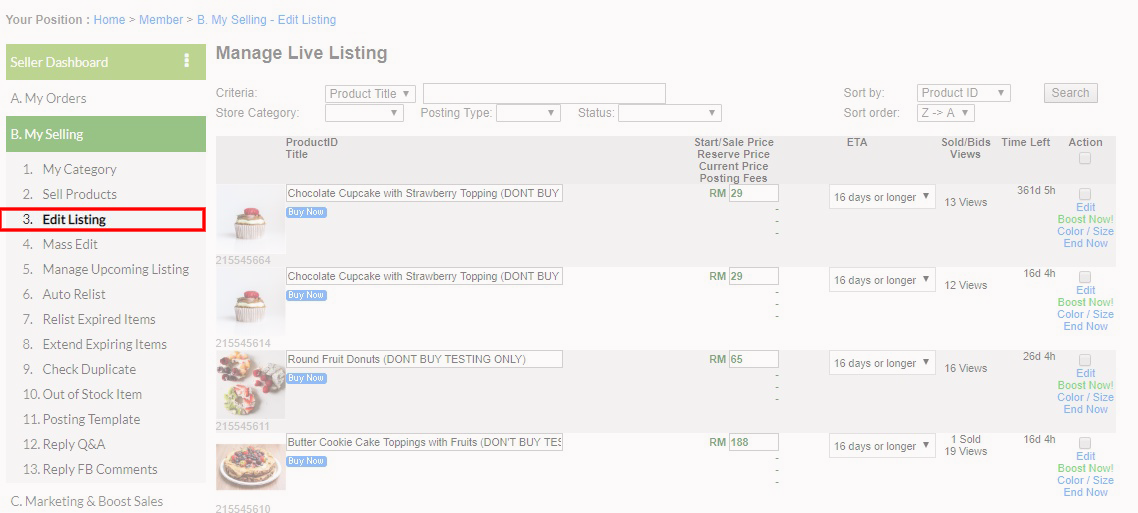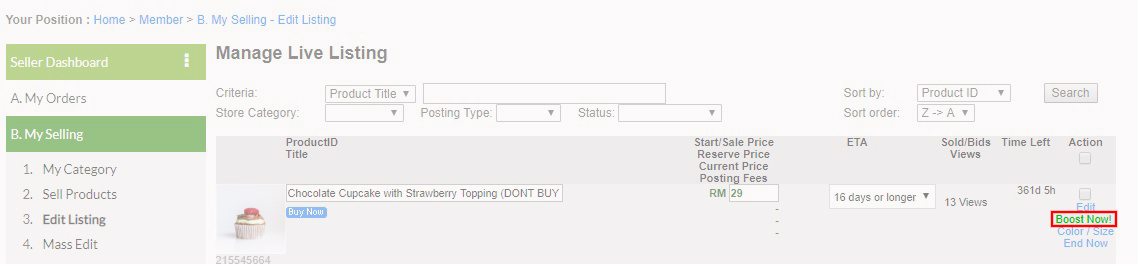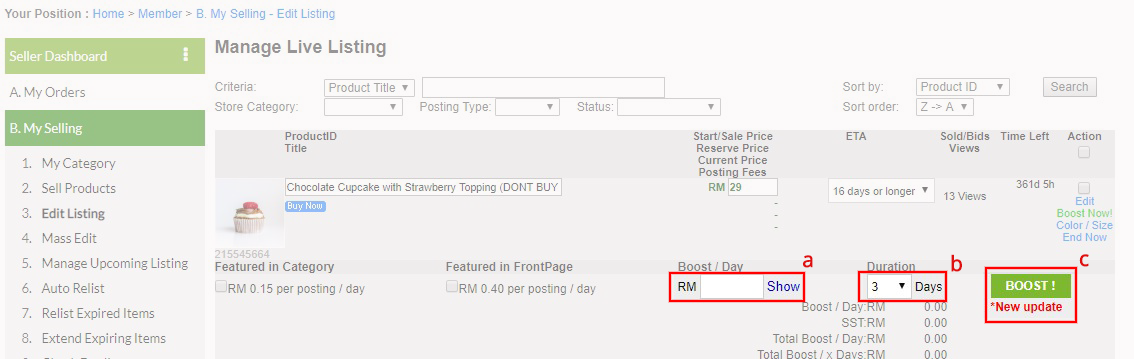| *NEW* You can also engage us directly to handle the boosting for you, do email to vendor@lelong.com.my for discussion. (with minimum budget)
What is feature and boost?
How much does it cost?
Where will my product be displayed?
Tips: If your boost fee is more than RM5/ day, your product will display under “Recommendation For You” section on the front page on a rotational basis. What are the requirements to boost my product in search listing?
What categories can I boost my product?
How long can I boost or featured my product?
How do I pay for my boost or feature?
|
| How do I boost my product?
Step 1: Go to C. Marketing & Boost Sales and click 1. Boost Listing. Step 2: Go to B. My Selling and select 3. Edit Listing. Step 2: Choose the product you want to boost then in the column Action, click on Boost Now! Step 3: a) Enter the amount you want to pay. b) Choose the duration to boost your item. c) Then click on the Boost button. Important Note: |
| Where can I see my product performance?
Currently, we are upgrading our system to give full satisfaction to our sellers. We will introduce a new Boost Hub for sellers to see their product performance including the product status. How do I manage my items? You can manage your boosted items by using the Boost Hub (coming soon) and check the performance of your boosted products. For more enquiries, you can email us at store@lelong.com.my. *NEW* You can also engage us directly to handle the boosting for you, do email to vendor@lelong.com.my for discussion. (with minimum budget) |