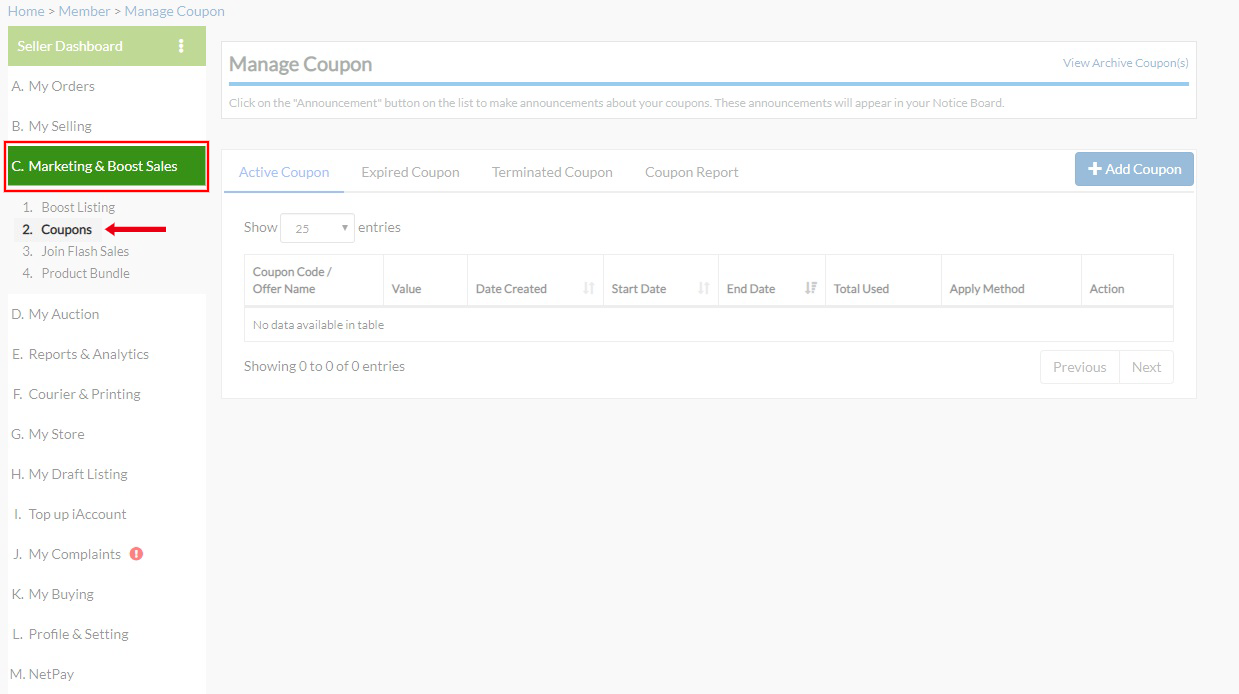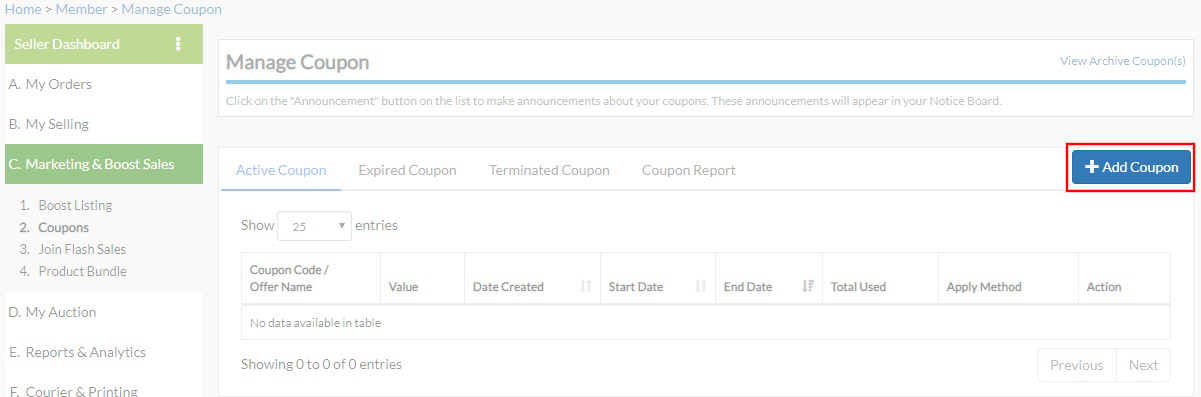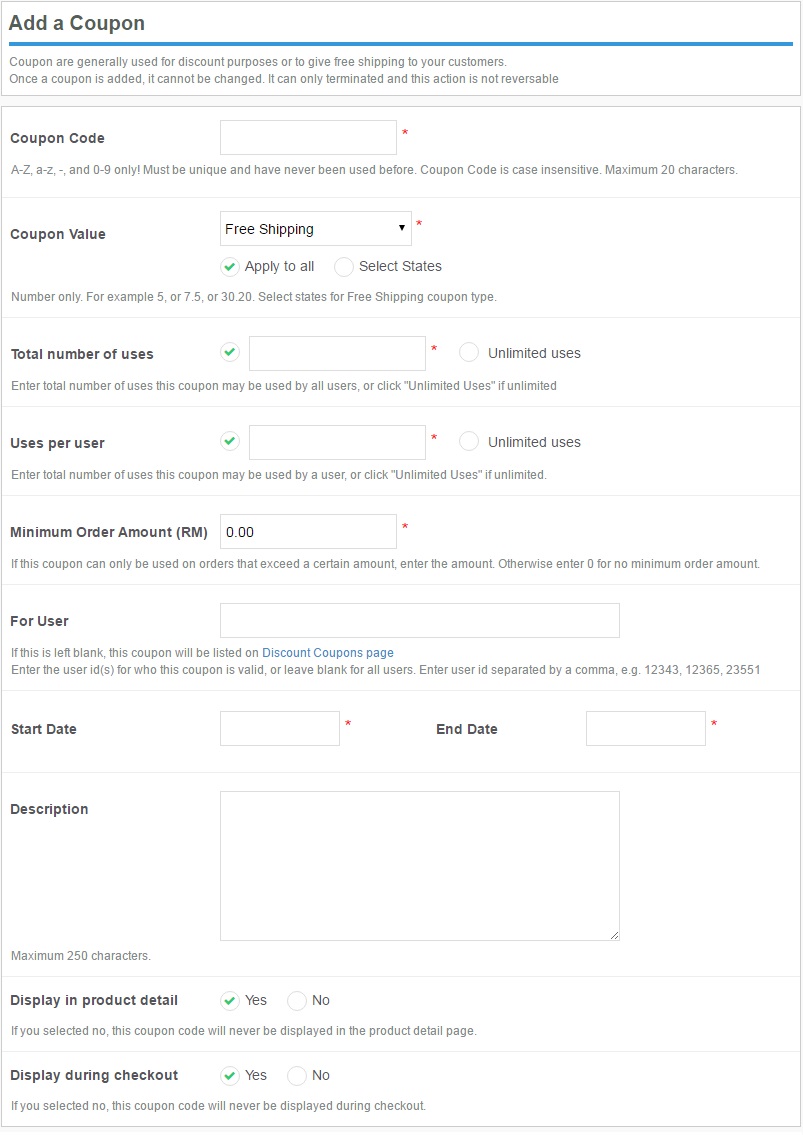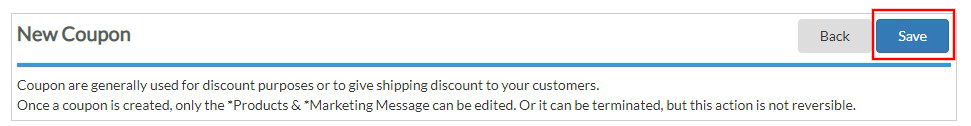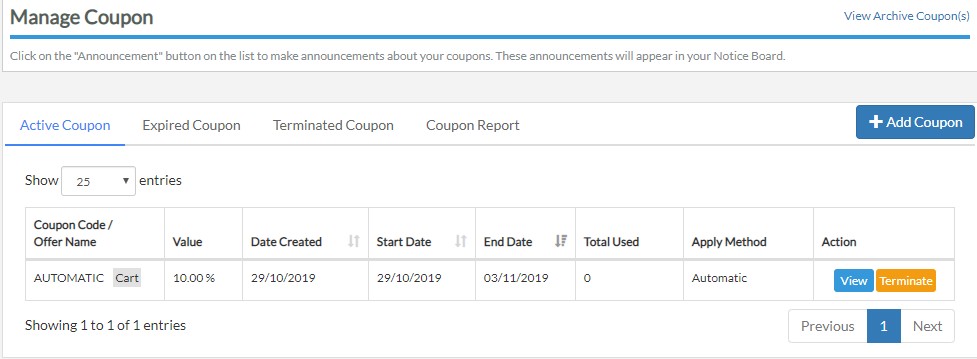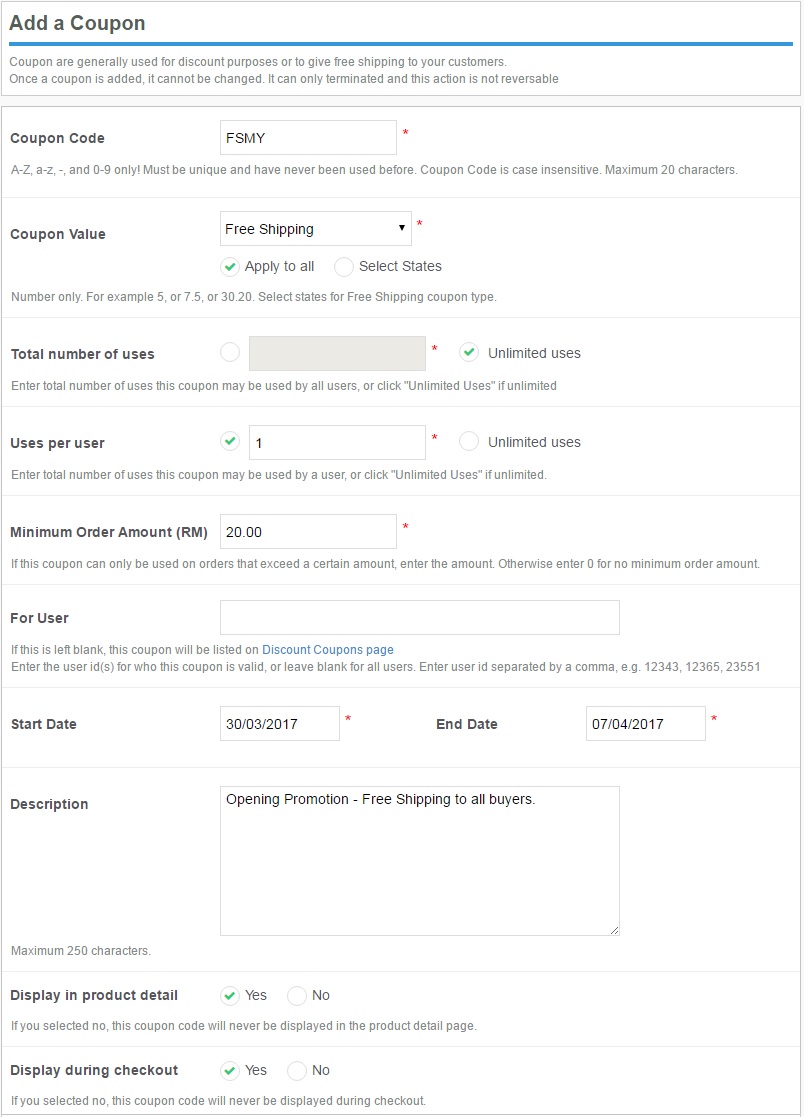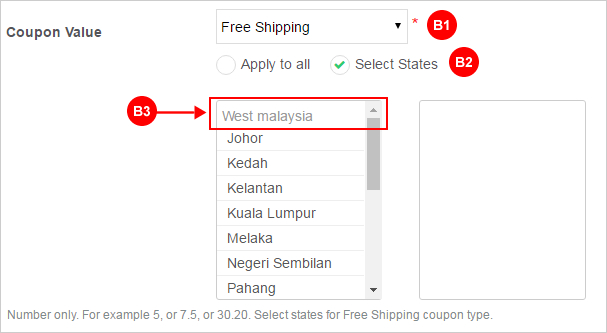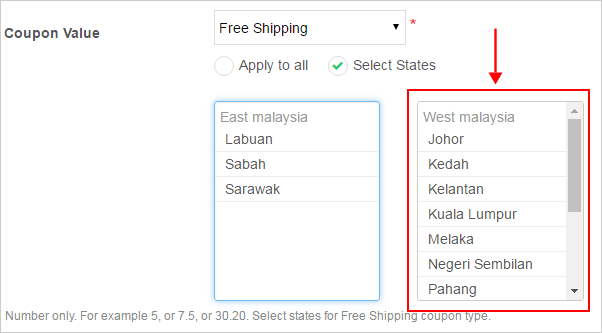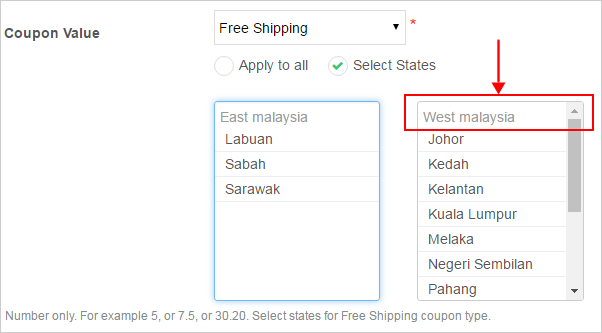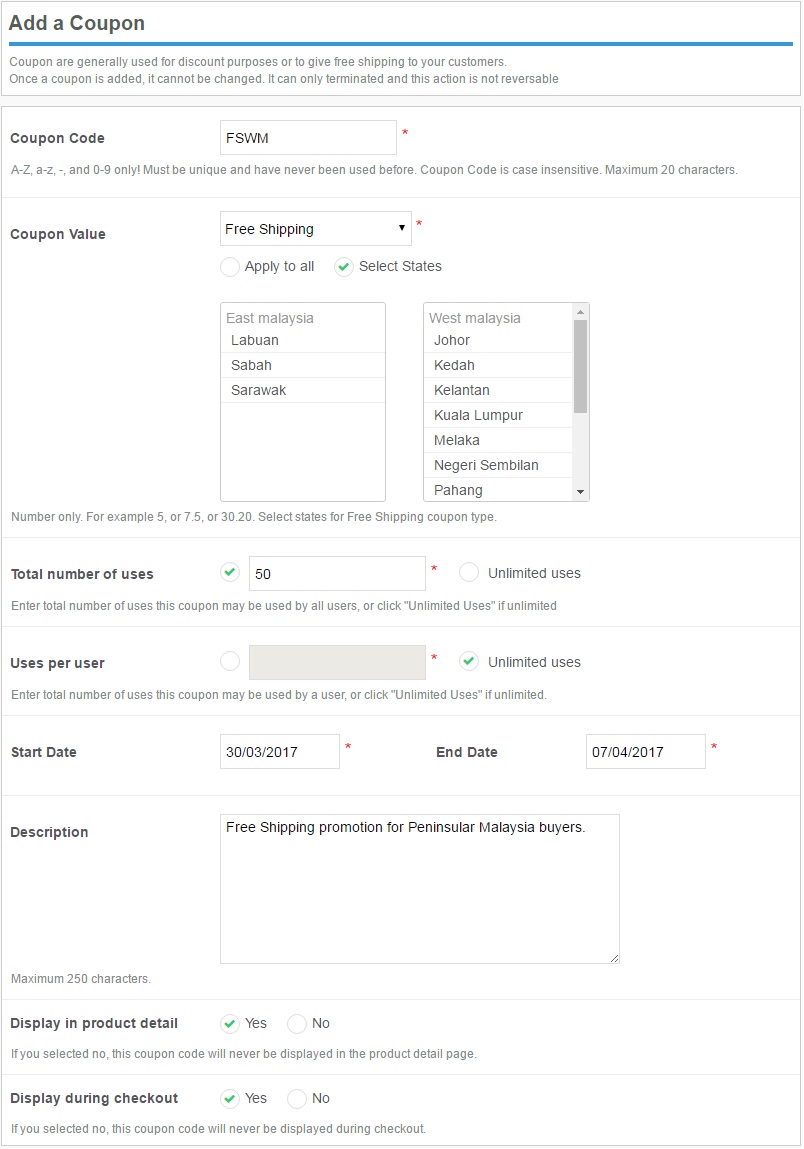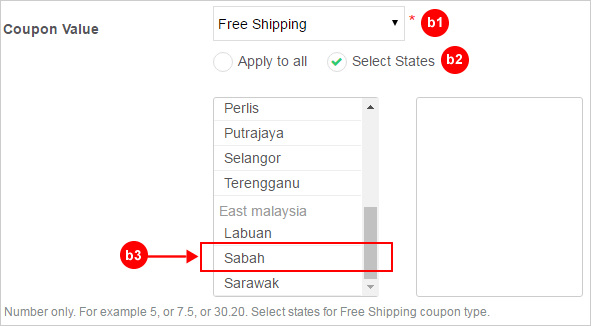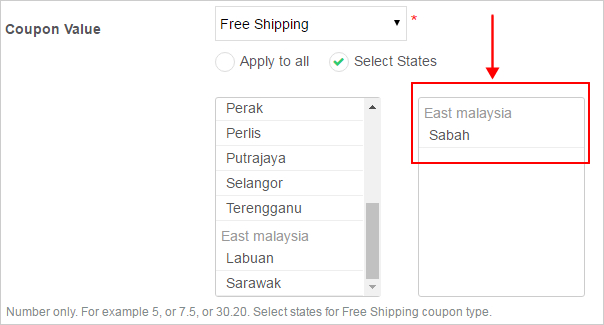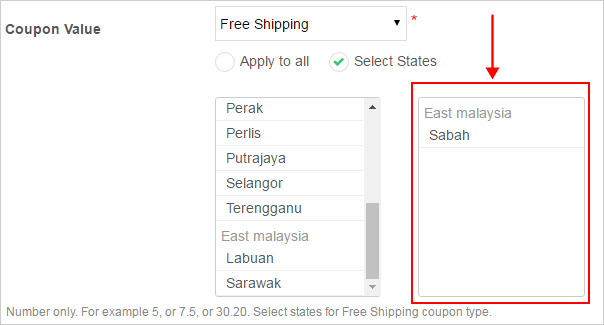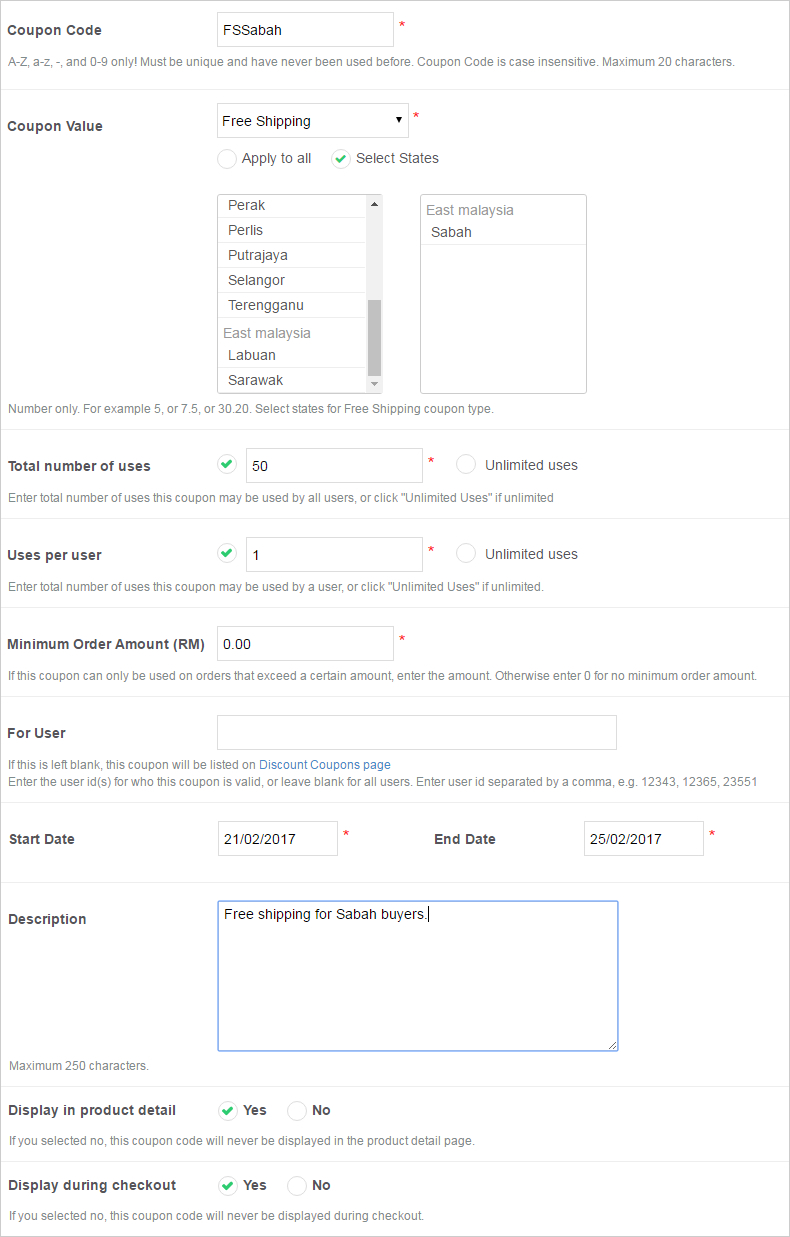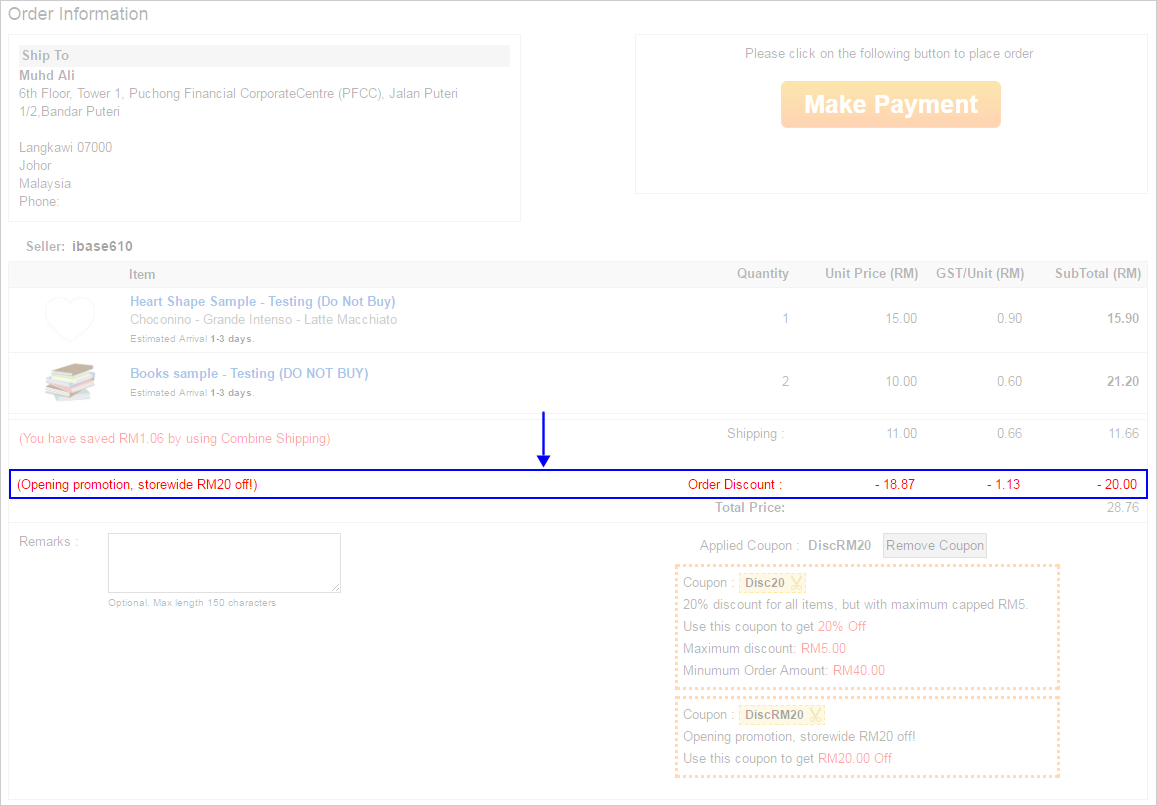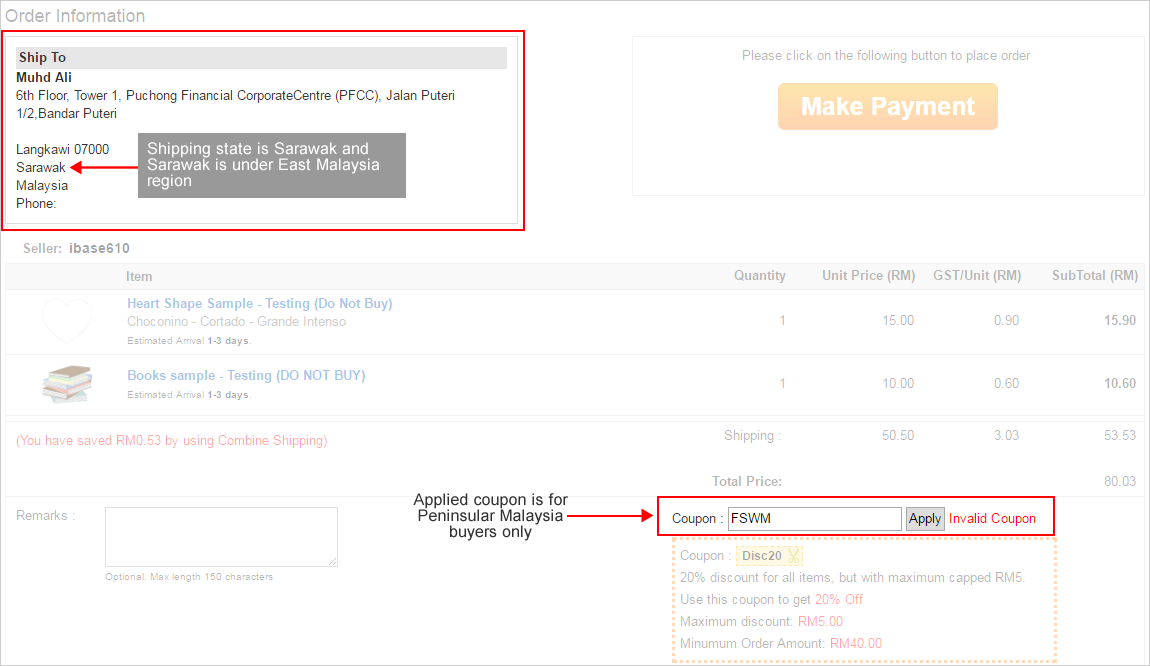|
Total discount on shipping. |
| Step 1: Go to “C. Marketing & Boost Sales > 2. Coupons” |
| Step 2: Click on “Add Coupon” |
Step 3: Fill in the coupon creation form.
|
| Step 4: Click “Save” button to save the coupon created. |
| Step 5: The created coupon will display under “Manage Coupon”. (For more details on “Manage Coupon”, refer to “How to manage coupon“). |
| What will buyer sees during checkout? |
| Example 1:
Buyer shipping state is Johor but apply coupon that offer to Sabah buyers. |
| Example 2:
Buyer shipping region is East Malaysia but apply coupon that offer to West Malaysia buyers. |
| Example 3
Valid coupon applies during checkout. |