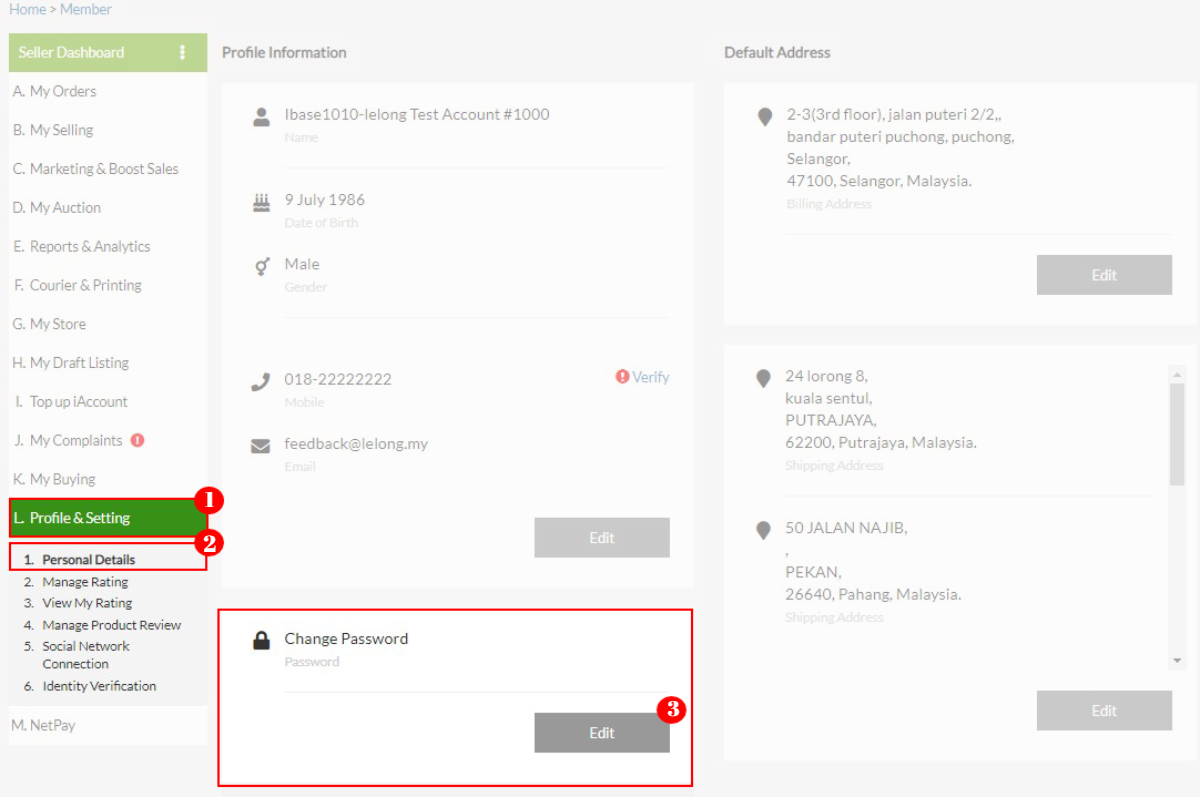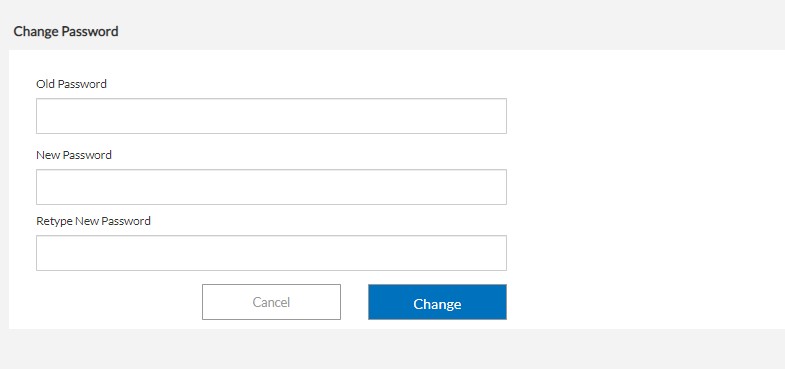You can easily change your login password.
1. Login into your Lelong.my account.
2. L. Profile & Setting > 1. Personal Details.
3. Click “Edit” under the Password field.
4. Key in the Current Password and New Password. Key in the New Password again.
5. You will be prompt that your password has been changed.
6. You may now login into your Lelong.my account with the new password.